jetbrains-gateway 1.2.1 says agent_id not exist
After my change to jetbrains-gateway got deployed i updated my template to use multiple agents and configured the jetbrains-gateway with one of the agent ids. Now i get the error in the pic when clicking on my pacharm button in coder. Connecting from jetbrains gateway works, all workspaces and agents are displayed there. It just doesn't display the agent ids so i can verify where the issue is. Any ideas how to debug this further?
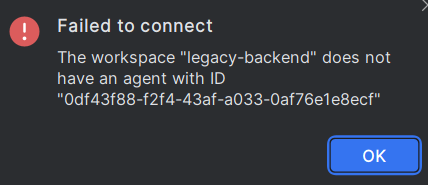
9 Replies
What are you creating this issue for?
Ok, seems i broke the usage of jetbrains-gateway module with my patch.
According to https://discord.com/channels/747933592273027093/1374825130030792754/1377454732649562113 and https://coder.com/docs/user-guides/workspace-access/jetbrains/toolbox it should be sufficient to append the agent_id to the jetbrains url.
Though with agent_id the error as shown in the image above appears. Removing the agent_id from the given url solves this issue (for a single agent workspace).
Maybe this is an issue in the coder plugin for jetbrains?
Any idea @Atif
In
CoderProtocolHandler.kt line 260 the agent is looked up with agents.firstOrNull { it.id.toString() == parameters.agentID() }
Unfortunately i have no clue how to debug this part in the running toolbox app. Attaching intellij to the toolbox process does not work, seems some debug flags are missing. I could add some debug logs showing all the agent ids, build it and copy to the toolbox dir to run my version. Or is there a better way?Hi
Coder has two different plugins for the Toolbox and the Gateway. Can you clarify which one you are using?
Also, we only have a single module for Gateway. The Toolbox module has not been published yet.
I assume it's the gateway plugin which is called from the url starting with "jetbrains-gateway://", isn't it?
Yes it is. I saw you talking about Toolbox too, so was just confirming.
hey, updating you on this, the last weeks have been very busy for me, and this week will be too so there is a lot of backlog that has built up so I apologize for the delay!
If no one else from the team has had the time to figure this out I should be able to catch up
with all open issues by next week EOW, I will try to leave an answer, even if it is an "i don't know" just so you know we're looking at this!
thanks for your understanding :-)
@daschatten since you are now using the Toolbox plugin (if i recall correctly) i guess we can close this out?
@Phorcys closed the thread.