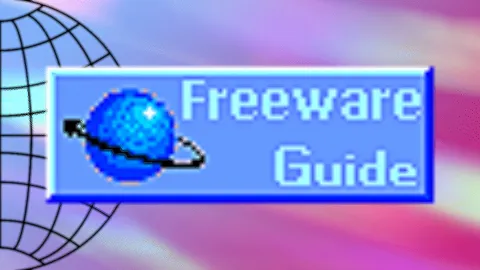512 Tempest Mic - Too Loud
My friend has a 512 Tempest Microphone, and even though the gain knob is just slightly turned on (around 5-10% from off) and he's about 18 inches away form the mic, the audio is so loud that without a compressor he is clipping/close to clipping. It plugged directly into his computer, so there isn't an audio interface involved.
I tested the mic at my house, and did not have this issue. I had the gain knob around 35-40% and sat about 6 or less inches away. So I don't think it's a mic issue, but I'm not sure what we're overlooking. If anyone can provide some direction, it would be much appreciated.
I tested the mic at my house, and did not have this issue. I had the gain knob around 35-40% and sat about 6 or less inches away. So I don't think it's a mic issue, but I'm not sure what we're overlooking. If anyone can provide some direction, it would be much appreciated.