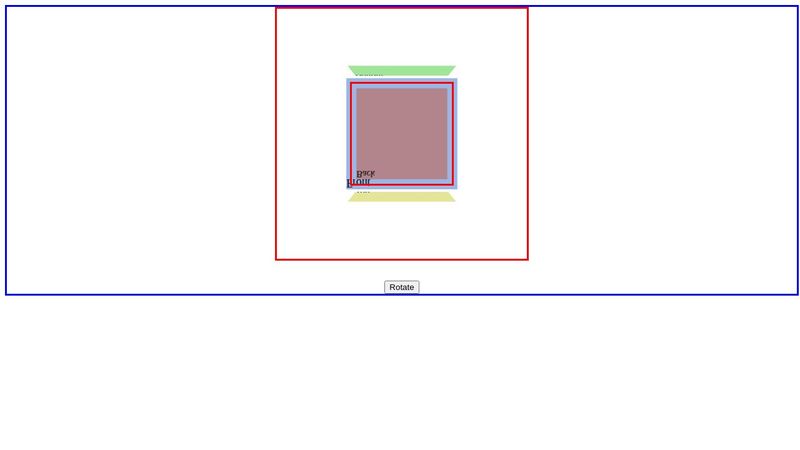Having problem with 3d rotation
Hi hii first of all here's a codepen link to my demo
https://codepen.io/Sinc02/pen/WbvVbzK
What I'm trying to do is to basically make a rotating cube on the x-axis (so it'll rotate vertically)
My problem is that it seems I'm also rotating the viewer's pov along with it
https://codepen.io/Sinc02/pen/WbvVbzK
What I'm trying to do is to basically make a rotating cube on the x-axis (so it'll rotate vertically)
My problem is that it seems I'm also rotating the viewer's pov along with it