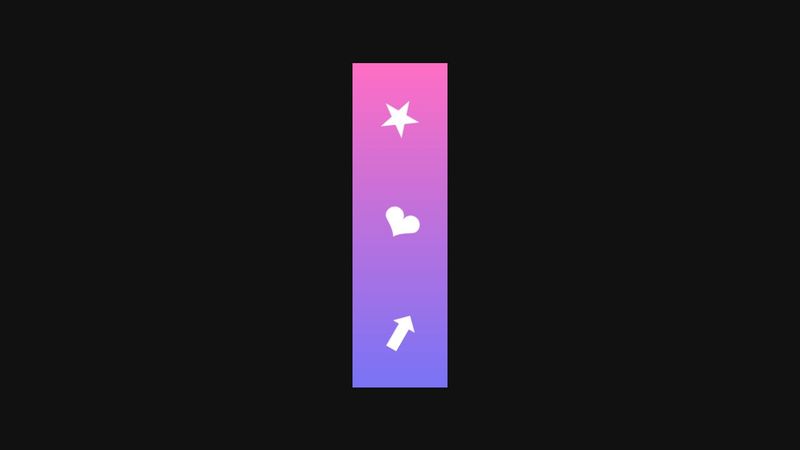Strange behaviour: gradient and rotation
Hello !
I am looking for a way to apply a gradient to a set of elements that are tilted
I have managed to create a progressive gradient on the icons (and not applied to each of them), but when a transformation is applied, the gradient disappears
Here is a Codepen to better understand what I want to achieve. I would like the gradient to be applied to the icons and not to the background
https://codepen.io/perr0112/pen/azdKjVY
I am looking for a way to apply a gradient to a set of elements that are tilted
I have managed to create a progressive gradient on the icons (and not applied to each of them), but when a transformation is applied, the gradient disappears
Here is a Codepen to better understand what I want to achieve. I would like the gradient to be applied to the icons and not to the background
https://codepen.io/perr0112/pen/azdKjVY