Getting a "bed_mesh" Klipper Error while very first Installation of my new VCore 4 IDEX.
I just flashed my SD Card and installed RatOS on the Raspberry. I could now continue with the configuration as mentioned in the manual, but I am getting this error (see image). Did I do something wrong?
I flashed the 2.1 RC2.
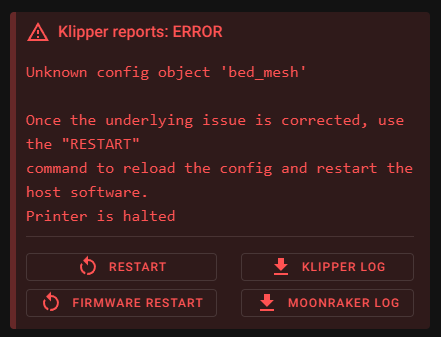
22 Replies
Make sure you're updated:
I just updated everything and now I am getting a new error:
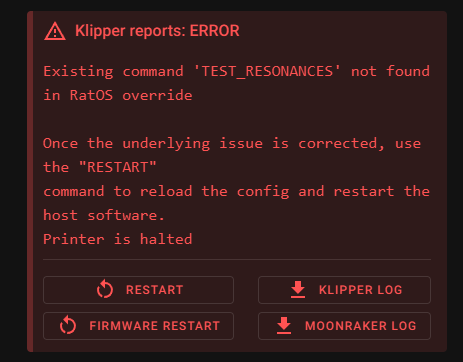
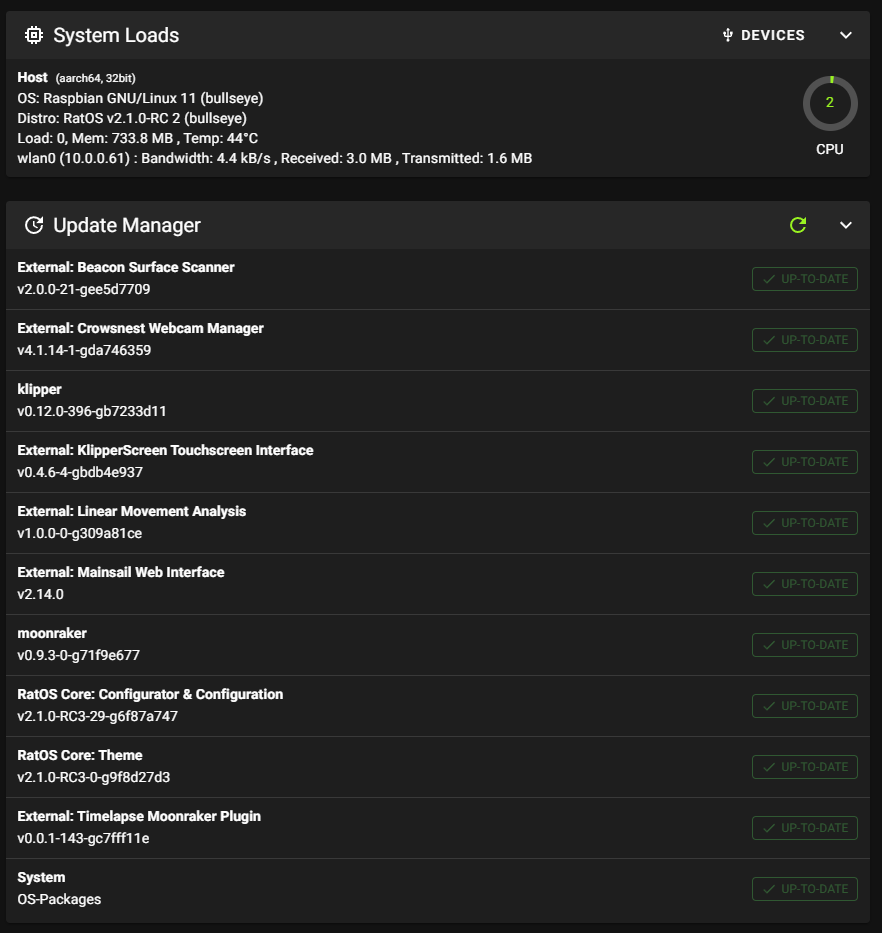
Heh, just what I was about to ask for 😂
haha, thought so 🙂
What command are you running that prompts that error message?
no command at all. its just directly appearing in the dashboard
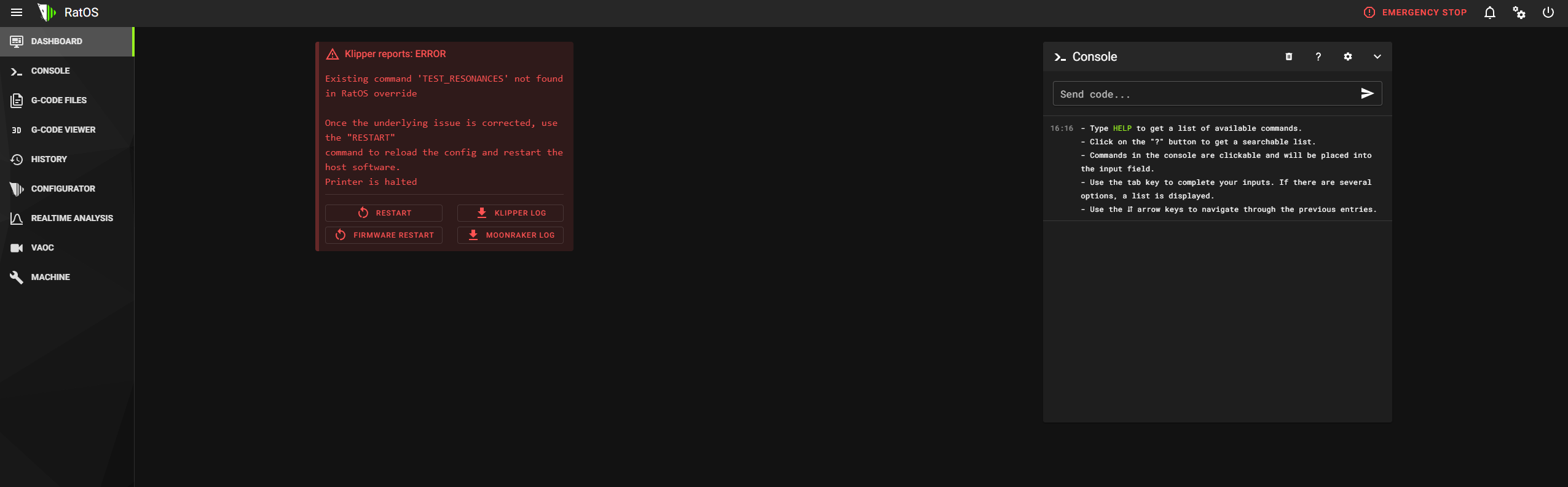
Which manual are you going by, and drop.your printer.cfg in here
https://os.ratrig.com/docs/installation thats the manual
Installing RatOS | RatOS
This is preliminary documentation for the upcoming v2.1.0 release. The work is still ongoing and the documentation is not yet complete.
and where do i get the printer.cfg from?
machine tab > config files.
Actually, just grab the debug.zip. That's found under Configurator tab
And what step are you on?
I stopped after setting up the network connection
might I first have to finish the configurator?
oh! yep yep. Run through that first
okay, alright! thanks a lot for the help
bonne chance!
Where do I see if I have an Octopus V1.1 F407 or F446? And whichever I select the "automatic flashing" is disabled due to the raspberry seemingly not recognizing the connected board. Even tho the board is connected and is blinking (the one jumper connected for power recieving)
I now chose the F446 because that was the one pre-selected. (still not sure if its the right one tbh) and flashed it manually by inserting the jumper on Boot0, restarting, removing the jumper and then flashing
since I am still in Step 1 of the 12. Electronics (https://ratrig.dozuki.com/Guide/12.+Electronics/250?lang=en) I do not have anything else connected yet. only the flashed board. the manual tells me to now disconnect and continue with the wiring. the klipper error is still present. so I ignore the error for now and stop the "configuration" here?
Rat Rig
12. Electronics
This guide is still in progress, as more detailed instructions on how to prepare all wires will be added in the next few days.
That what I would do, yeah
I've also never flashed an octopus over USB, only sd card. Seems more sure
okay, great. we currently have to wait for our casing parts before we can continue the configuration. I would just come back here as soon as we can continue. 🙂 thanks again