Secure boot
Can someone help me. I just turned on my secure boot in BIOS but when I look in system info it says its off? I tried to use a tutorial but that didnt help and now I have no clue what to do.
36 Replies
Go back to bios
Change secure boot mode to custom
And click on restore factory keys
so not standard?
and keep it on
Yes
ok ty
i don’t see a restorefactory key settings
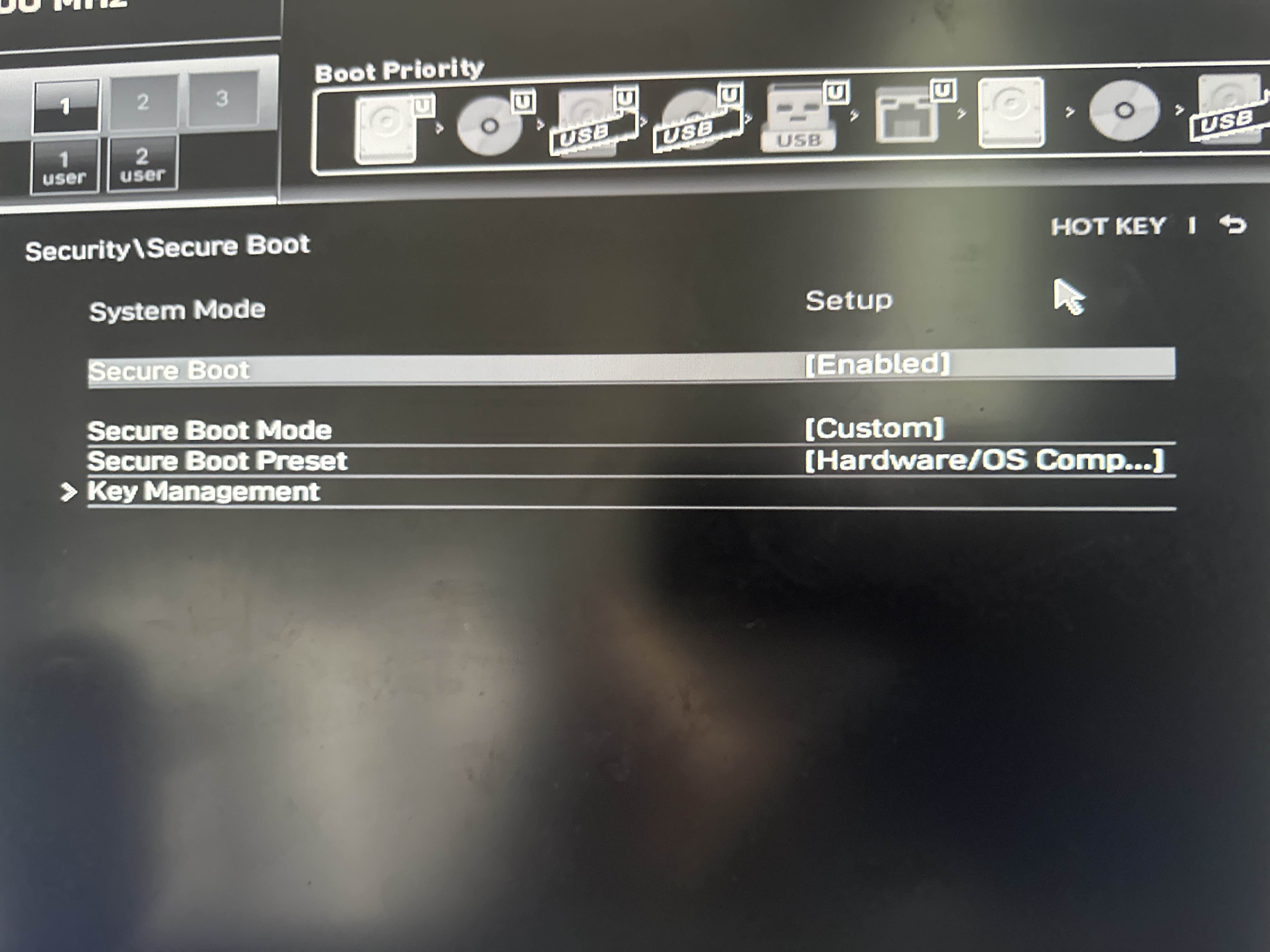
@Icarus
Open key management
ahhh
sorry just got this pc
No worries
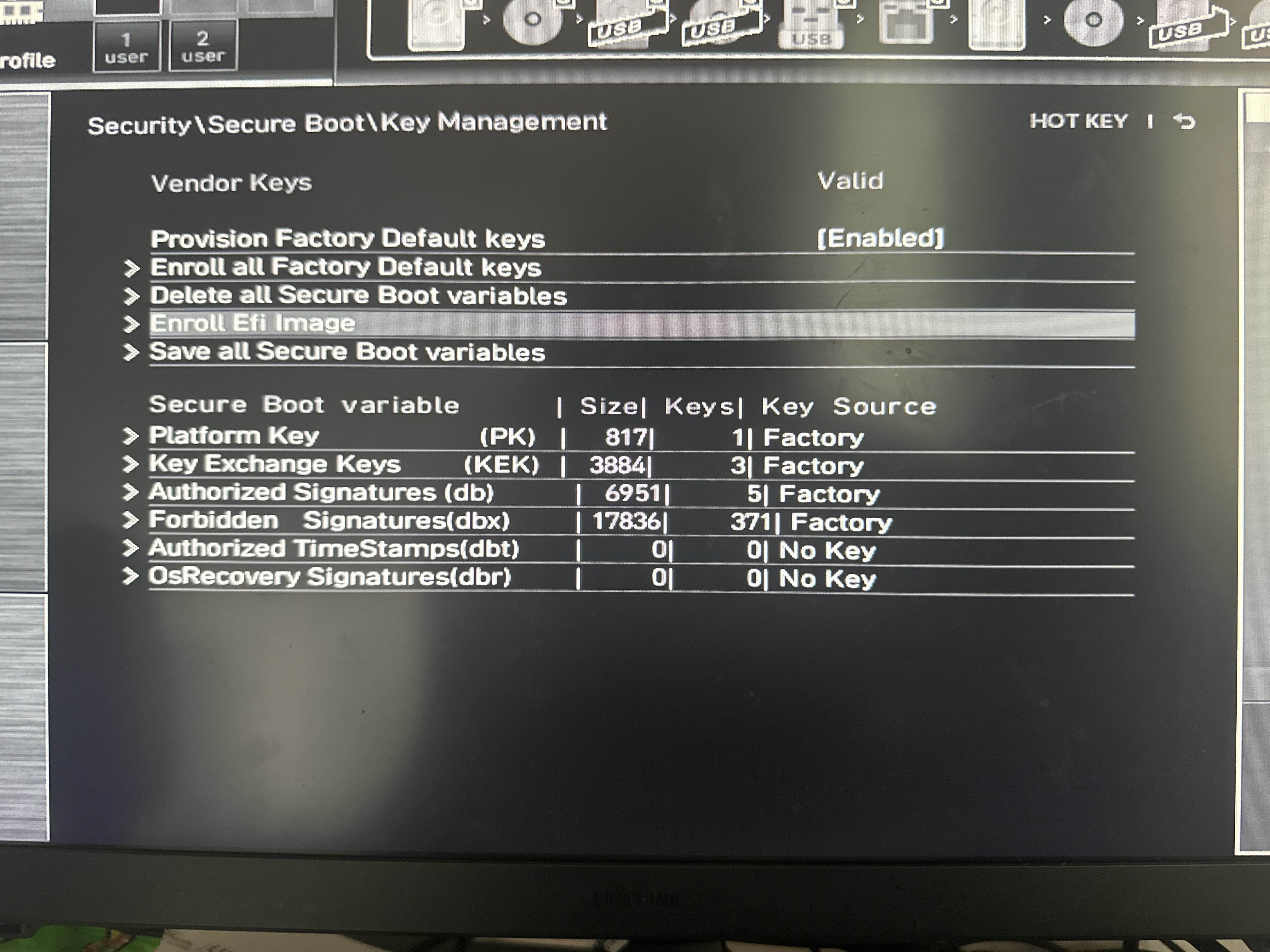
is it the second one?
Yes
now it says to reset without saving do i say yes?
Click no
Then save and exit bios
ok
Then check system info page
still says off for some reason
Hmm
Show ss
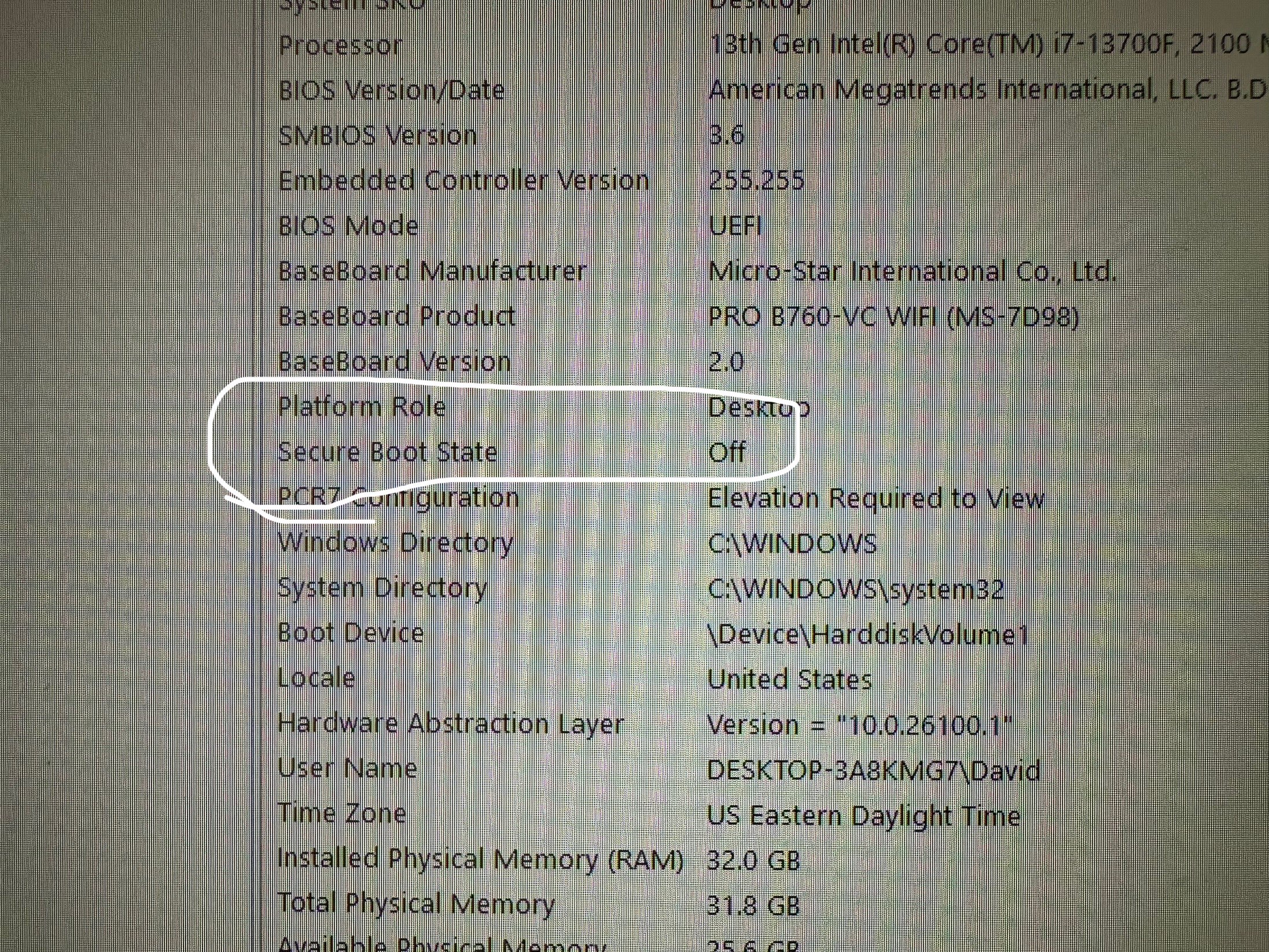
You can try updating bios
But before that
Can you enter bios first
alr
Go to settings > advanced
Show pic

this is my bios
i did not see that message
Click on settings
Then advanced
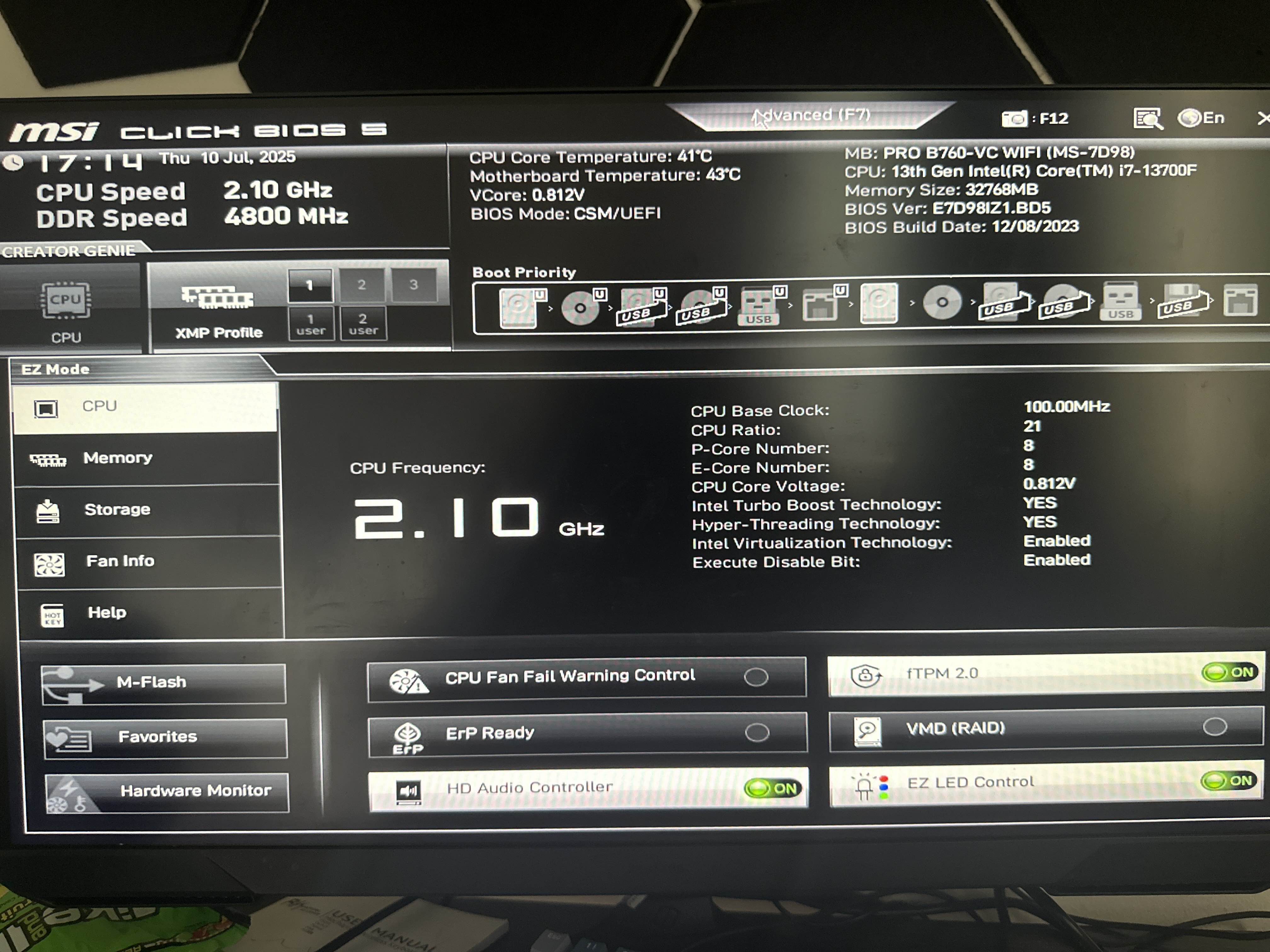
oh wait
i’m retarted
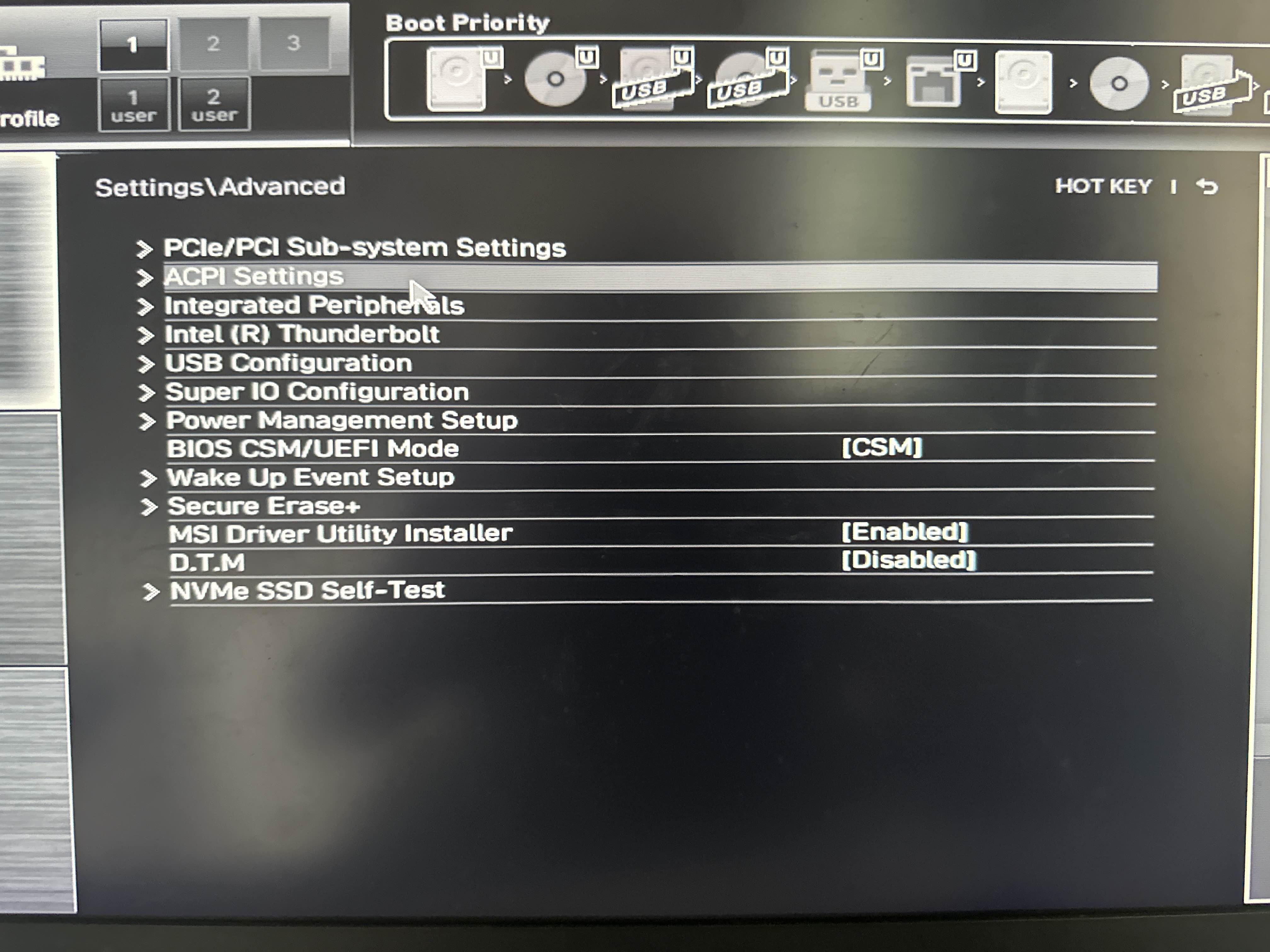
my secure boot is in security for some reason
Change bios CSM/UEFI mode to UEFI
ok
Save and exit bios
Then check system info page
ok
holy moly thank you so much
your are my lord and savior
thank you so muchhh
No problem
:Jett_Cool:
they gotta give you a special role for helping people
:val_CAUGHT: