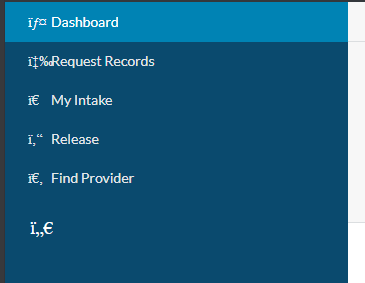Workers Cache vs Pages Cache
I'm seeing intermittent issues where font awesome icons are rendered strangely. I dealt with this when our app was on pages and resolved it by purging the cache via our github action
It doesn't seem like this same strategy will work for workers. What is the recommended approach?
It doesn't seem like this same strategy will work for workers. What is the recommended approach?