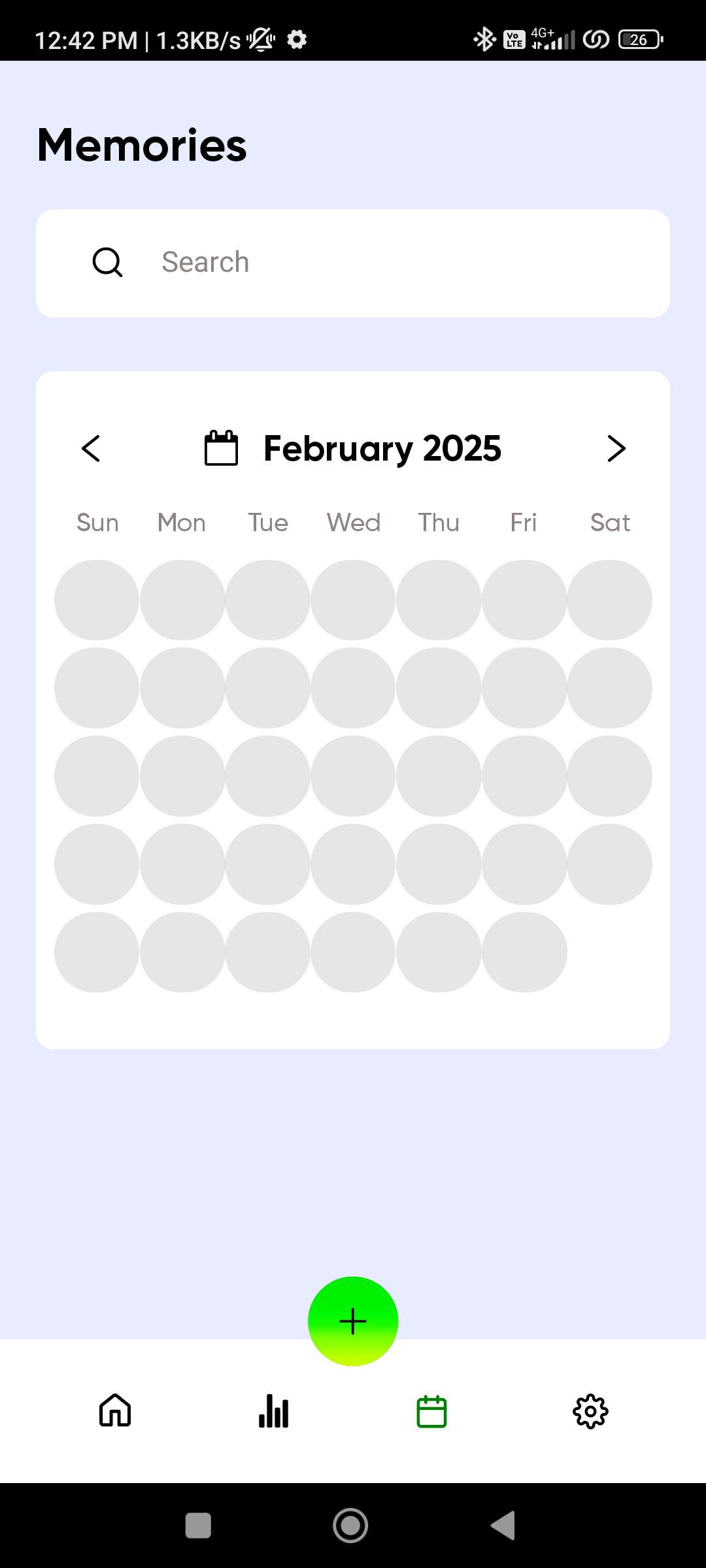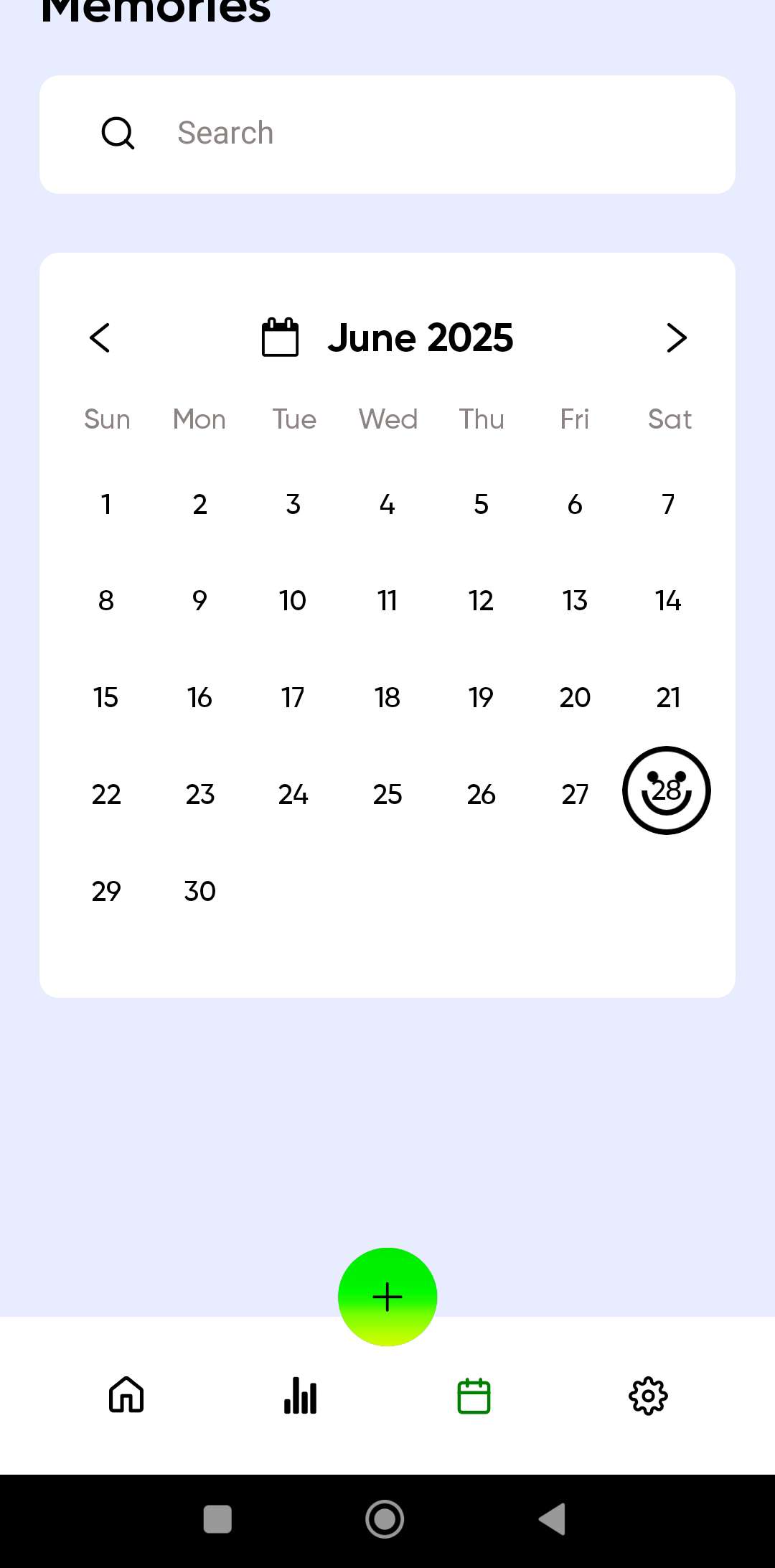ui design ideas
So I posted 2 picture , in that picture I added a skeleton ui for days rendering , i added month based rendering from backend and it takes something around 100ms something , but my question is should I add this skeleton ui for this calendar this looks odd like egg crates or just remove or a loader ?