Does we have good settings help guide?
Thats my PC, and mine loading even if i allocated 28,0 GB RAM
Is realy, realy slow. And got messages that DH may be scattering or smth like that.
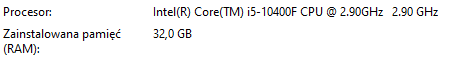
6 Replies
!recommended
Every system is different, so while we can't say exactly what will work best for you, here area few suggestions:
GPU
- For integrated and low end laptop GPU's
- Start with a DH render distance of about 64
- You may need to drop the vertical and horizontal quality settings
- For mid to low end desktop GPU's
- The default settings should be a good starting point
CPU
- Less than 4 Cores
- Disable the world generator
- Drop the thread config to 1 thread for each option
- DH render distance shouldn't affect CPU load
- 6-8 Cores
- The default settings should be a good starting point
If you need additional help tweaking performance, the FAQ has additional tips and tricks, or you can create a thread in #help-me if you have a specific issue.
Okay, what about that shader occured my render distance i cant find anything in shaders settings that may stop rendering distance.
you mean you dont see lods when shaders are enabled? do you have a compatible shaderpack?
BSL i guess
Is there any guide how to instal it on server? i just Turned ON a spigot on my PC to work with plugins and build
i got just outdated BSL so i upgraded it to 10.0 ver
GitLab
Recommended setup · Wiki · Distant-Horizons-Team / Distant Horizo...
Add support for Distant Horizons to your Bukkit server.