Docker (Devcontainer) enviro takes awhile to load
Hey all,
If I'm running a docker (Devcontainer) template and it's taking awhile to spin up each time, is there away to make files cache and all changes make persist?
Attached is my docker-compose:
running in TrueNAS via it's custom yaml (custom docker-compose) mechanic (https://www.truenas.com/docs/scale/scaleuireference/apps/installcustomappscreens/#add-custom-app-screen)
read https://coder.com/docs/admin/templates/extending-templates/resource-persistence but it looks like even with
it still takes a bit to load up each time defeating the convenience.
10 Replies
<#1396839072562942062>
Category
Help needed
Product
Coder (v2)
Platform
Linux
Logs
Please post any relevant logs/error messages.
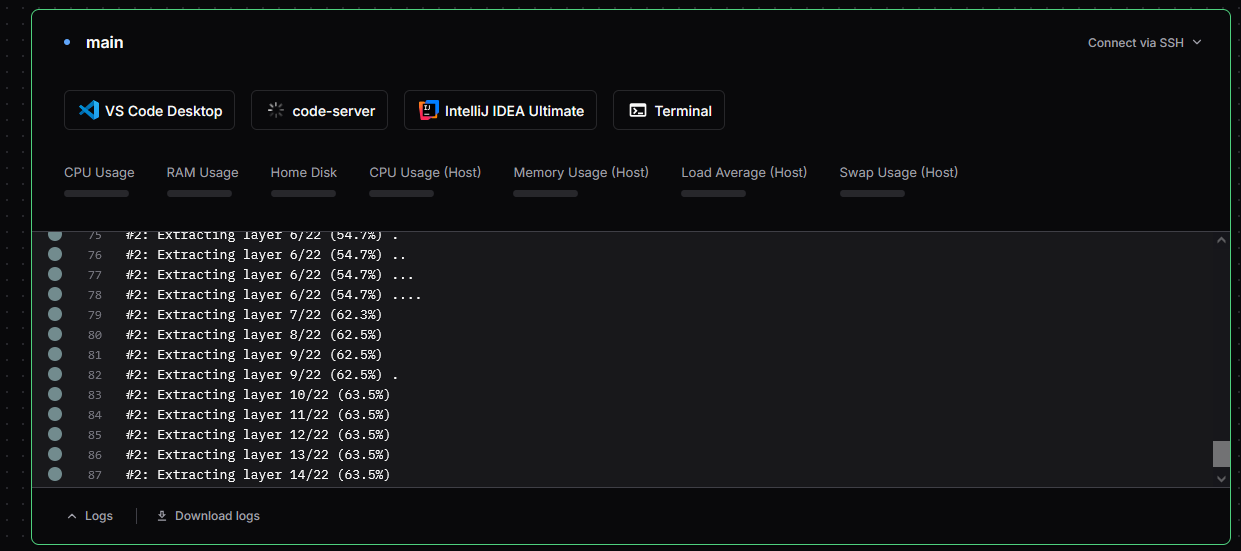
^ after 4mins or so
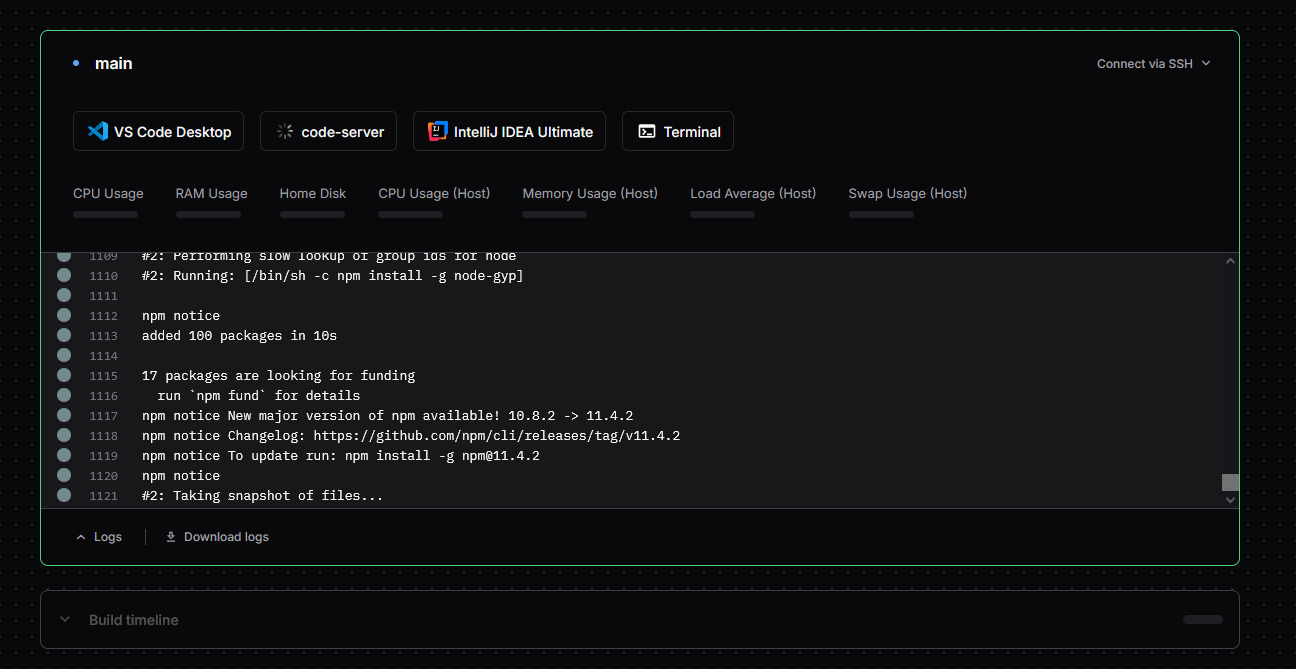
^ after about 9mins still loading. Would ideally like to boot up my TrueNAS server, and this enviro would be up and running in about 5mins tops along with my other TrueNAS apps
@-maV. are you able to share your devcontainer.json file?
where do I find that exactly?
I think my docker-compose doesn't really have volumes mounted persistently does it??
I think this might be it but not sure
yes
i think
desktop-lite might be the one making it so slow
can you try removing that feature and retrying?
hey @-maV. I will close this issue since it is stale but feel free to reopen it!@Phorcys closed the thread.