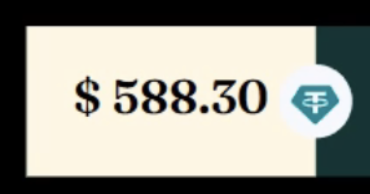font is going up !! very frustrating.
we're using gotham and fraunces font, but on some components like buttons the text goes little up without any reason, developer is using tailwind css, when he does leading 0.8 or 0.9 then it doesn't work what might be the issue ?