Temperature error ADC out of range
Hello all,
around every third print I receive a temperature error from klipper.
ADC out of range or
Heater extruder not heating at expected rate
It seems to read wrong temperatures from the PT1000 sensor or tells me that the temperatur is out of range or couldn't be reached fast enough.
My system vcore4 300, RatOs 2.1.0-RC3-29
When this happens the ratos.cfg looses the variable shaper frequencies settings I copied there. Also PID tuning seems to be kind of reseted.
If I copy again my frequency settings into the ratos.cfg and PID again T0 and T1 it works for a while until the next emergency shutdown by Klipper.
I already checked wiring with a look at the temperatures and wiggled the cables to chech the connection or broken cable, but no temp change visible.
As the temperature graph disappears with the emergency shutdown it is hard to see the wrong temp read, but today I had the chance to capture it as the peak didn't got recognized by the system. A view minutes later the last emergency shutdown happened.
What can I do or check to stabilize the system?
Best regards Sorkana
around every third print I receive a temperature error from klipper.
ADC out of range or
Heater extruder not heating at expected rate
It seems to read wrong temperatures from the PT1000 sensor or tells me that the temperatur is out of range or couldn't be reached fast enough.
My system vcore4 300, RatOs 2.1.0-RC3-29
When this happens the ratos.cfg looses the variable shaper frequencies settings I copied there. Also PID tuning seems to be kind of reseted.
If I copy again my frequency settings into the ratos.cfg and PID again T0 and T1 it works for a while until the next emergency shutdown by Klipper.
I already checked wiring with a look at the temperatures and wiggled the cables to chech the connection or broken cable, but no temp change visible.
As the temperature graph disappears with the emergency shutdown it is hard to see the wrong temp read, but today I had the chance to capture it as the peak didn't got recognized by the system. A view minutes later the last emergency shutdown happened.
What can I do or check to stabilize the system?
Best regards Sorkana
Solution
I changed both USB cables to 3.1 with 10gbps bandwidth and 18W. The system is still stable after two longer prints. I'm going to observe for some days and check resolved then.
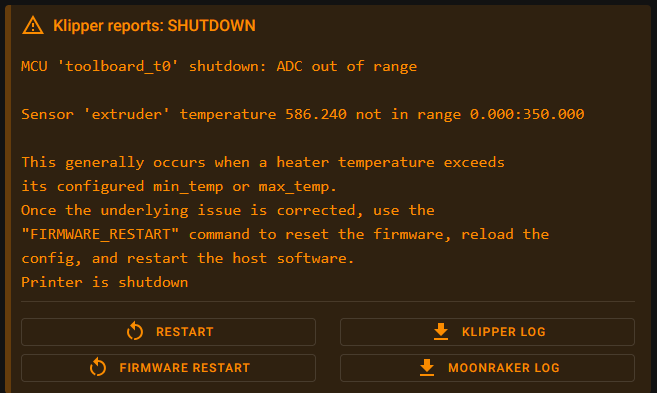
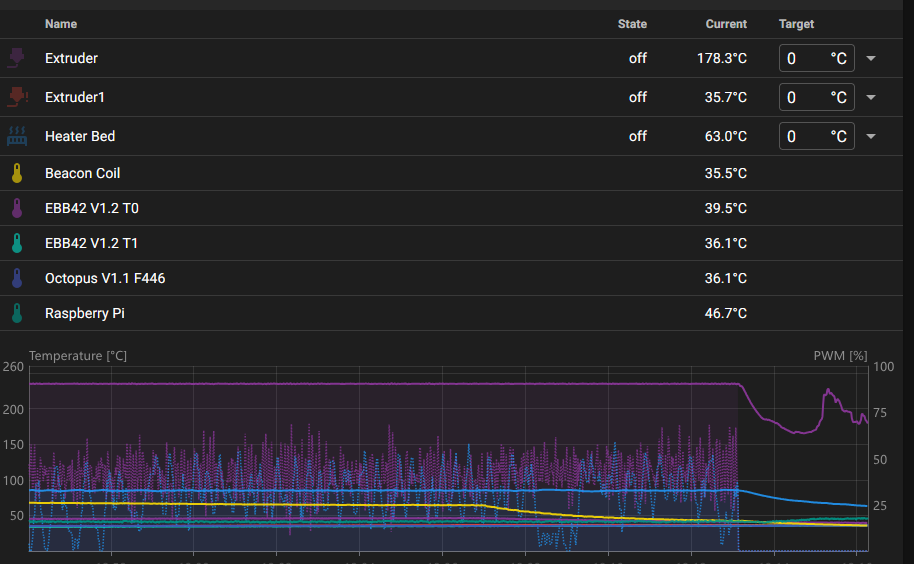
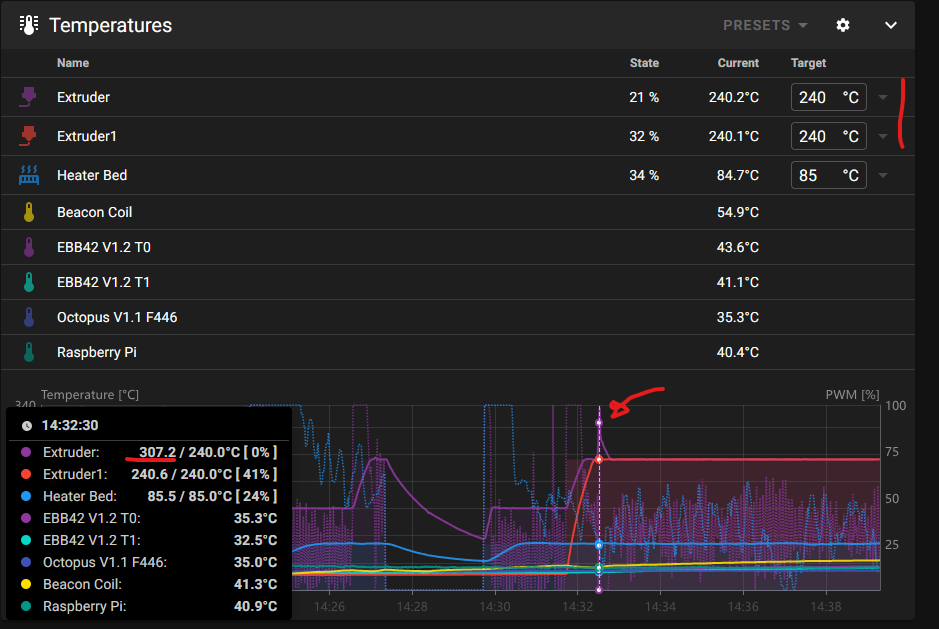
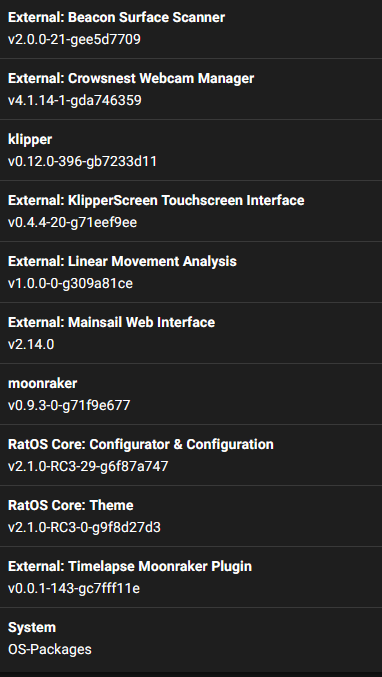
![Rat Rig Community [Unofficial] banner](https://cdn.discordapp.com/banners/582187371529764864/4ee3e42e227d6aac26f048a3e69d5924.webp?size=480)