Fatal error occurs when shaders are enabled, after minimizing the game (feather client 1.21.7)
When Iris shaders mod (newest version) is in use, after minimizing the game and letting it to run in a background, for more than 30 seconds, a fatal error ( of which screenshot I'm going to attach) occurs. It happens whenever I use shaders (shaders are enabled in options) with iris independently from other mods (I've tried using it with only Iris shaders and sodium turned on).
AI log analysis highlights those two lines, as the main cause of the crash;
and;
AI comment; "This means that Iris is attempting to render a frame even though it wasn't properly initialized after minimizing the game. This is a common Iris Shaders bug combined with Feather or OpenGL errors after resuming the game."
My friend has also experienced the same bug after switching to 1.21.7 with Iris on Feather Client
For now, the only solution available is turning off the shaders, whenever minimizing the game, or simply keeping the game windowed. But I think everyone would like to have this fixed soon.
AI log analysis highlights those two lines, as the main cause of the crash;
java.lang.IllegalStateException: Iris was not initialized!and;
at net.coderbot.iris.Iris.lambda$onBeginFrame$6(Iris.java:300)AI comment; "This means that Iris is attempting to render a frame even though it wasn't properly initialized after minimizing the game. This is a common Iris Shaders bug combined with Feather or OpenGL errors after resuming the game."
My friend has also experienced the same bug after switching to 1.21.7 with Iris on Feather Client
For now, the only solution available is turning off the shaders, whenever minimizing the game, or simply keeping the game windowed. But I think everyone would like to have this fixed soon.

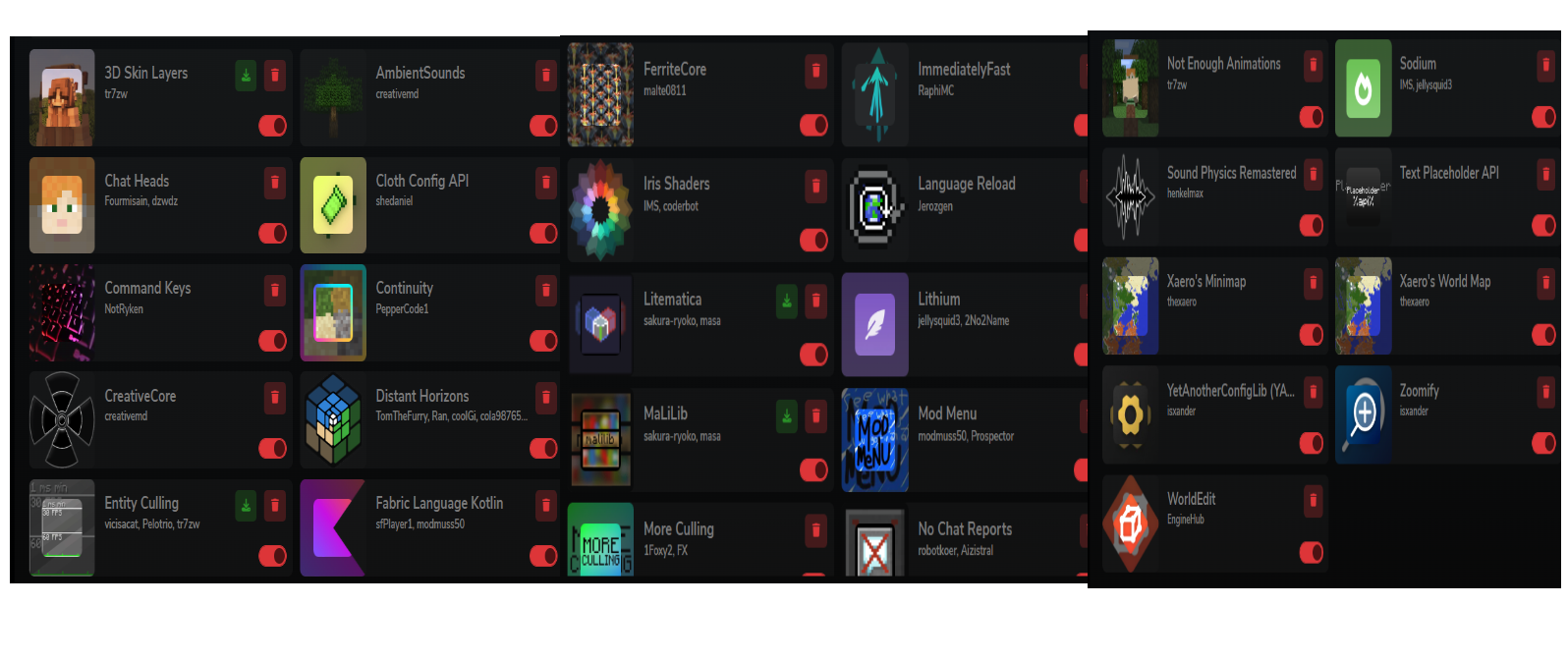
New_Text_Document_2.txt110.93KB
