Unable to Connect to Neon Database Hosted on AWS Singapore Region
I recently created a database on Neon, selecting AWS as the cloud service provider and Singapore as the region. The database endpoint is:
ep-rapid-bread-a1d0j61k.ap-southeast-1.aws.neon.tech
However, I am currently unable to connect to this database. I have also tested the connectivity using https://ping.pe/, and observed a 100% packet loss when trying to ping the endpoint.
Could you please advise on how to resolve this issue? Is there any additional configuration required to enable external access, or could there be a network restriction on the Neon or AWS side?
ep-rapid-bread-a1d0j61k.ap-southeast-1.aws.neon.tech
However, I am currently unable to connect to this database. I have also tested the connectivity using https://ping.pe/, and observed a 100% packet loss when trying to ping the endpoint.
Could you please advise on how to resolve this issue? Is there any additional configuration required to enable external access, or could there be a network restriction on the Neon or AWS side?
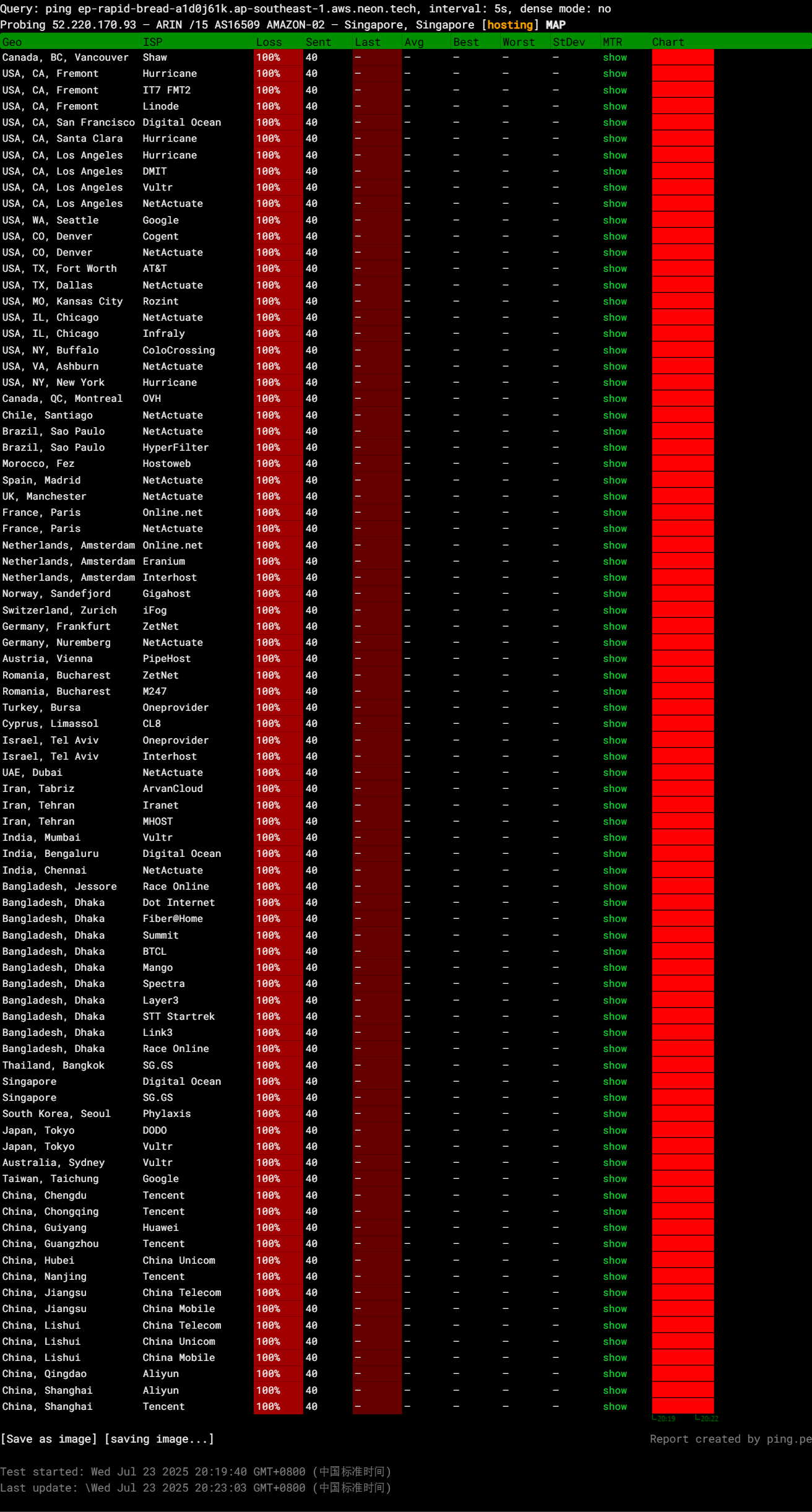
The Best Ping+MTR combination Ever, plus TCP port checker and DNS diagnostics with dig, plus real time BGP looking glass from multiple locations.
