Cannot get pre-release ribbon/banner to show properly.
Anyone know how to fix this? If you try it, it always seems to be poitioned super weirdly and always off the screen.
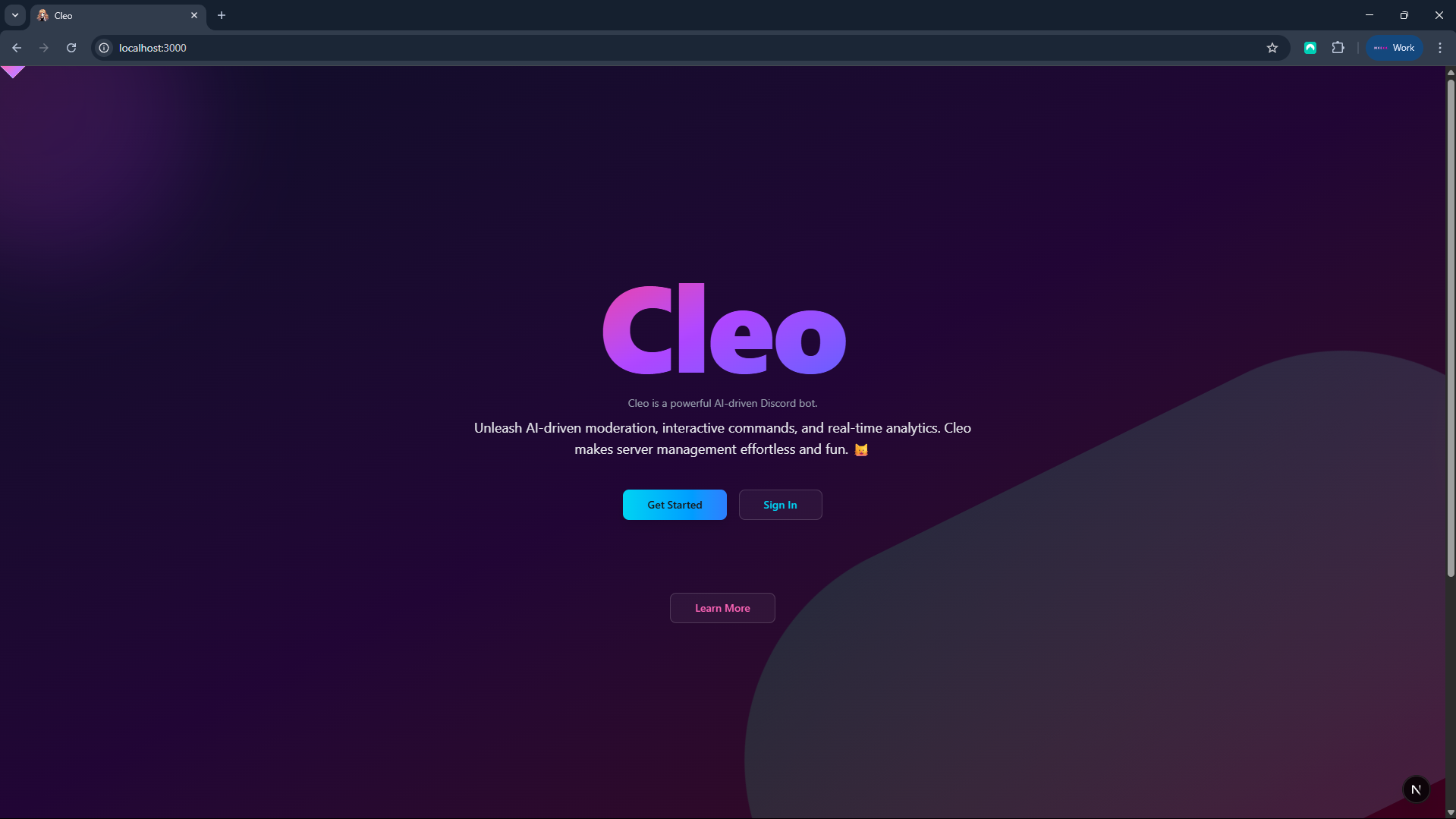
3 Replies
Its meant to be in the top left, but all you see is like a corner of it.
because rotate css is weird, it's equivalent of "transform: rotate(45)"
you'll need to move the thing down
and if you want the banner to be seamless it'll need to be bigger and slight offset to the left as well
i think in css they set the anchor point for rotation in top left
you're probably used to programs putting anchor point in the center, cuz that's just more intuitive
but they can't exactly change it anymore cuz then a ton of websites will break
Thanks for your insights. I’ll take a look and see if tailwind has an origin-center