Manually downloading server lods
I was wondering where exactly to put the single .sqlite file from the server in the client lod folder for server lods.
Only doing this because I don't want to use the auto download function that DH has for server side.
Only doing this because I don't want to use the auto download function that DH has for server side.
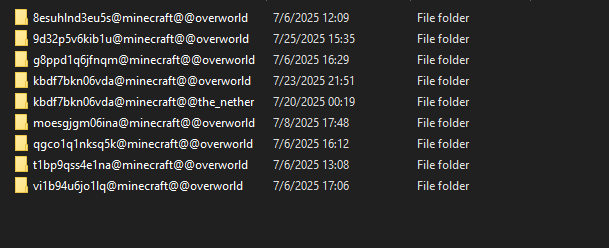
Solution
Well the lods in a server are saved in the world of the server the same way they are stored in a single player world, that means <world>/data (overworld) DIM-1/data (nether) and DIM1/data (end)
