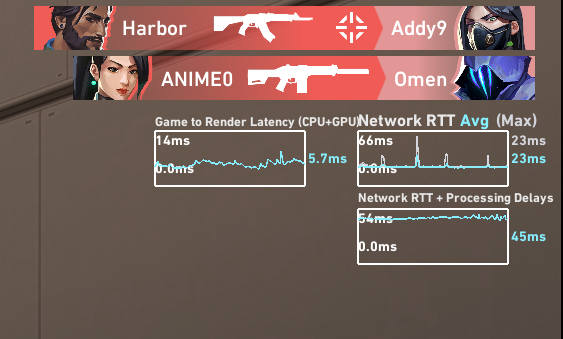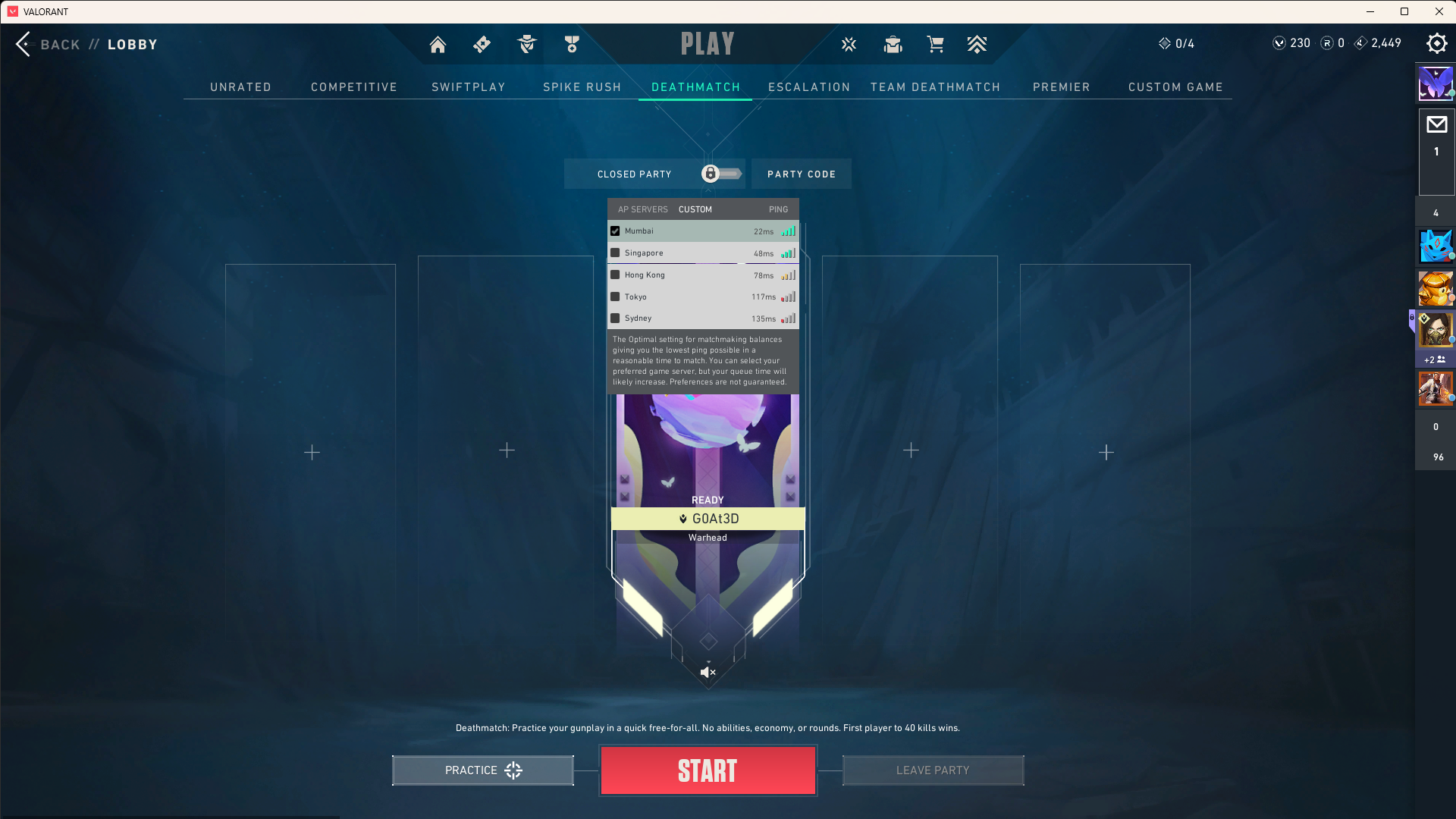Ping Spikes upto 90ms, packet loss and processing delays as well. Please help me fix it!!
I am seeing a lot of ping and network rtt + processing delays spikes. My ping avg shows 23ms but it keeps spiking to 40-90ms and my net rtt + processing delays go up to 60ms+. I see some pacet loss as well in game. I can feel it in the game. Though my crosshair is on the enemy head I get shot down. I can see the jumps.
Can someone please help me fix this?
Can someone please help me fix this?