DH Server error messages (compressed data is corrupt)
My server is sending a lot of error messages telling me, the compressed data is corrupt. I have all the basic performance mods installed (C2ME ect.). Any idea how to fix this? In game its only loading part of the LODs but not everyone.
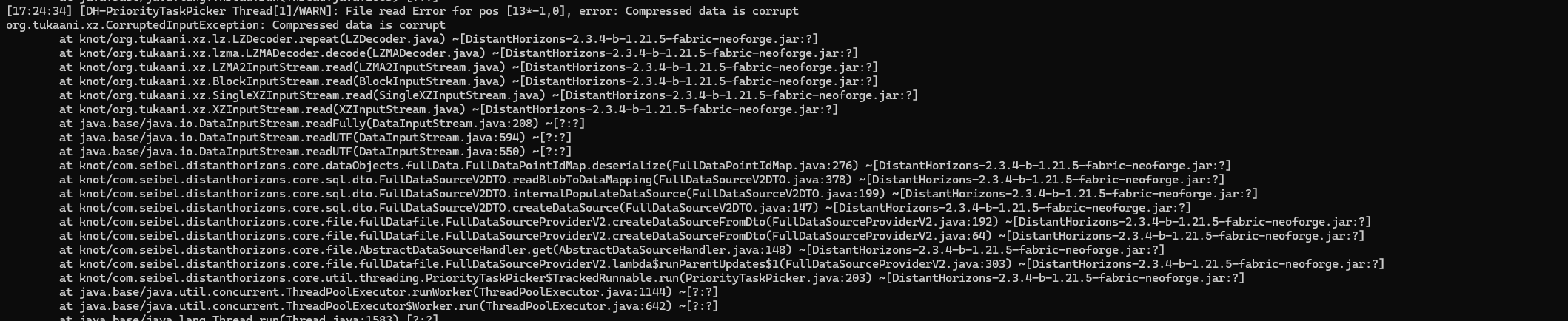
2 Replies
Looks like some data in the database is corrupted
The easiest fix is to delete the whole database and hope it won’t become corrupted again
!lodstored
Single Player:
- Overworld:
.minecraft/saves/WORLD_NAME/data/DistantHorizons.sqlite
- Nether: .minecraft/saves/WORLD_NAME/DIM-1/data/DistantHorizons.sqlite
- End: .minecraft/saves/WORLD_NAME/DIM1/data/DistantHorizons.sqlite
- Custom Dimensions: .minecraft/saves/WORLD_NAME/DIMENSION_FOLDER/data/DistantHorizons.sqlite
Multiplayer:
- .minecraft/Distant_Horizons_server_data/SERVER_NAME/
Server Mod
- Overworld: SERVER_FOLDER/world/data/DistantHorizons.sqlite
- Nether: SERVER_FOLDER/world/DIM-1/data/DistantHorizons.sqlite
- End: SERVER_FOLDER/world/DIM1/data/DistantHorizons.sqlite
- Custom Dimensions: SERVER_FOLDER/world/DIMENSION_FOLDER/data/DistantHorizons.sqlite
Server Plugin
All dimensions in one file: SERVER_FOLDER/plugins/DHSupport/data.sqlite
NOTE:
Sometimes there might be 2 additional files next to the main one with extensions .sqlite-wal and .sqlite-shm
If there are, all 3 should be treated as a single file, a.k.a. moved, deleted, backed-up always together!
If you don't, the database will become corrupted.