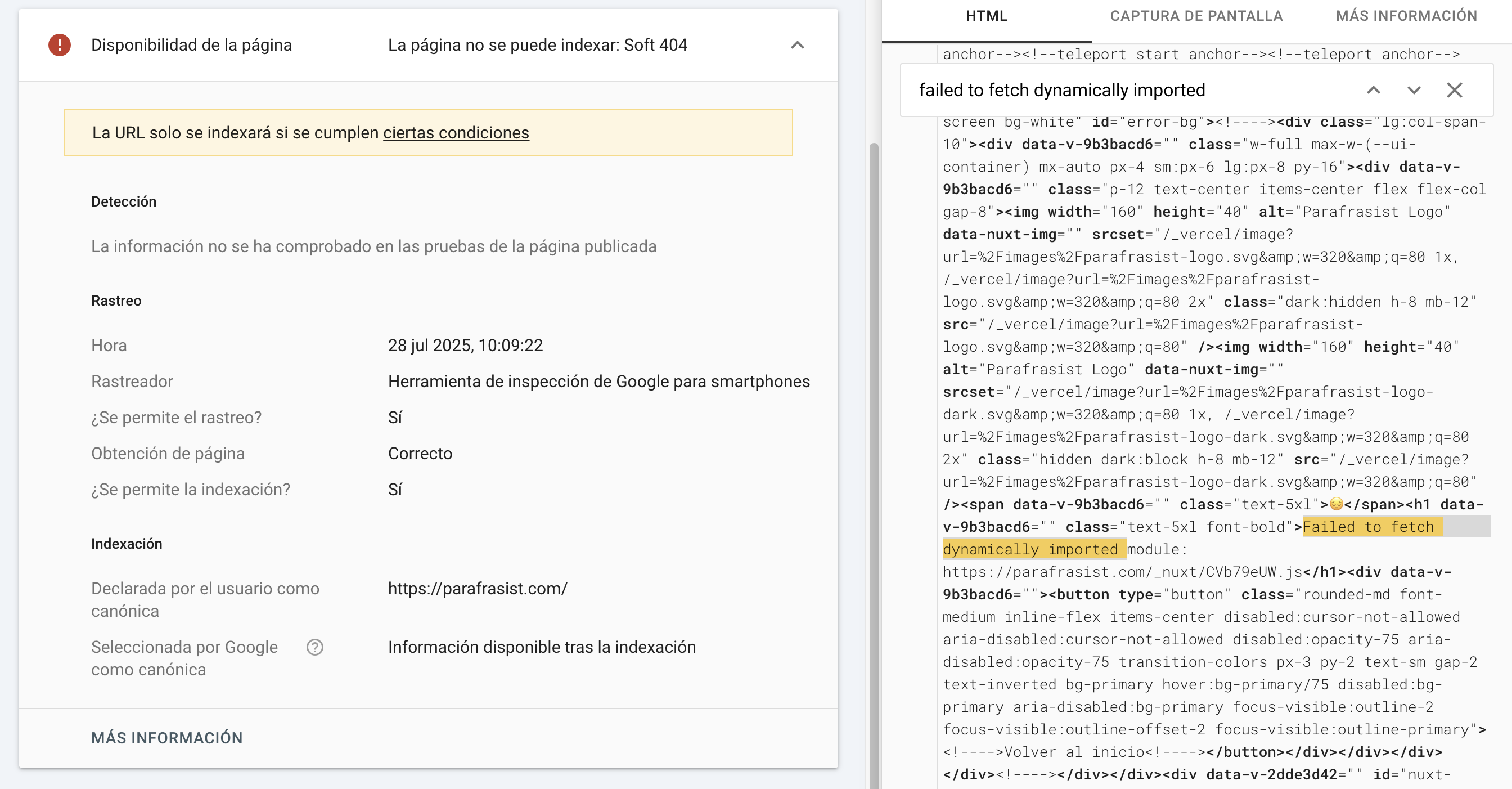Failed to fetch dynamically imported module: _nuxt/CVb79eUW.js #32795
I'm experiencing a recurring issue in production with the following error:
This error is very hard to reproduce, as it only happens to some users, based on what I see in Sentry logs. I haven’t been able to trigger it myself consistently.
 SEO Impact
SEO Impact
This issue is having a significant impact on my SEO:
- Googlebot sometimes encounters this error while crawling pages.
- As a result, Google detects soft 404s on some routes.
- In the SERP, some pages appear without the i18n translations (I'm using @nuxtjs/i18n).
- Certain pages are no longer being properly indexed.
- The last deployment was the Friday, so i can't think that it was related to new deployments.
 What I've Tried
What I've Tried
I've already tried using the experimental options:
and also:
But it seems the plugin or fallback isn’t working as expected.
 Additional Context
Additional Context
I noticed this issue started happening after upgrading from Nuxt 3.10 to 3.17.7 — I had no such issues before the update.
Would you recommend creating the fallback plugin manually?
Any insights on how to make it more reliable or prevent Googlebot from hitting broken dynamic imports?
Failed to fetch dynamically imported module: https://parafrasist.com/_nuxt/CVb79eUW.jsThis error is very hard to reproduce, as it only happens to some users, based on what I see in Sentry logs. I haven’t been able to trigger it myself consistently.
 SEO Impact
SEO ImpactThis issue is having a significant impact on my SEO:
- Googlebot sometimes encounters this error while crawling pages.
- As a result, Google detects soft 404s on some routes.
- In the SERP, some pages appear without the i18n translations (I'm using @nuxtjs/i18n).
- Certain pages are no longer being properly indexed.
- The last deployment was the Friday, so i can't think that it was related to new deployments.
 What I've Tried
What I've TriedI've already tried using the experimental options:
experimental: {
asyncContext: true,
emitRouteChunkError: "automatic-immediate",
}and also:
experimental: {
asyncContext: true,
emitRouteChunkError: "automatic",
}But it seems the plugin or fallback isn’t working as expected.
 Additional Context
Additional ContextI noticed this issue started happening after upgrading from Nuxt 3.10 to 3.17.7 — I had no such issues before the update.
Would you recommend creating the fallback plugin manually?
Any insights on how to make it more reliable or prevent Googlebot from hitting broken dynamic imports?