FallOff question
Is there any way I can easily have a "fade" or "falloff" at the edge of a spline controlled scatter?
75 Replies
Hi, @Ko Tenshi
the setting falloff is the one, but it works on all the masking you have done, so if you have done more than just this curve masking, it will affect the other places as well
we do have object scaling as well, that you could try maybe
"I'm looking for a kind-of grey-scale mask to affect density and scale."-- this would be ideal yeah, hope we can fix it in the future
I’ve tried fall off and would be happy to have it affect all the splines, but it didn’t seem to do … well… anything. Or at least at the edges. I may have misunderstood the settings. When I’m next sat at the computer, I’ll either take a series of screenshots or a short video. I’m also digging through the docs. As long as I know that falloff SHOULD work on splines as well as masks, I’ll keep trying to find the magic recipe.
So - apologies in advance for the number of images, but I don't have OBS on this machine.
This is a section of the terrain that I'm working on:
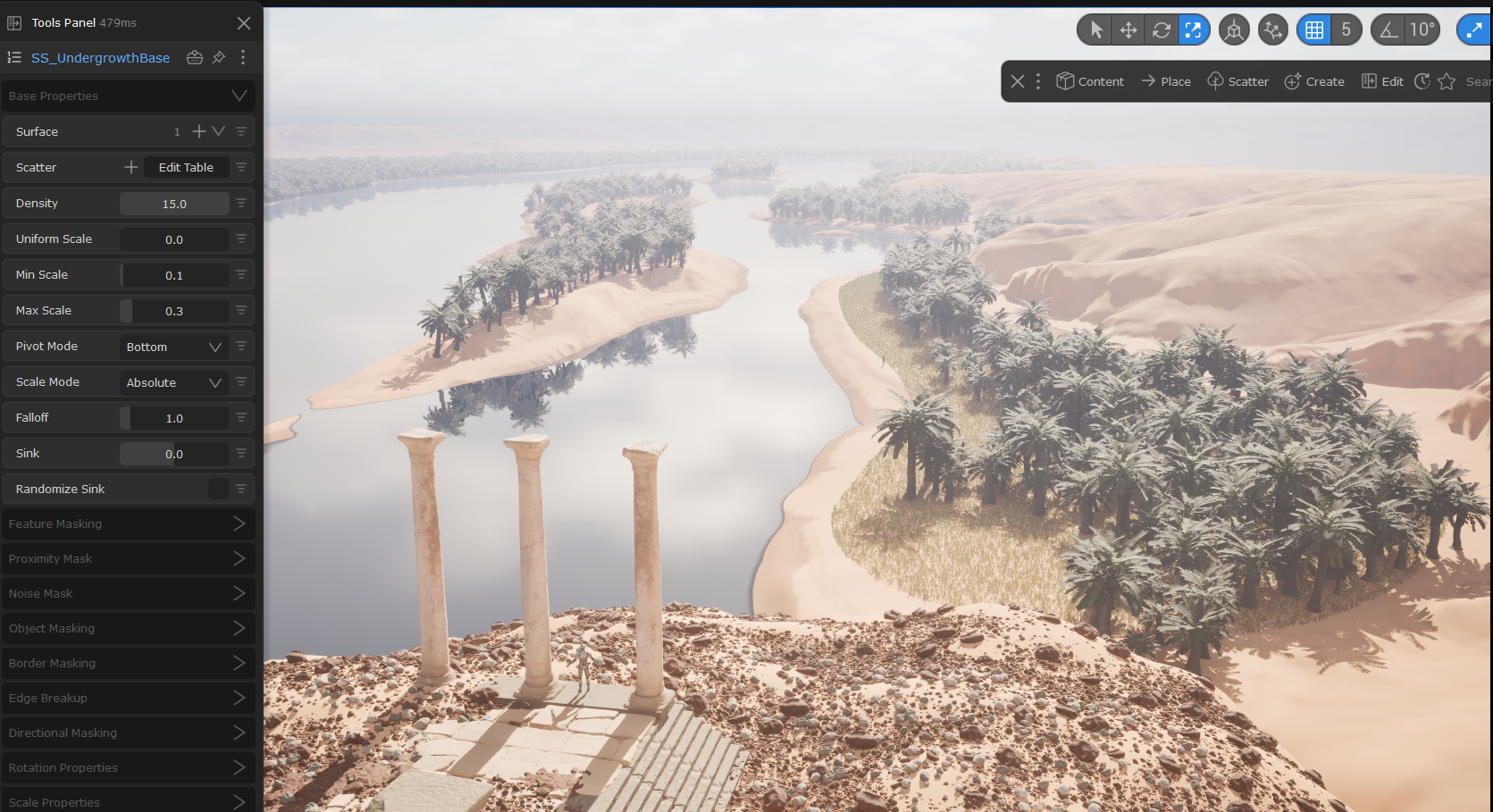
This part will mostly be "off camera" but it's where I'm doing my testing and I have another spline area on the other side of the river.
This is my concept image that I'm trying to match:

I'm working on creating the undergrowth under the palm trees.
This layer is the base layer over which I'll add more variation.
Moving closer this is what I see:

(Settings are visible on the left)
This is the Spline Curve:
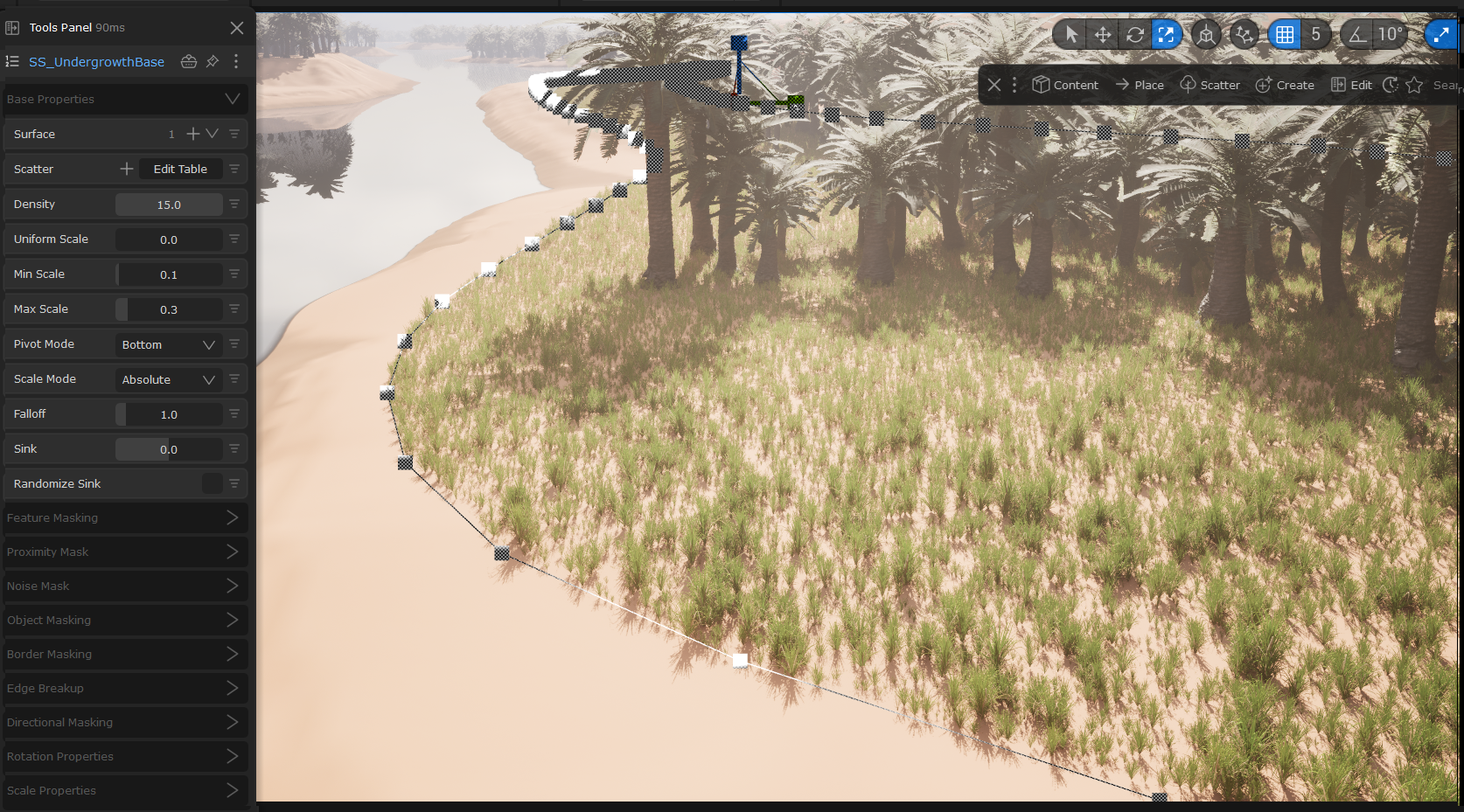
The settings are:
- min: 0.1
- max: 0.3
- falloff: 1.0
If I change the falloff to 0.0 I don't see a change in the margin, but a change in the entire area:
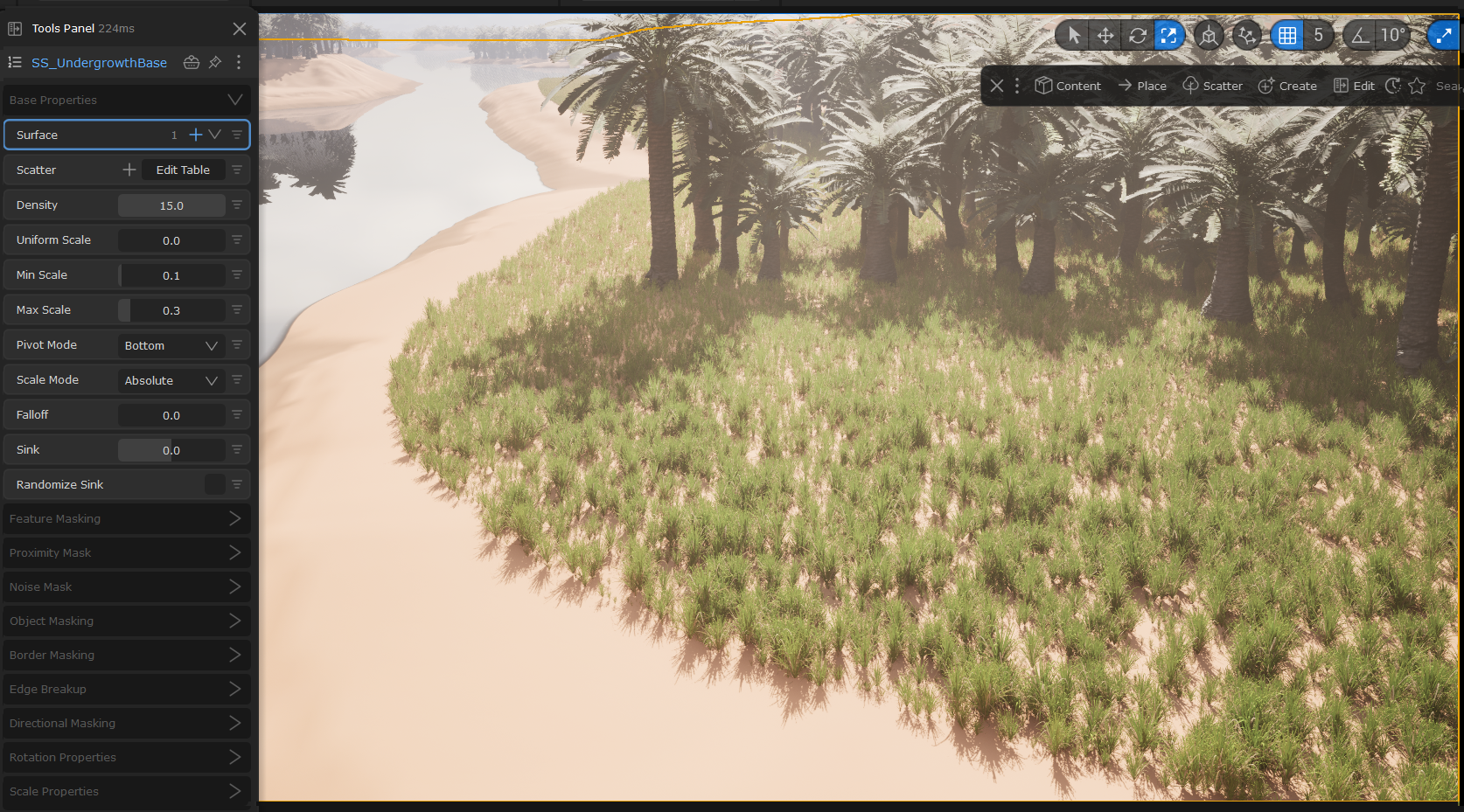
If I change the falloff to 5.0, again, the entire area reduces in scale:
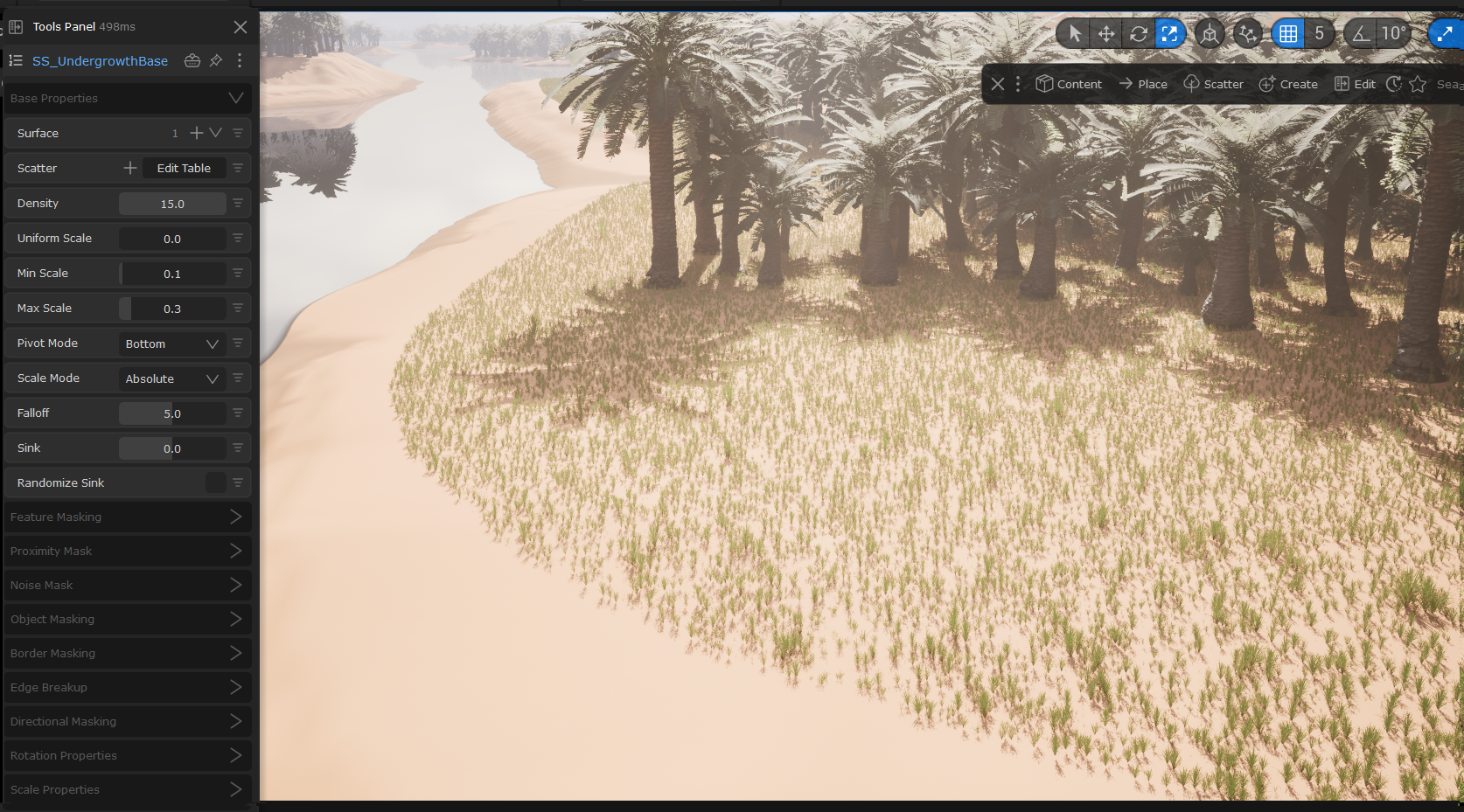
As the falloff is dependent on min/max, if I set use:
- min: 0.0
- max 1.0
- falloff: 0.0
I get this:
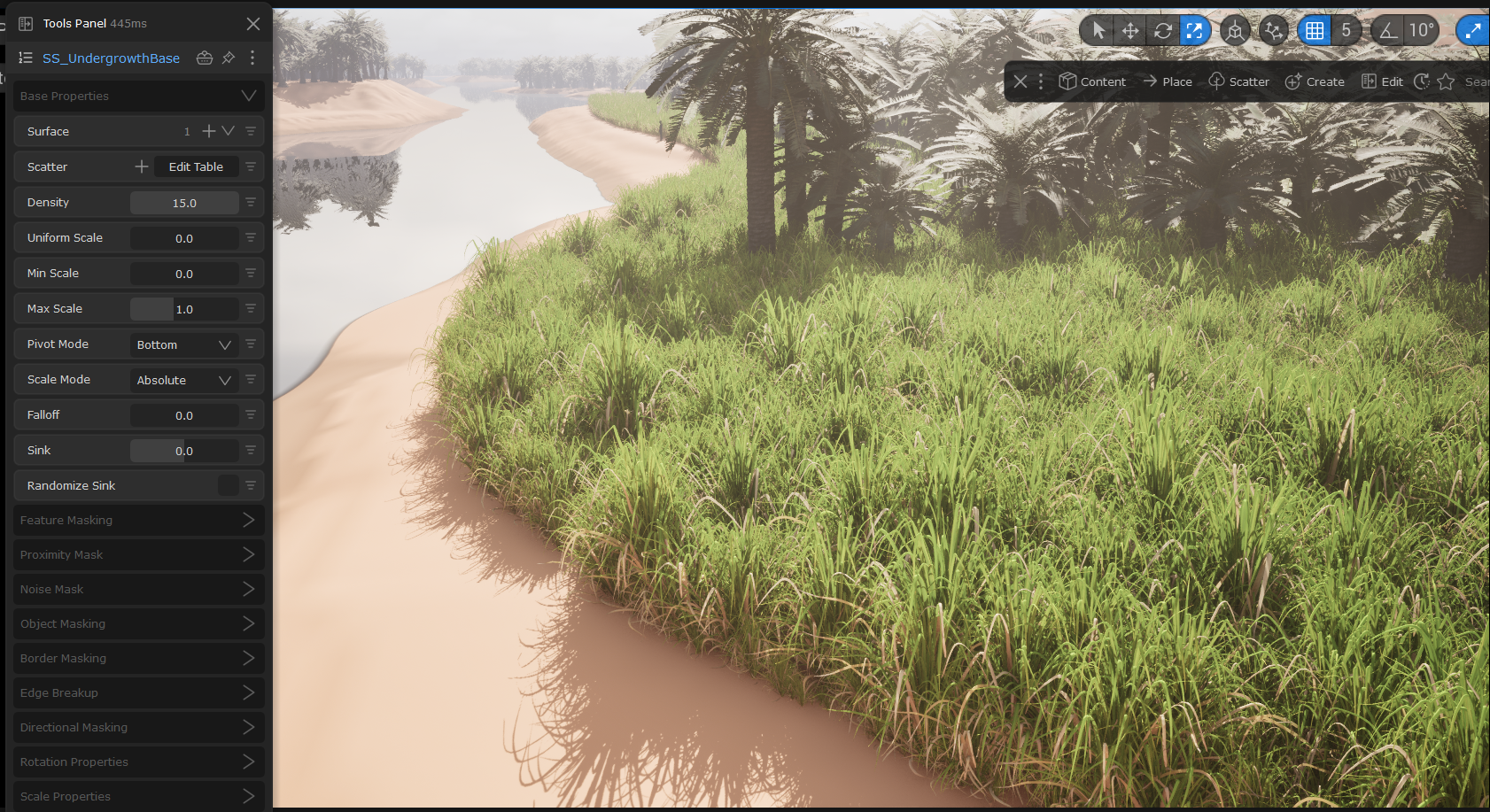
Changing the falloff to 1.0, I get this:
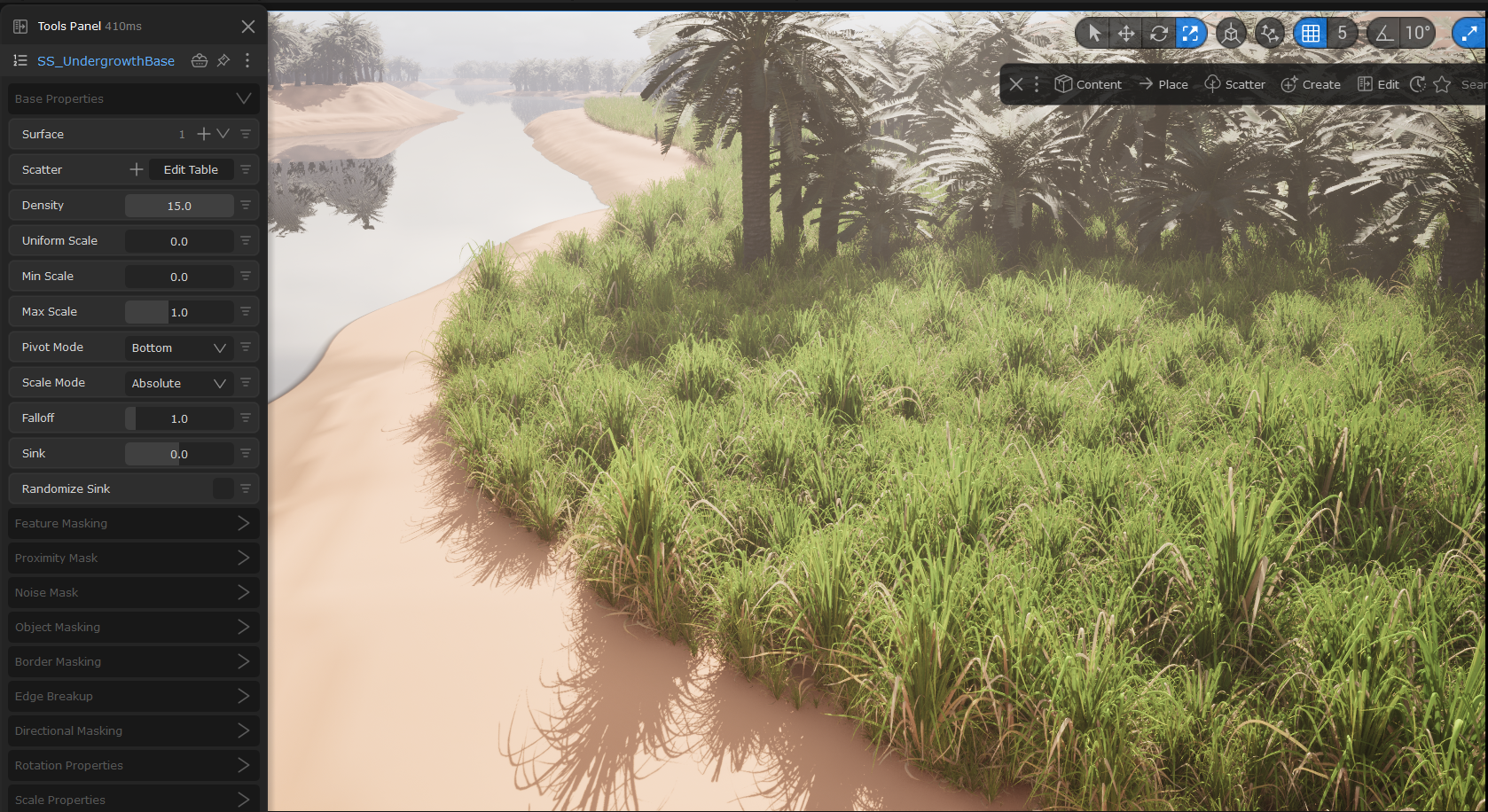
Changing the falloff to 2.0, I get this:
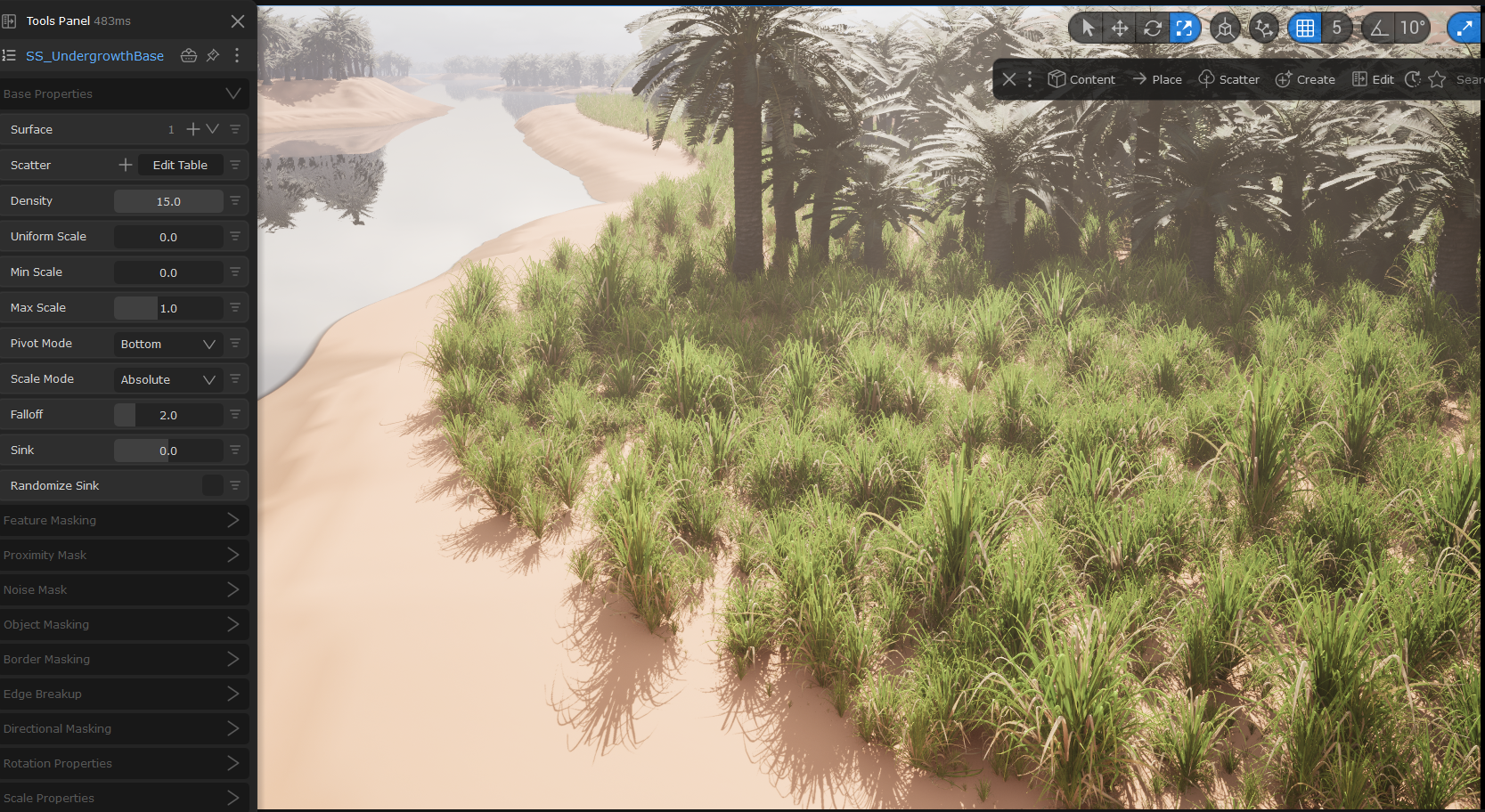
and finally changing the falloff to 5.0, I get this:

So:
In short - for me with my current settings, falloff seems to affect the entire area defined by the spline curve evenly.
The only parameters I'm changing are min, max, and falloff.
If there are any other dependencies, then I may not be using the combination correctly.
Also - the terrain size is a "standard" but large terrain:
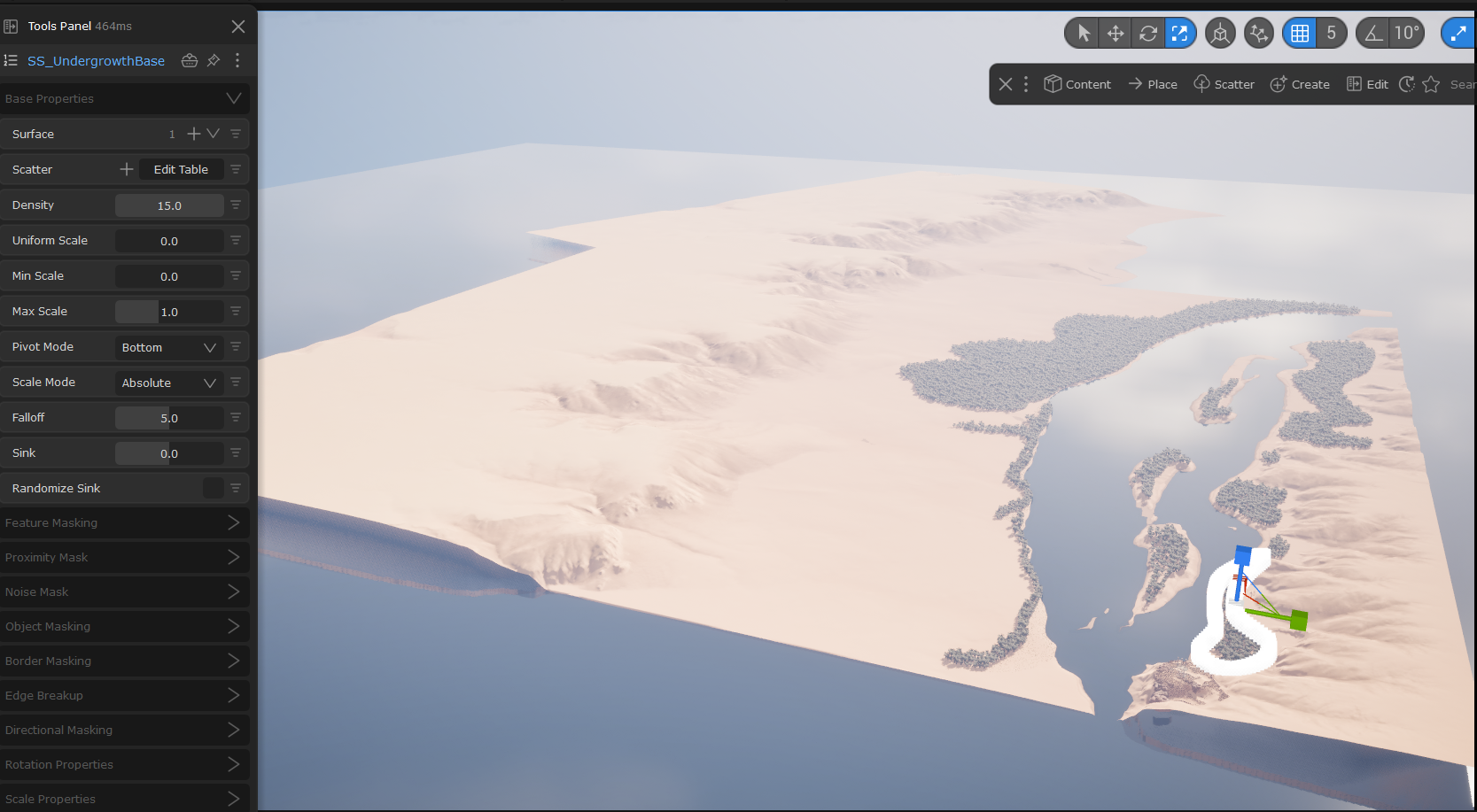
So perhaps if the falloff is dependent on the size of the terrain, it's just not visible here.
Or the margins being affected by the falloff are outside of the area being defined by the spline?
What I'm hoping for is more along the lines of this: (Pardon the poor photoshop skills)
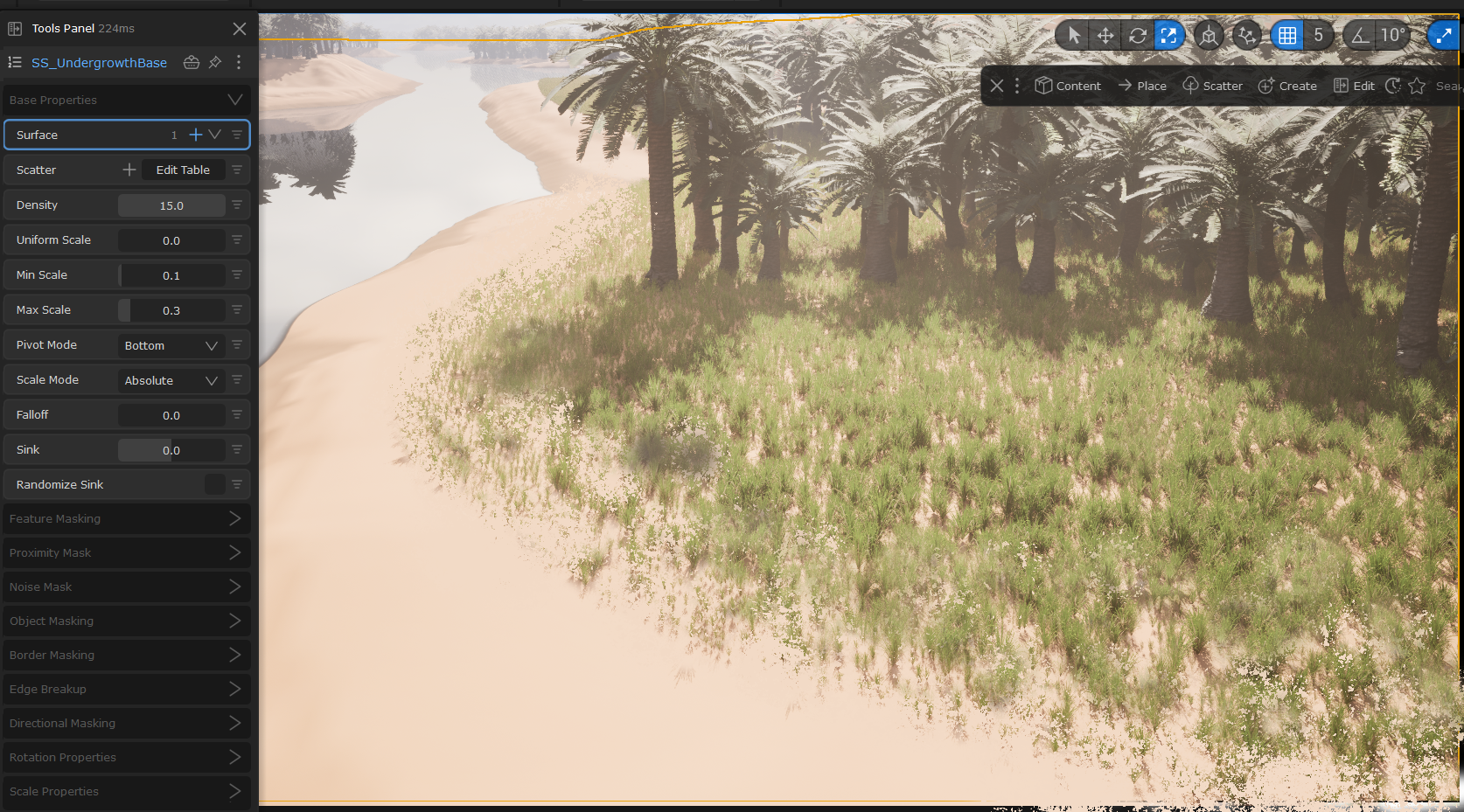
Lastly - the ultimate goal is to generate something with this feel:

And if I'm approaching this wrong (surface scatter on entire terrain surface constrained by spline curves) I'm happy to shift gears (like drawn or exported masks, etc.)
Hmm, thanks for the pics!
I found the issue! Object Mask with Keep inside with the spline does not understand falloff. So you also have to assign the same curve to the proximity mask, or another curve (does not matter) and give it just a tiny distance or so, and then falloff works as you can see in my video 🙂
Fabulous! Thanks! I did experiment with a number of settings including proximity, but must not have hit the magic combination. I’ll give this a go!
Poop - This isn't working as expected.
I suspect that this is a scale issue.
As my terrain is a few K across (5k??) I'm finding that I need large numbers before I see any change, and when things do change, they appear "global" but this may be due to the large scale of the terrain compared to the default new scene.
I'll post photos when I get the chance.
hmm, yeah that can be it 🤔 I don't think my PC can handle a 5K landscape so hard for me to try 😦
I’ll run some tests. I’ll admit that I chose a specifically difficult test with long sight lines.
So - some strange things I'm trying to get to the bottom of.
This is a density of 10 in the scatter
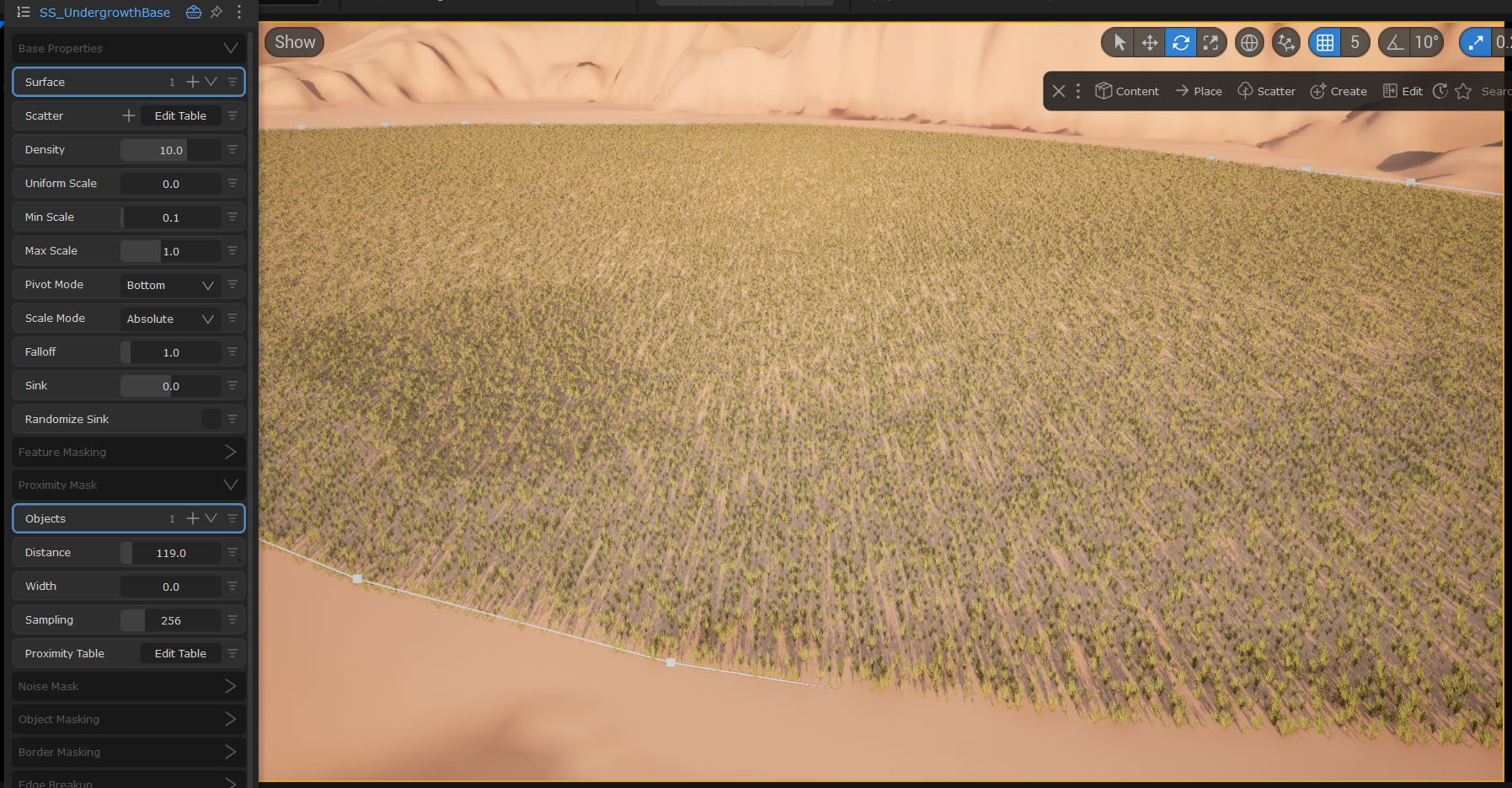
This is 10.1

I'm still trying to get the fall off to work on this terrain.
The landscape has a scale of "50x50x10" but that's just a multiplier in the Outliner.
It's a 4033^2 heightmap.
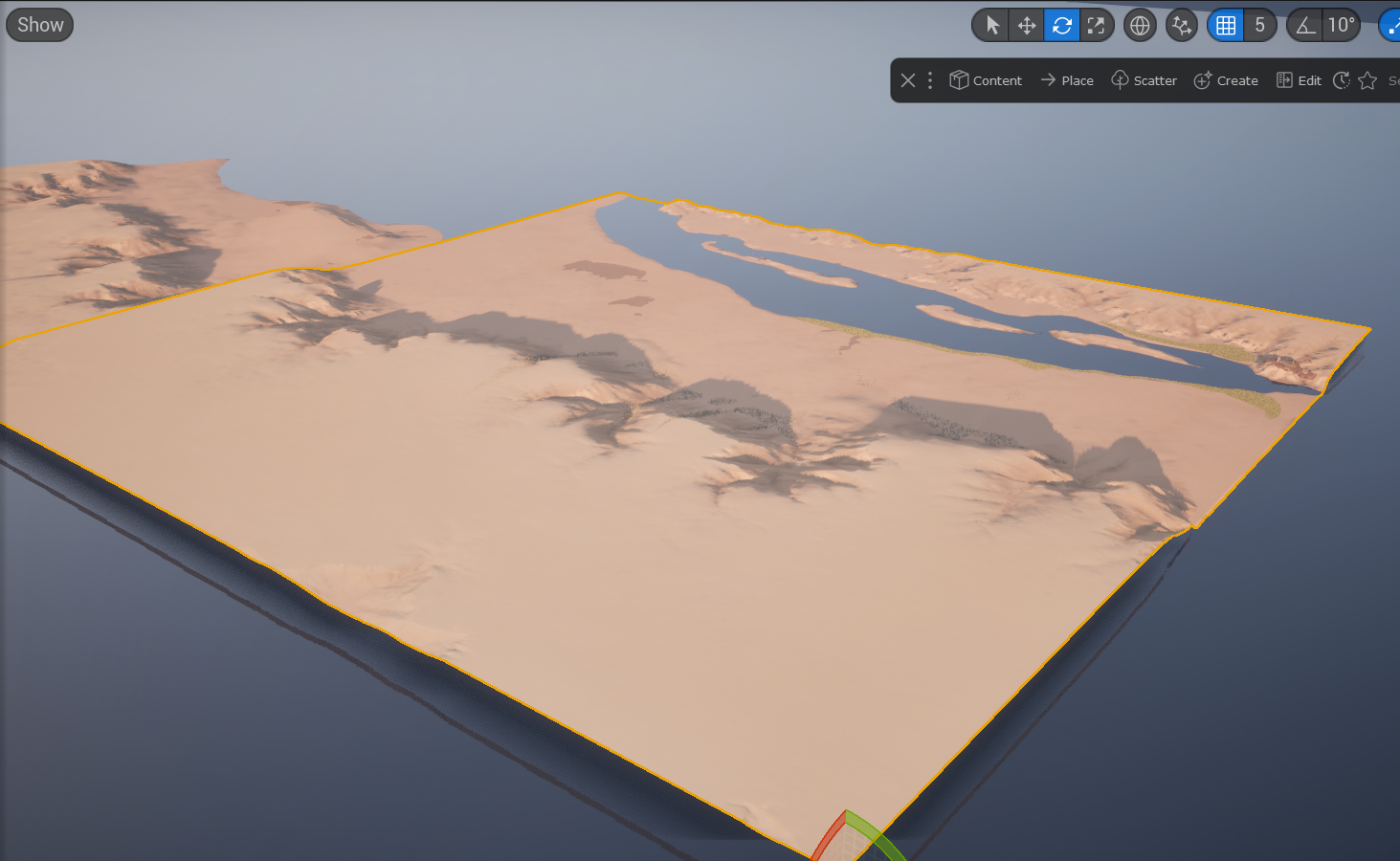
These are the two areas defined by two spline curves
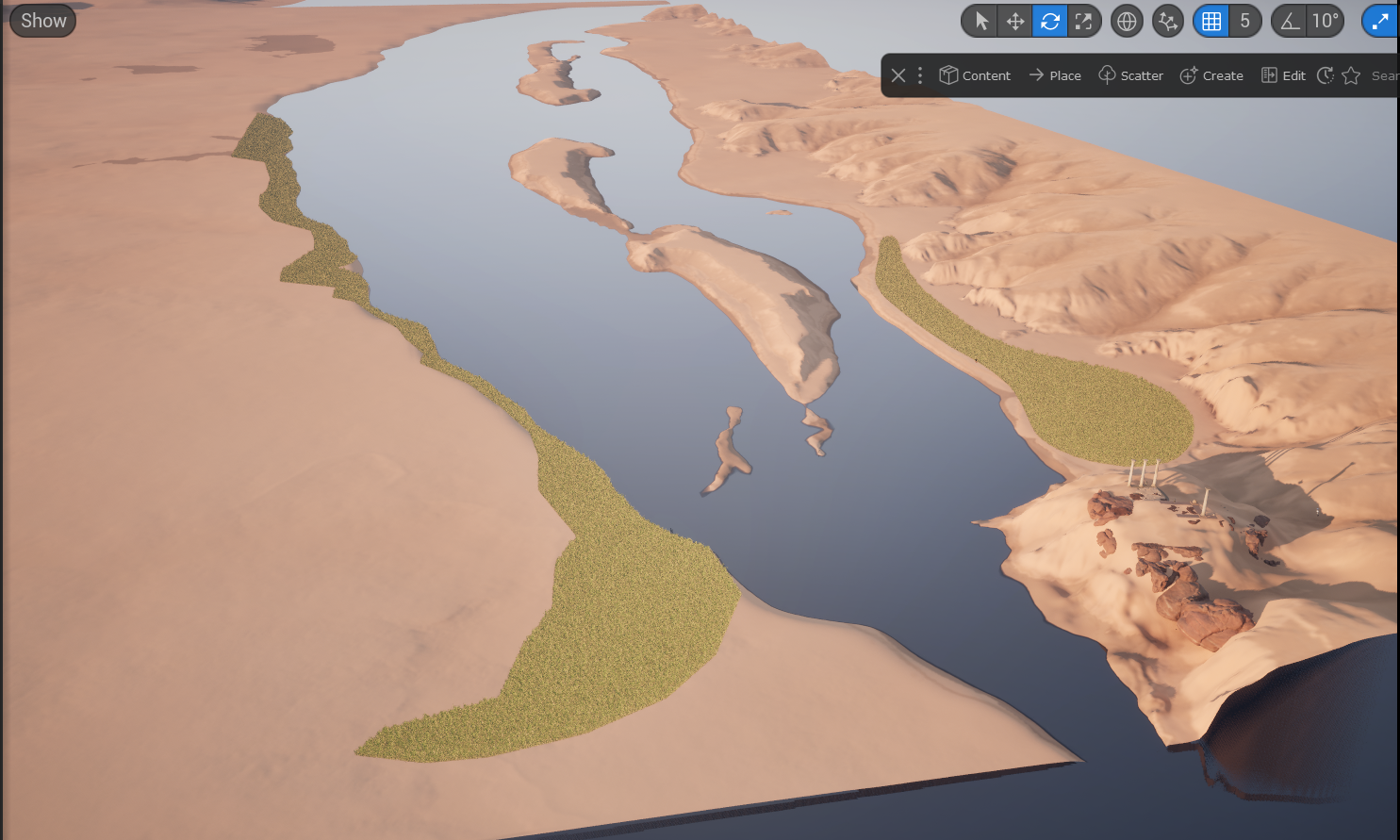
(The green parts)
Density of 10.1
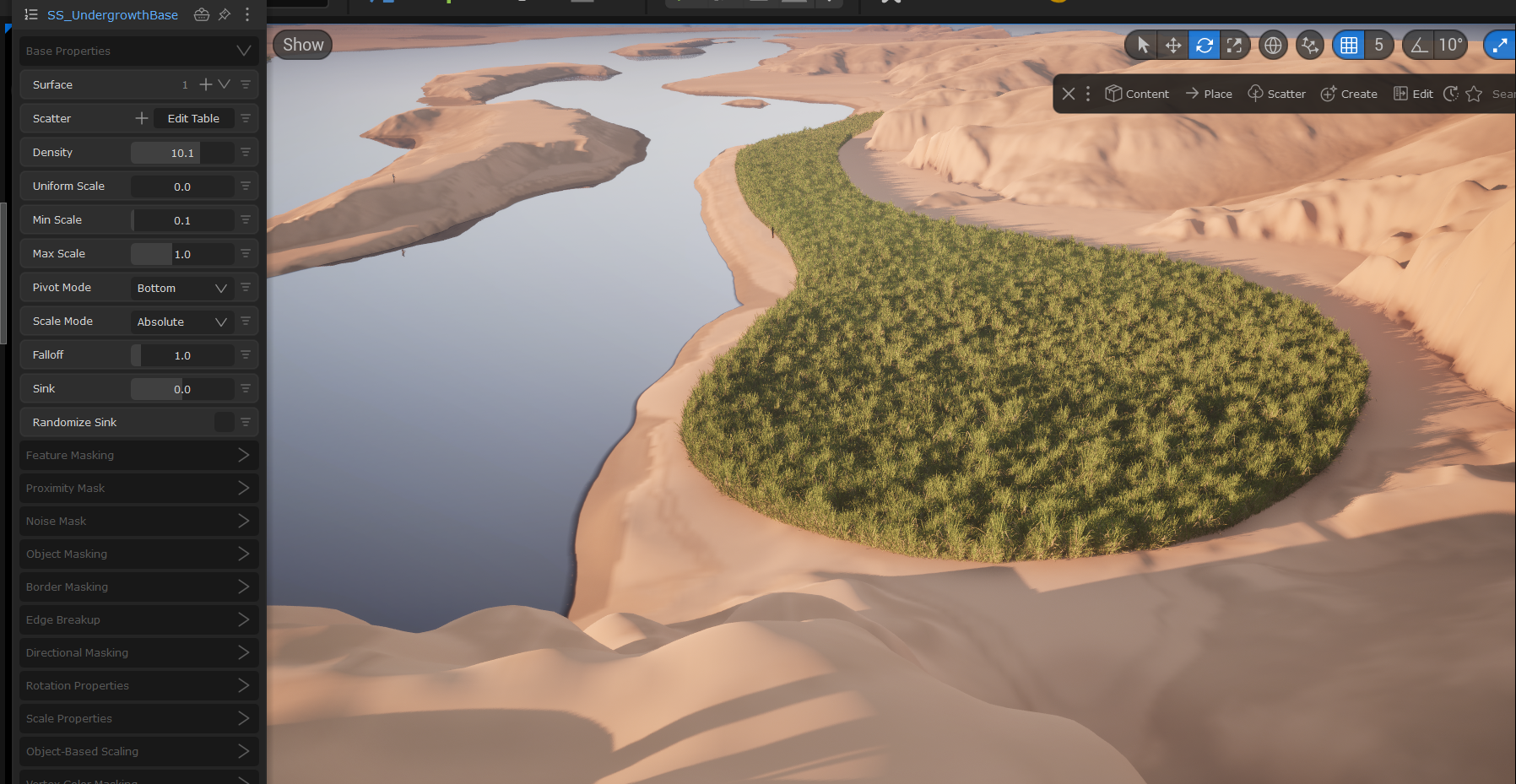
Density of 10

So - I created a new level and started withe default terrain of 8
I did the following:
- created a scatter
- defined the surface as the terrain
- added several meshes
- drew a spline
- added this to the object mask
- added this to the proximity mask
- affected the falloff
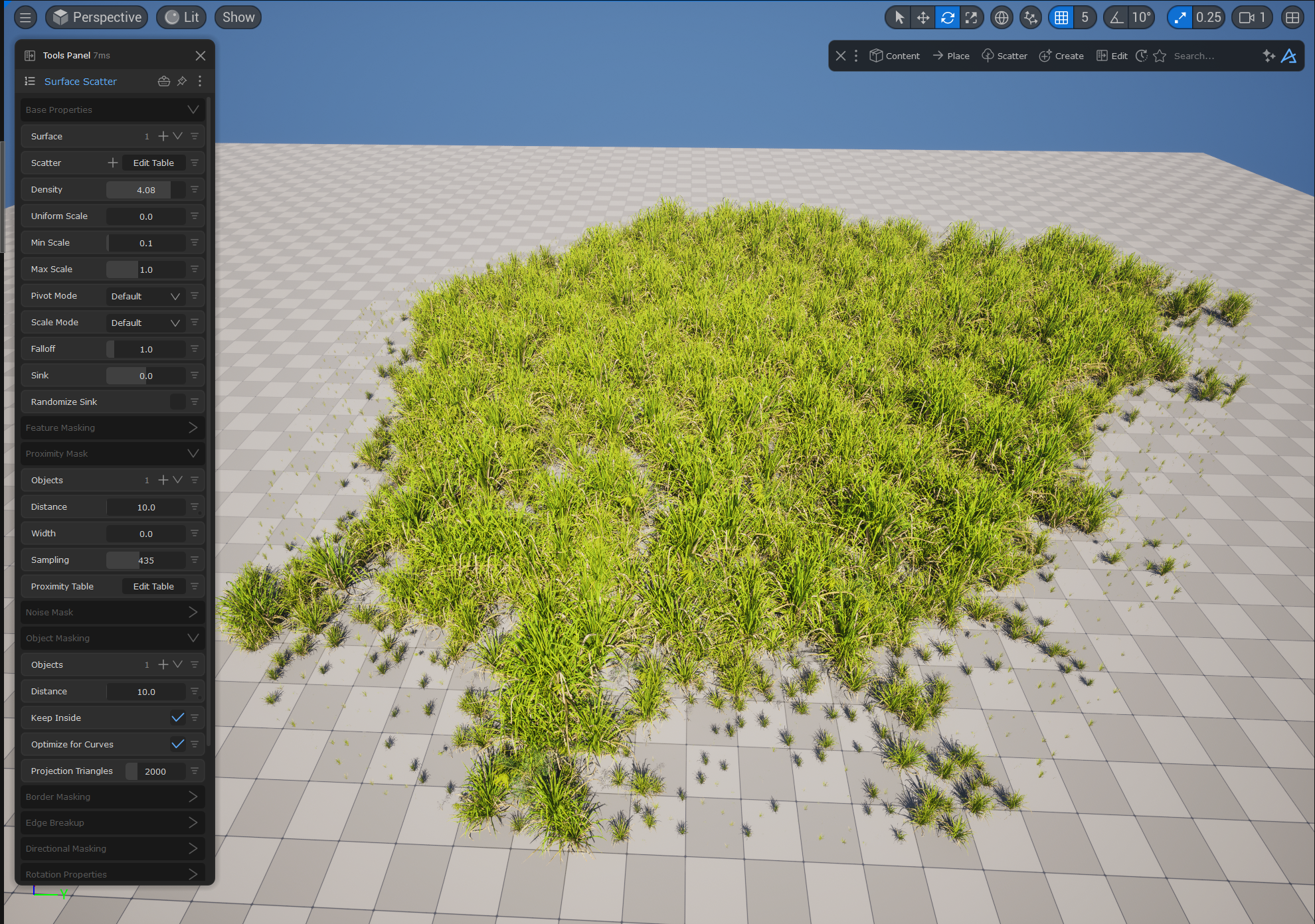
Looks ok.
Terrain scale of 100
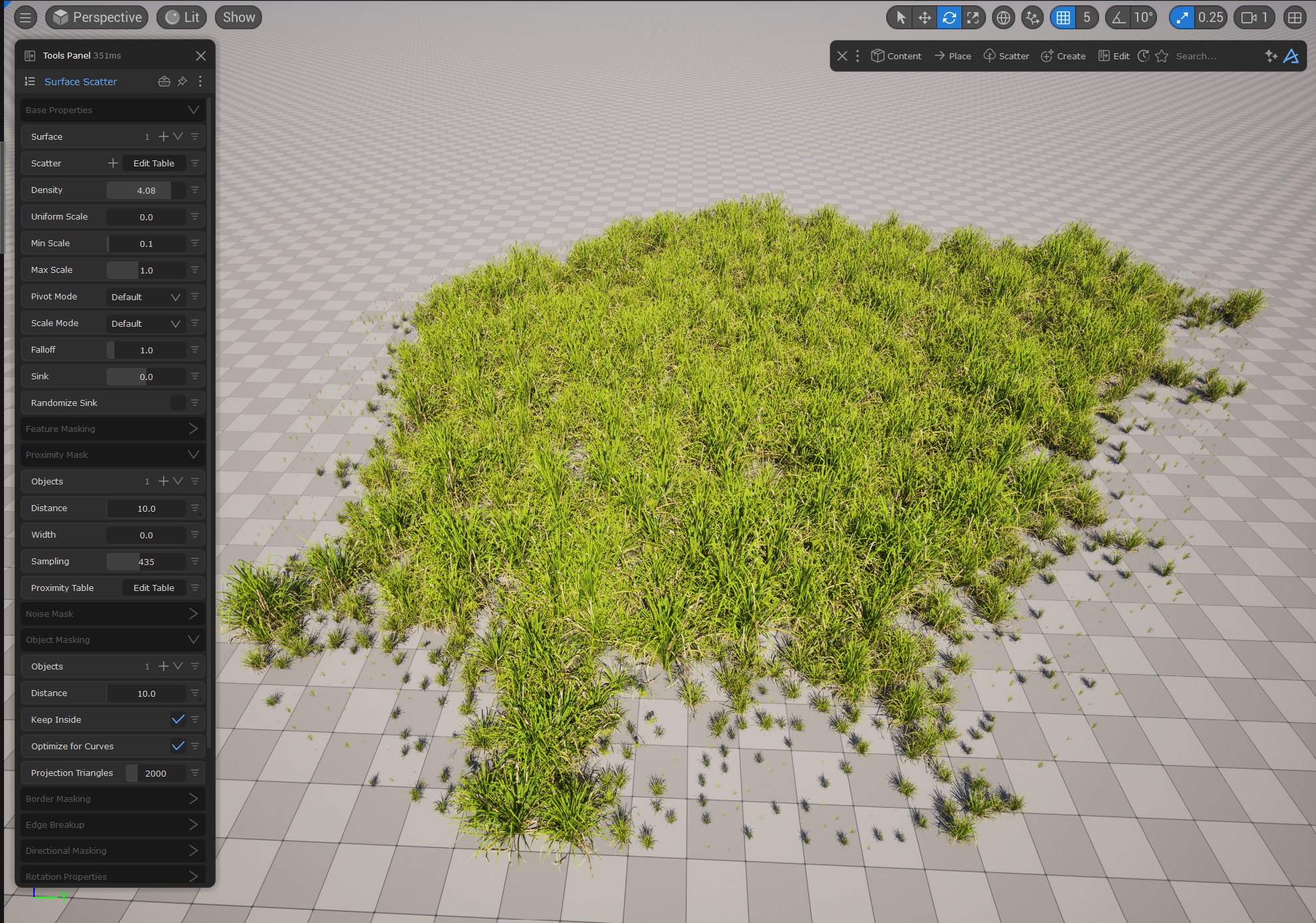
Terrain Scale of 1000
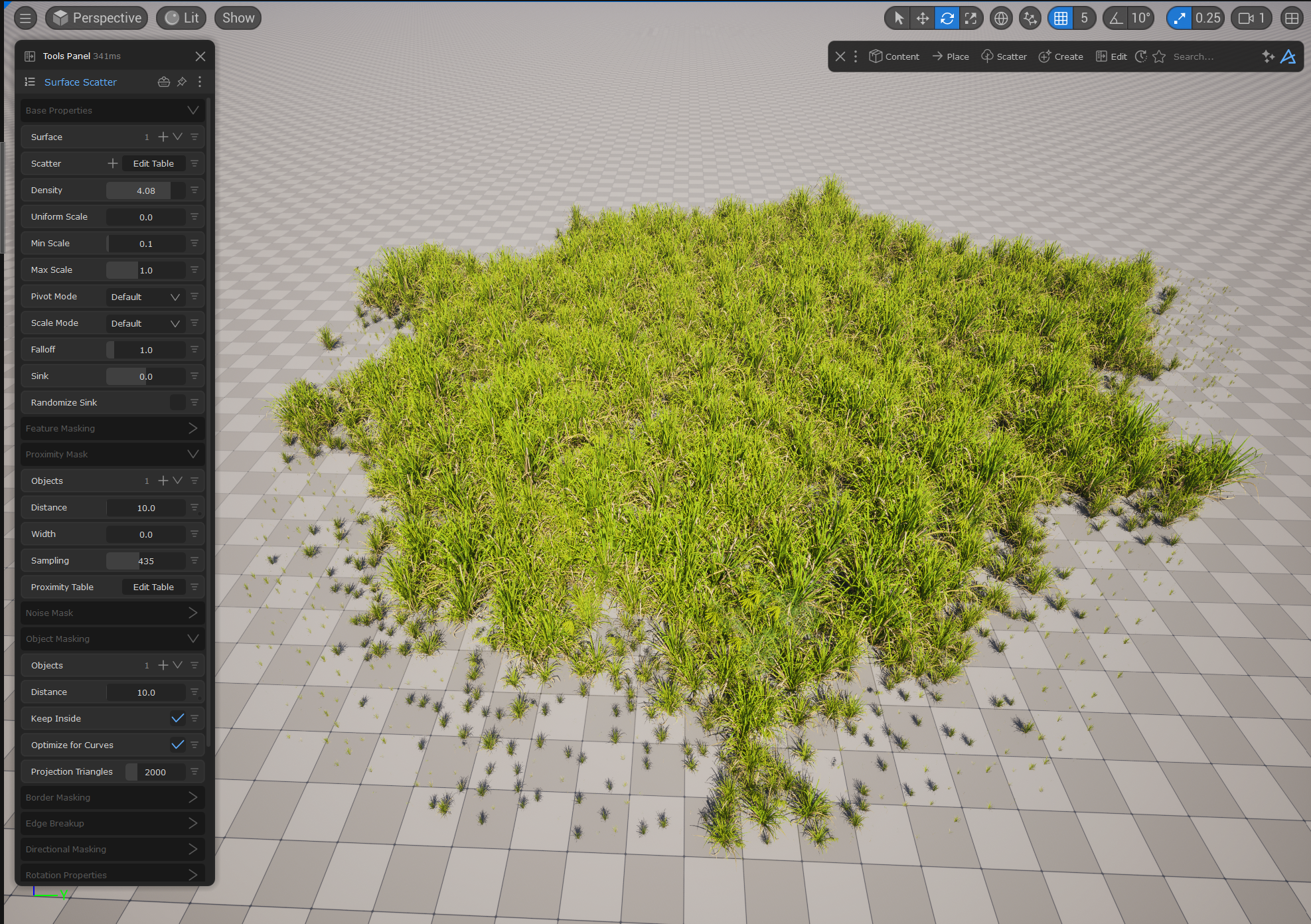
Terrain scale of 10k
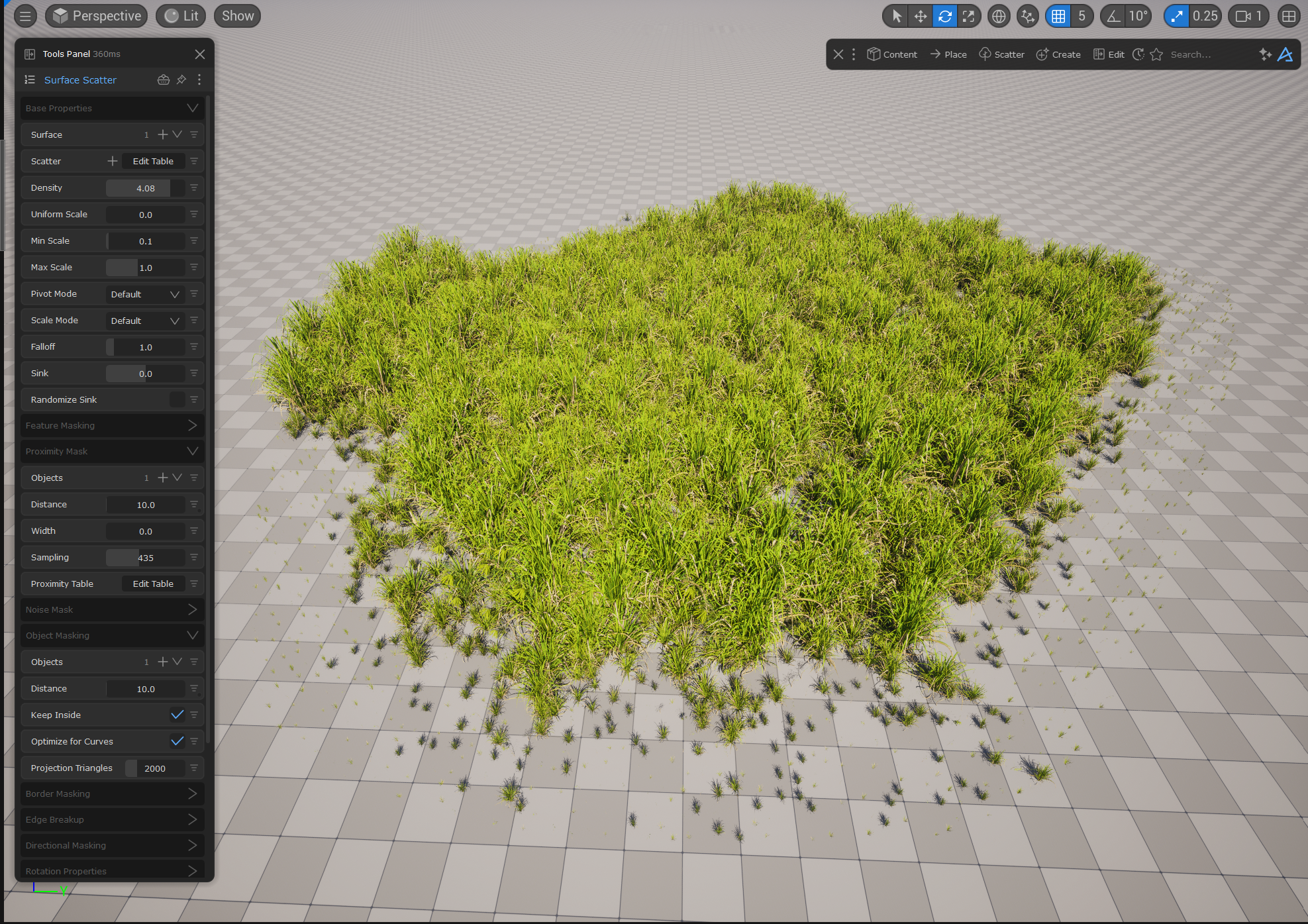
Terrain Scale of 100k
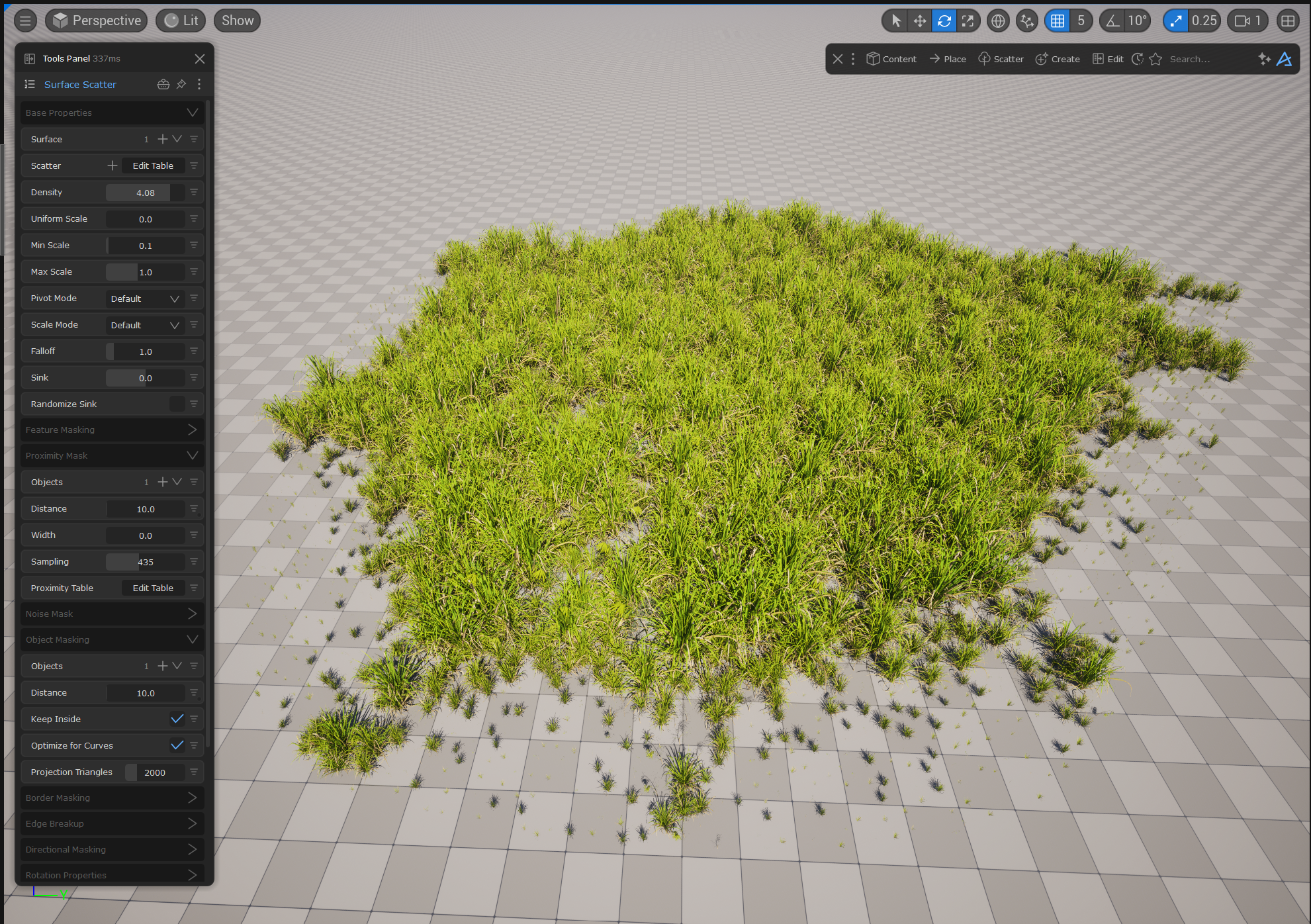
Scale affects the distrubution, but not a huge amount.
So - I moved to a new section of the terrain and created a new spline curve and did the same as above to create a second area.
And the falloff seemed to be uneven - tho' this is WITHOUT the proximity mask yet, just the object masking.
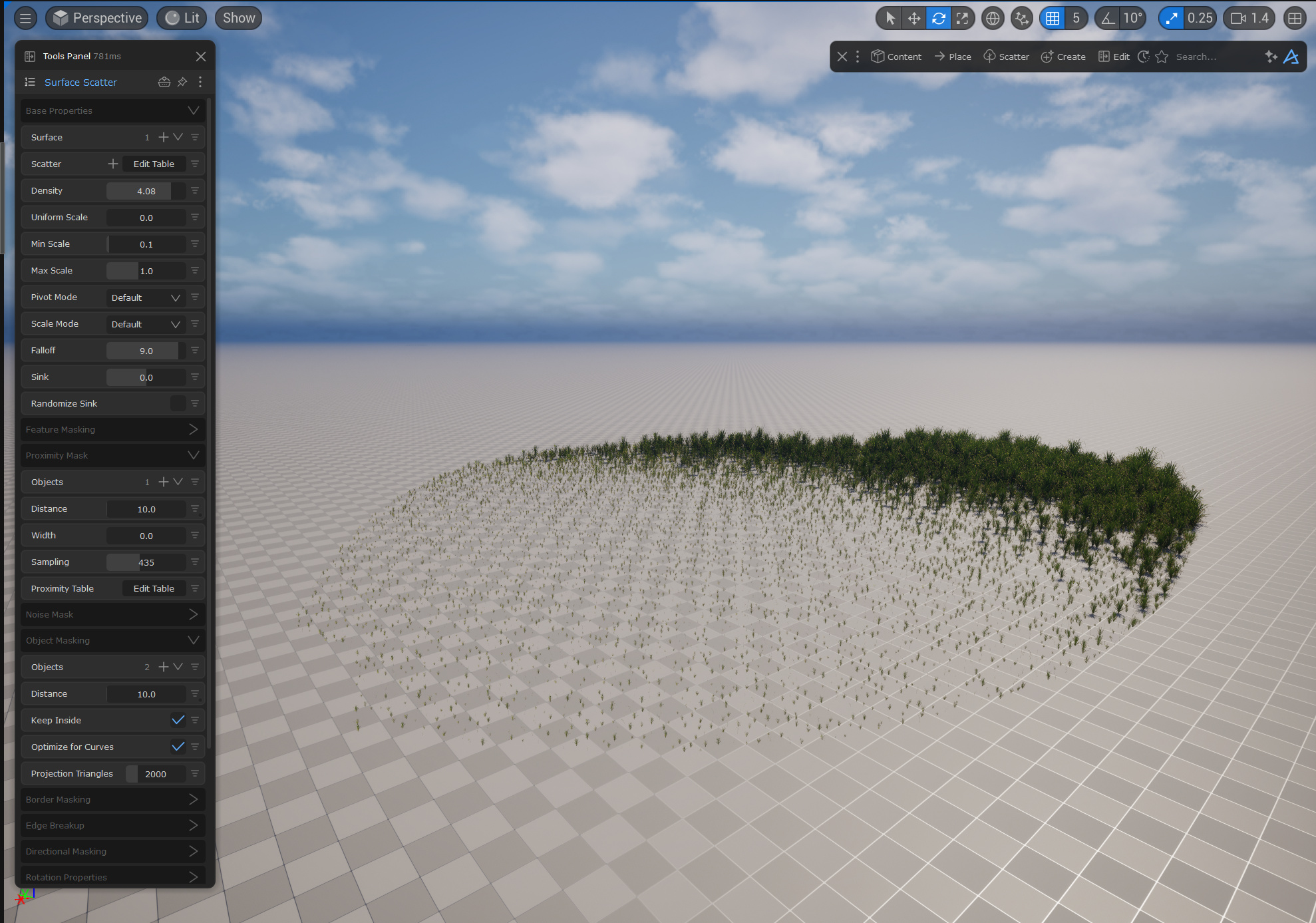
Adding the proximity masking I get this:
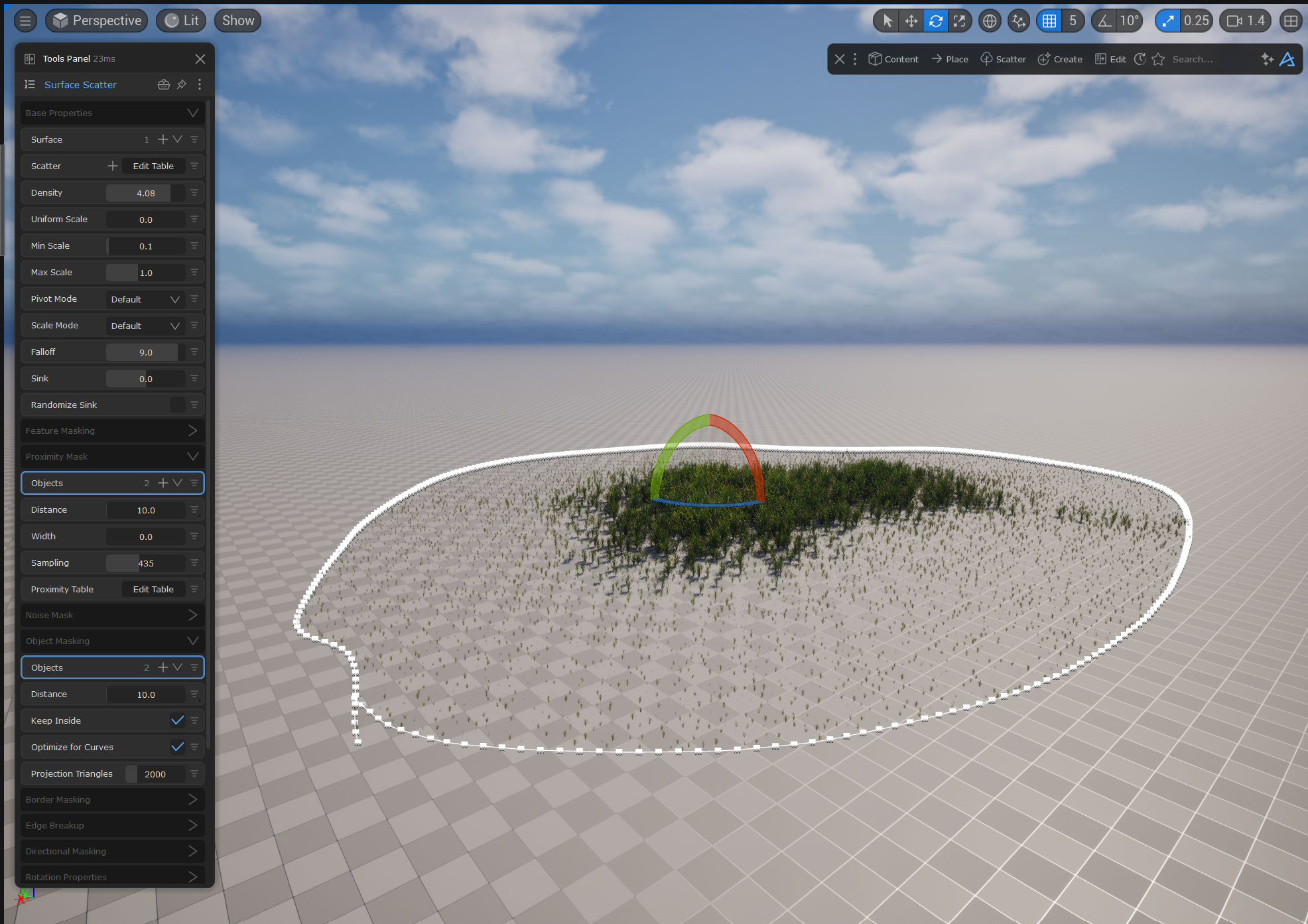
So the second area, distant from each first, does seem to have an influence.
Going back to the original area it looks like this, after having created the second area.
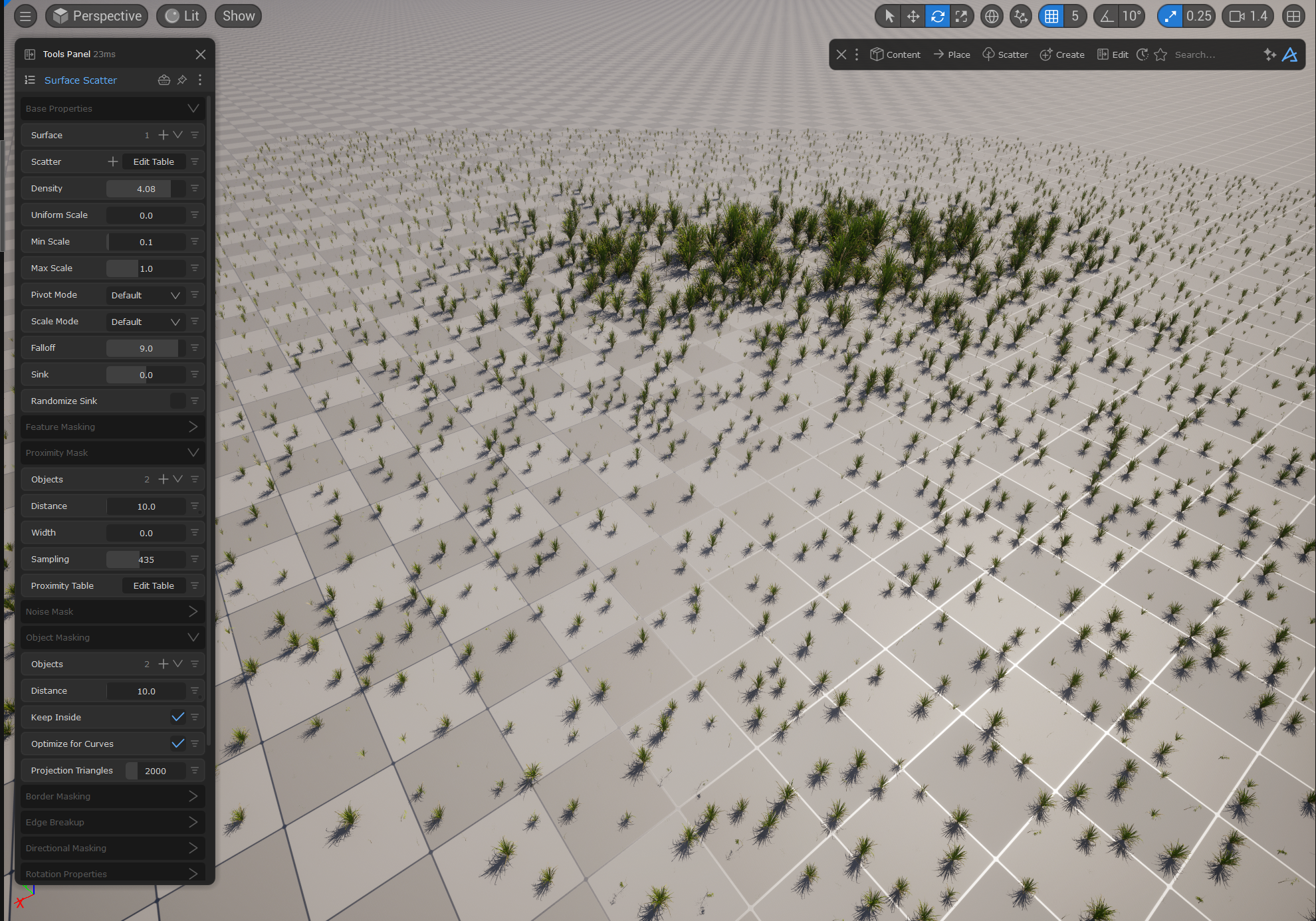
But - by changing the FallOff, it was still possible to get some semblance of a natural edge:
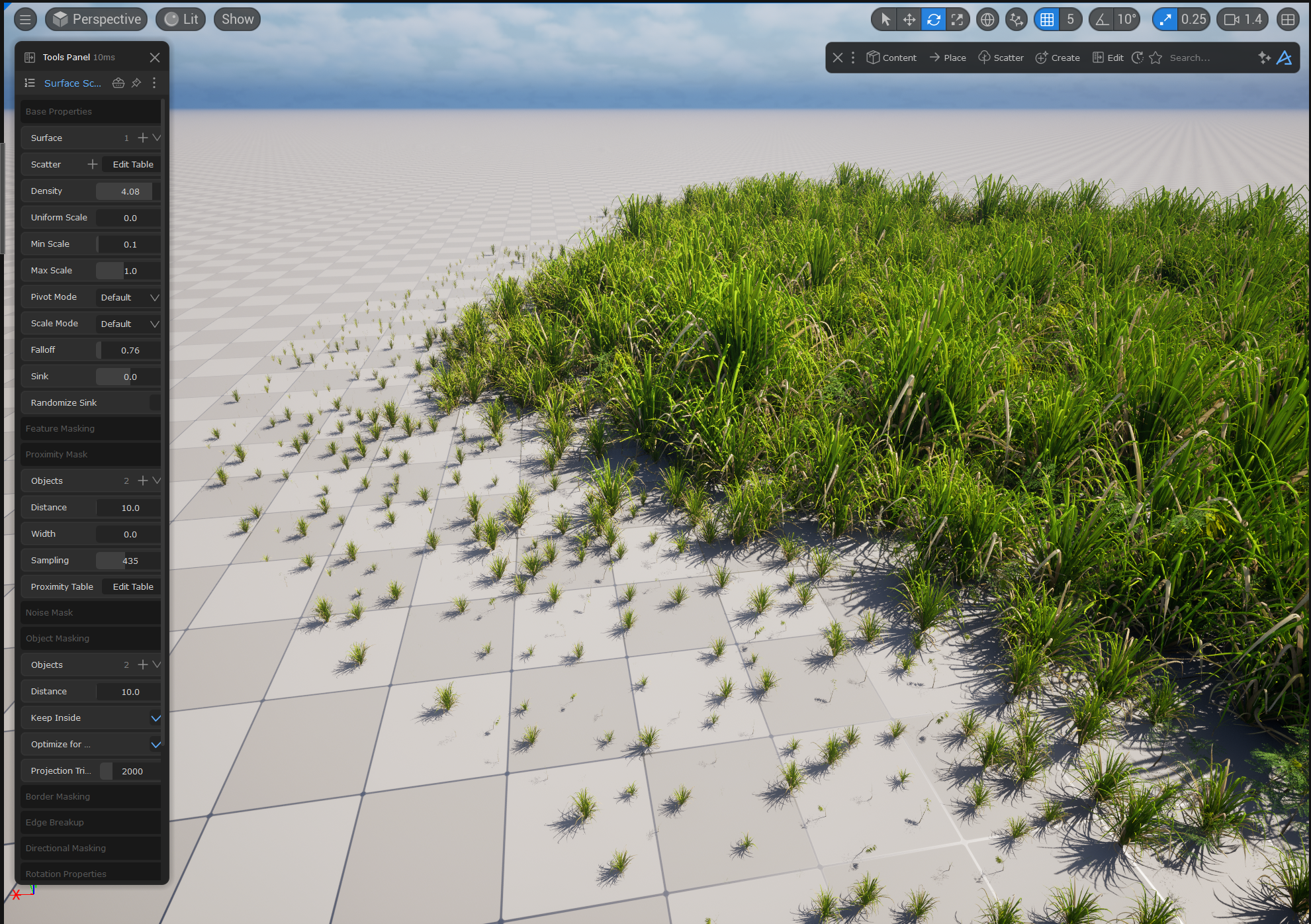
.... though it is noticibly more abrupt.
So- recreating this experiment:
- 100000k
- 0ne area defined
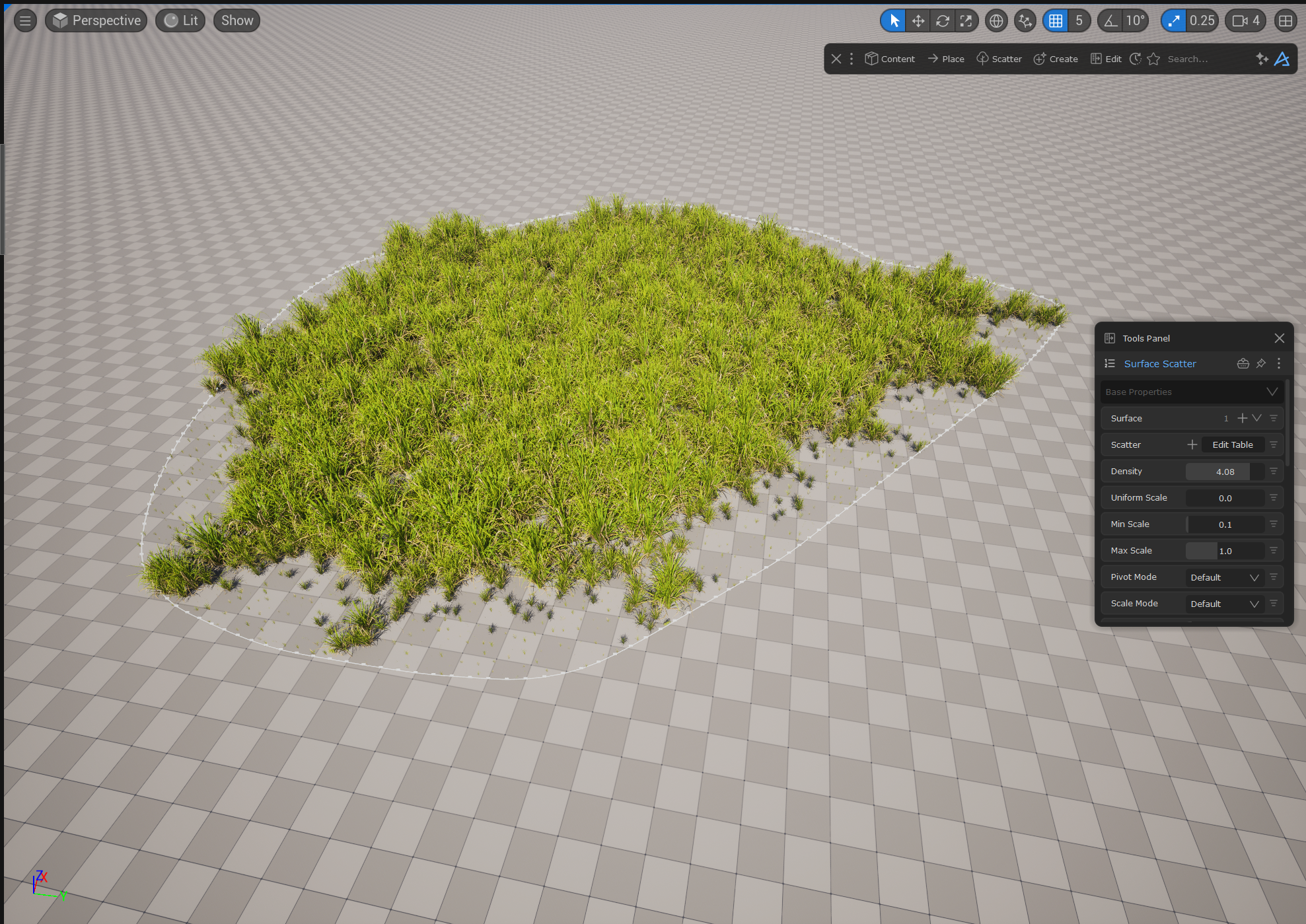
Ignore the culled shadows

Define a spline

Add the spline to the object mask
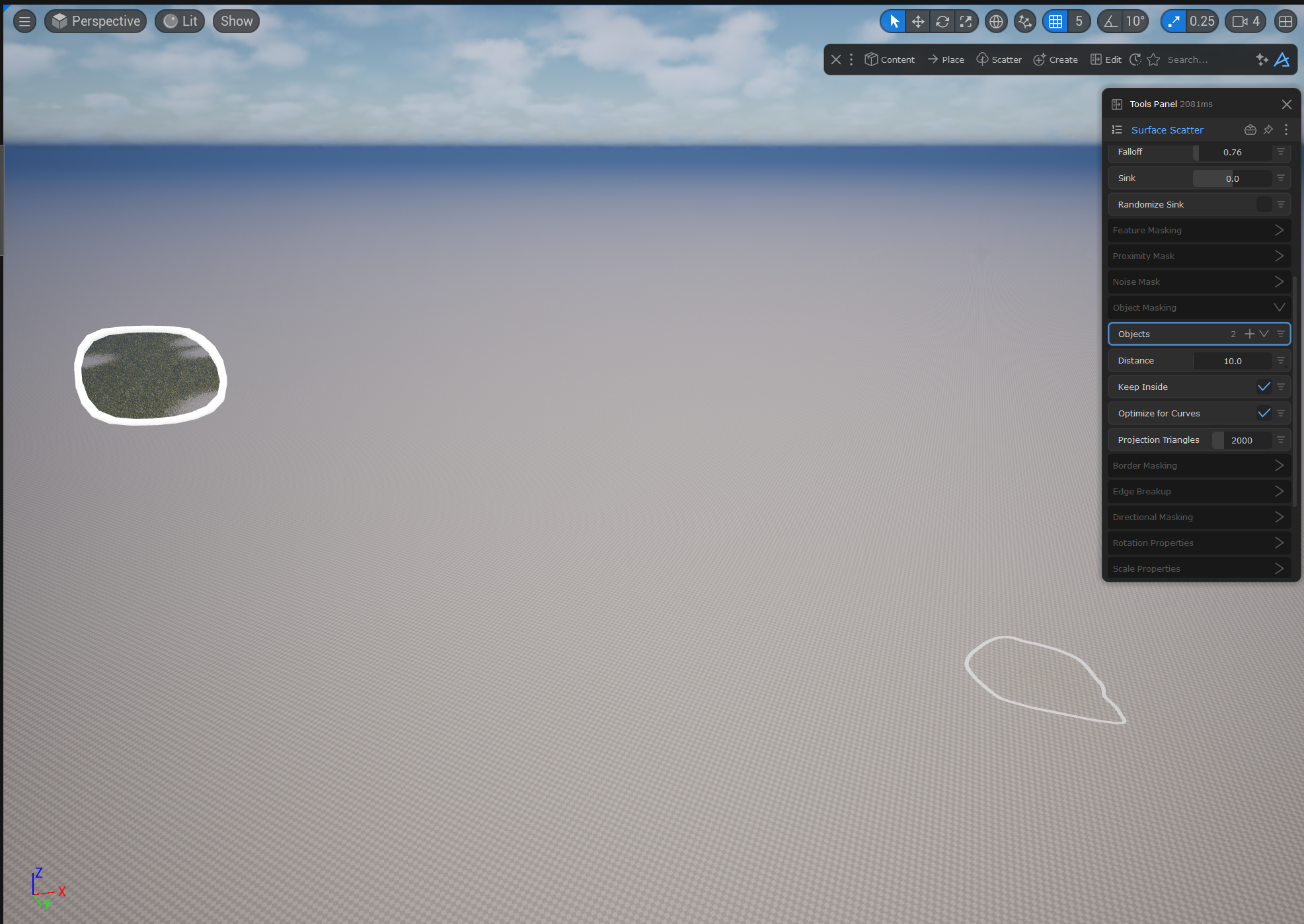
And the original area seems to have become far less dense.
Zooming in...
This is the original area
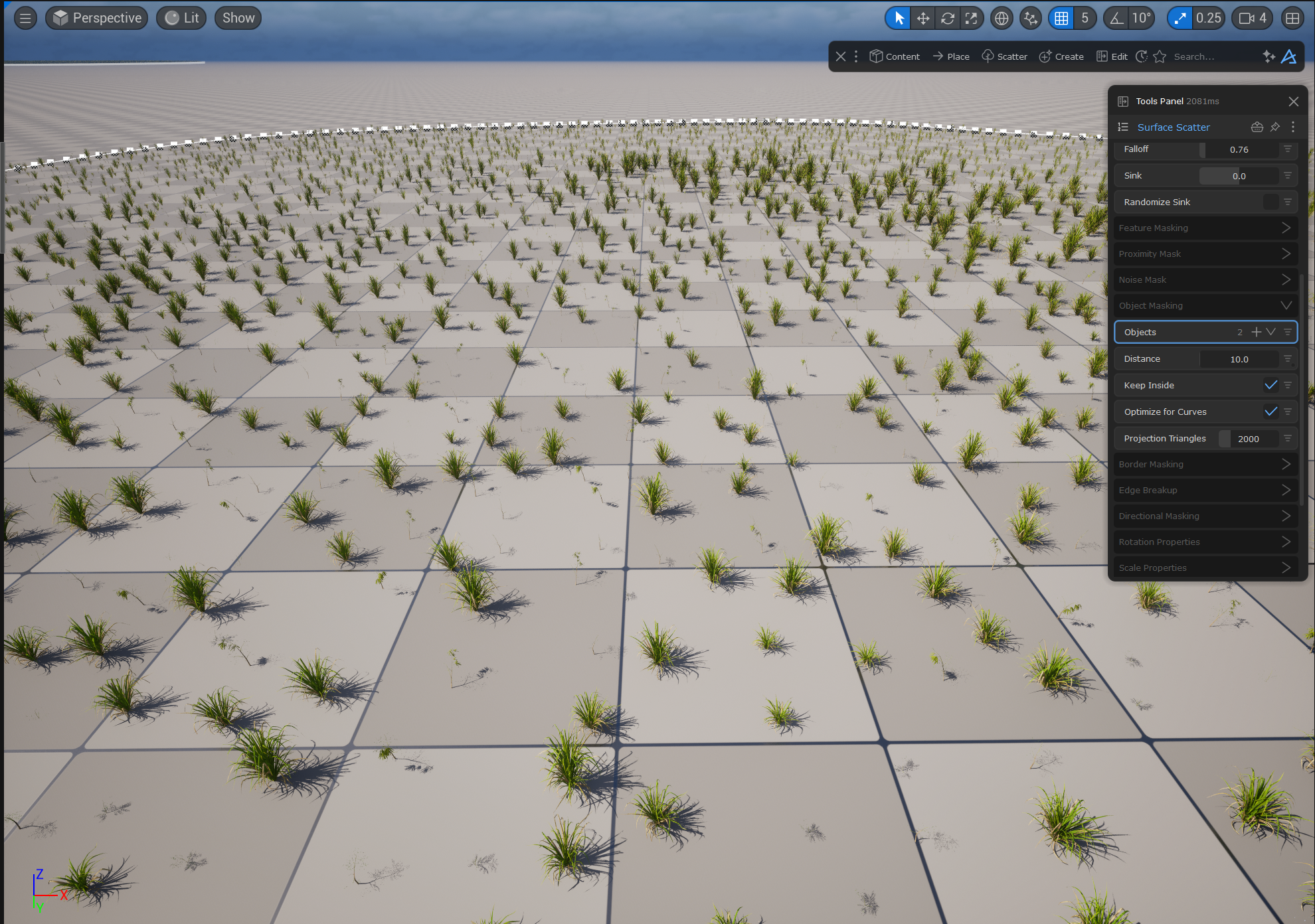
And this is the newly defined area
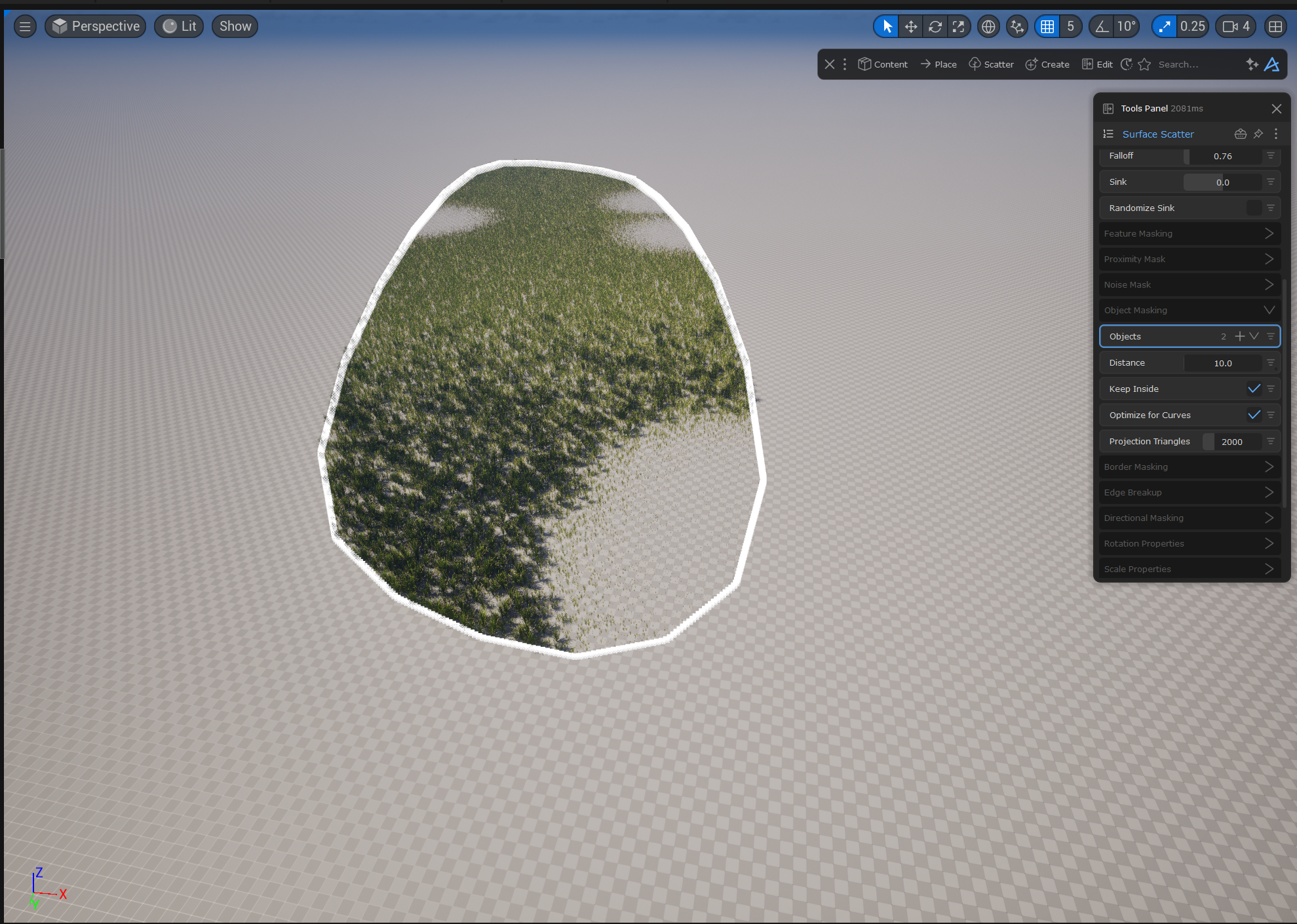
Increating the total count of object changes nothing.
Increasing density to 10 changes the content of the original area
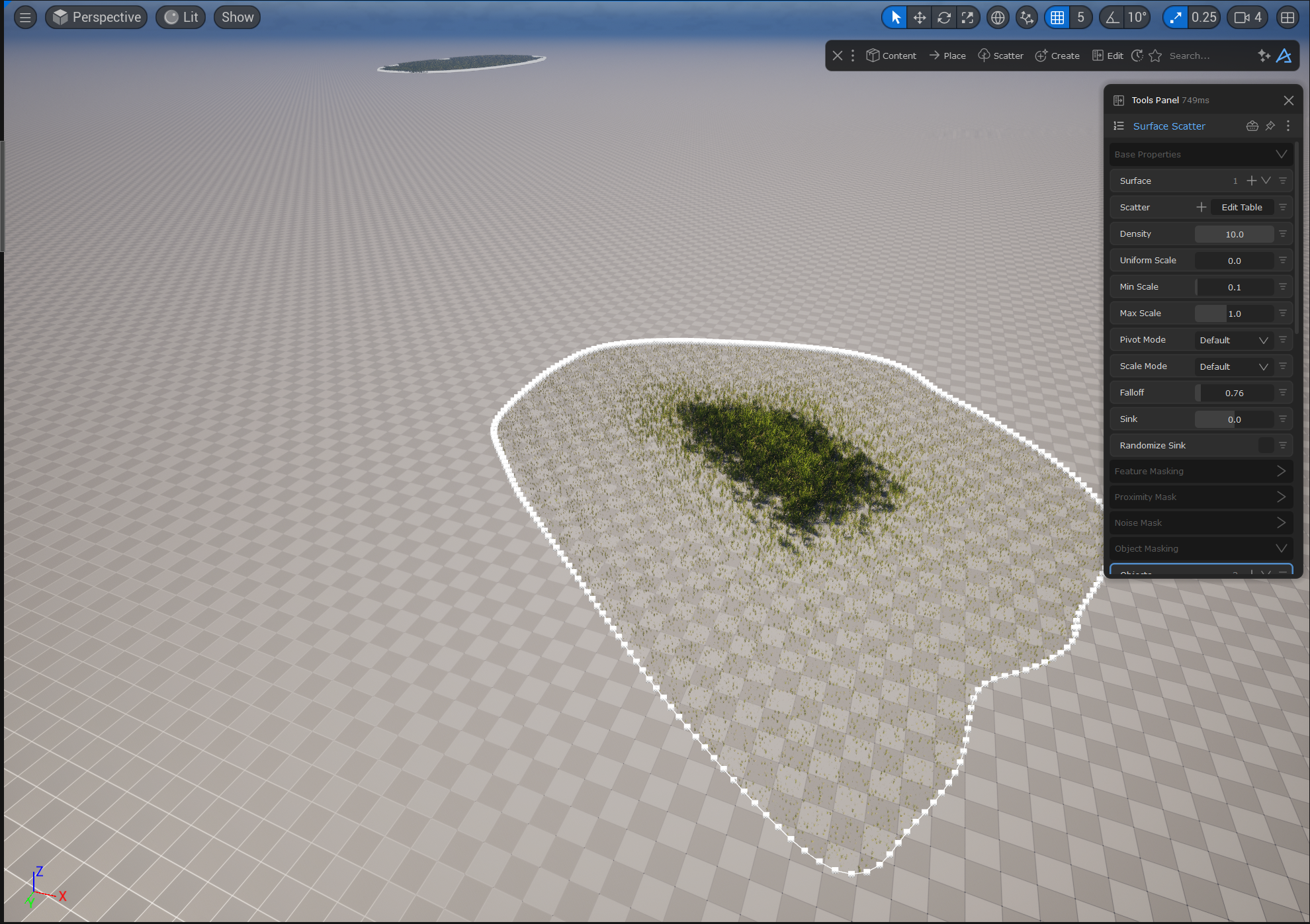
Giving it a denser center
And the second area is also slightly more dense
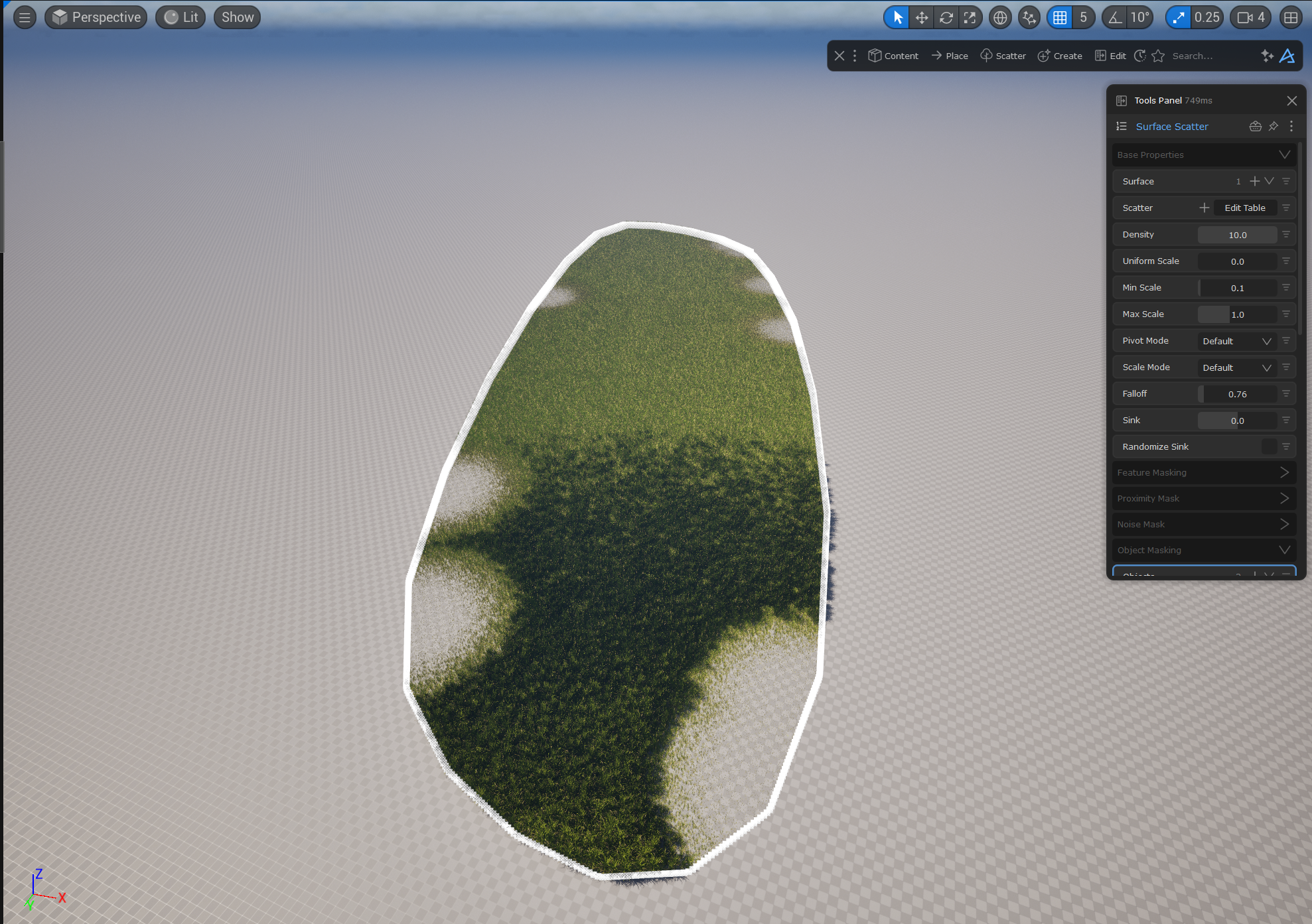
(that dark band is culling shadows)
I don't have a specific handle of the influences of area location size scale settings etc. on the final outcome, but they do seem dependent of each other in a complex way that makes things harder to control, especially in large terrains.
I suspect that I will move on to some sort of texture mask to see if this will work better.
This is the current concept:

This is the current state of execution

And that undergrowth is just not working...
-
There is a lot of interaction going on... like some tangled dependencies.
I'm working with Scatter, Proximity, and Object.
Density in the scatter seem to be affecting some sort of noise pattern as well as the density of the foliage.
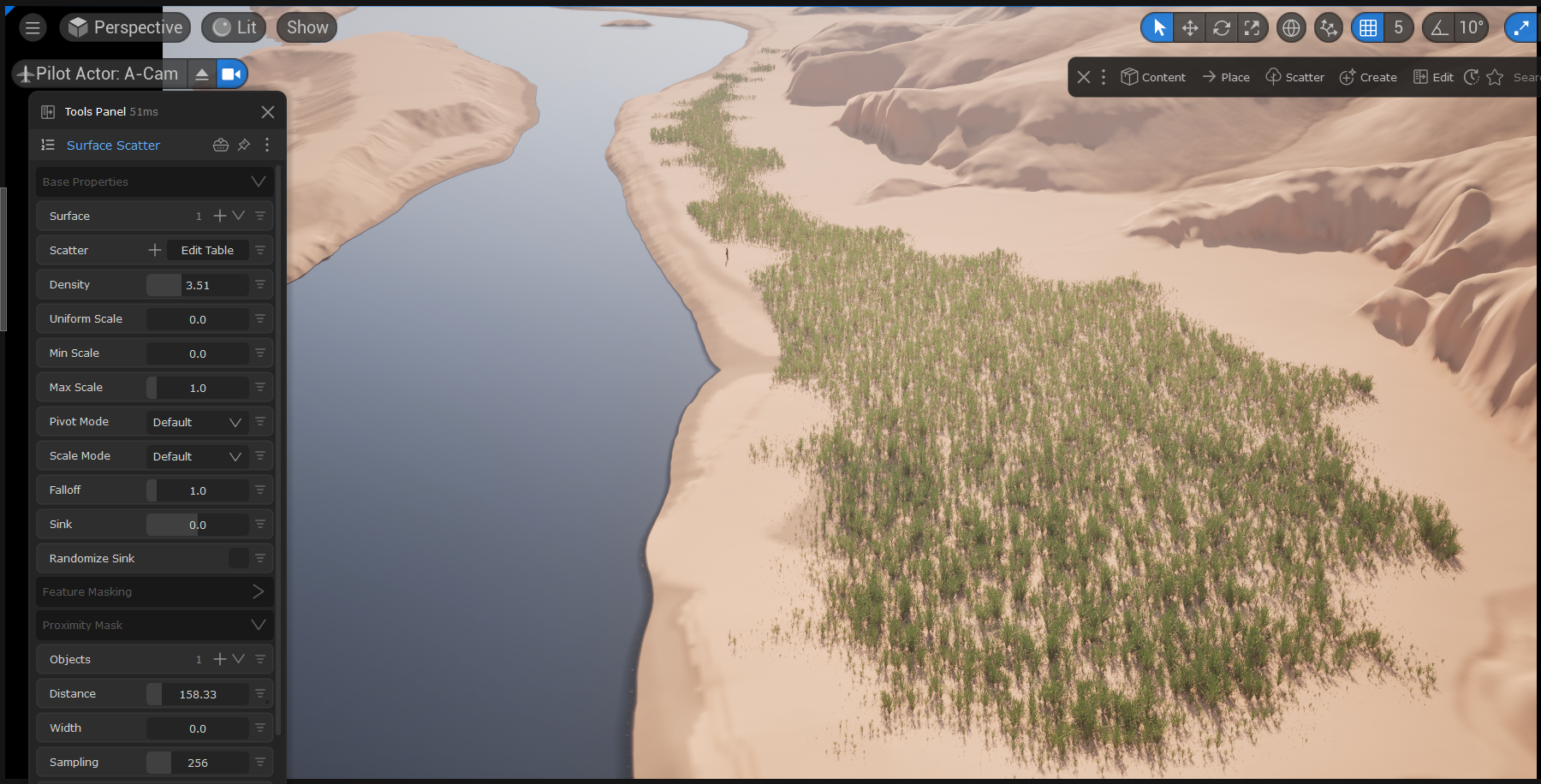
Just by changing the density of the scatter, I'm also changing an edge pattern somewhere

I would have thought the falloff, foliage density, and edge dither wouldn't be dependent on each other.
It's even possible to INCREASE the density of the foliage and have the edge pattern lead to a complete removal of the scatter
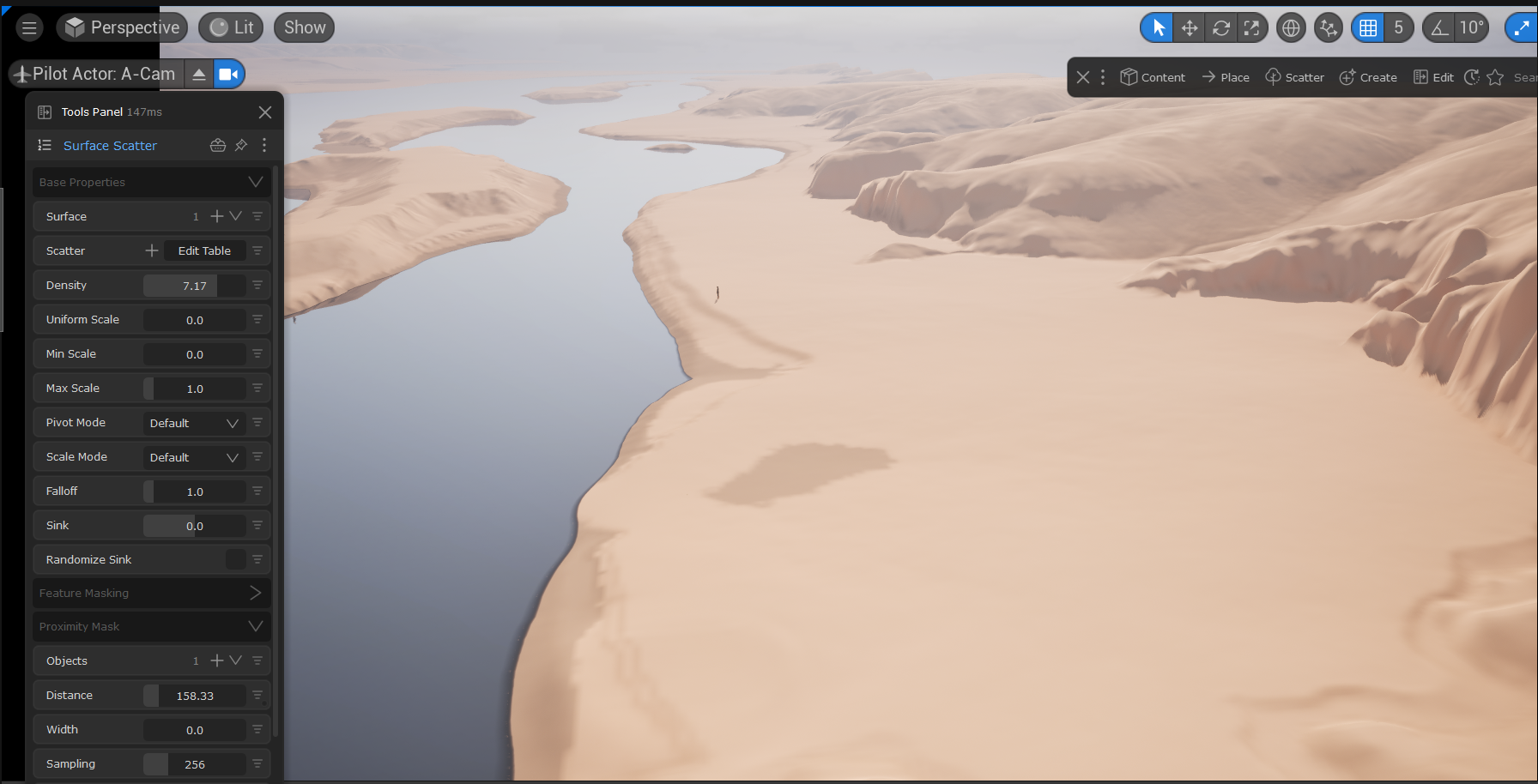
Go a little further and it comes back
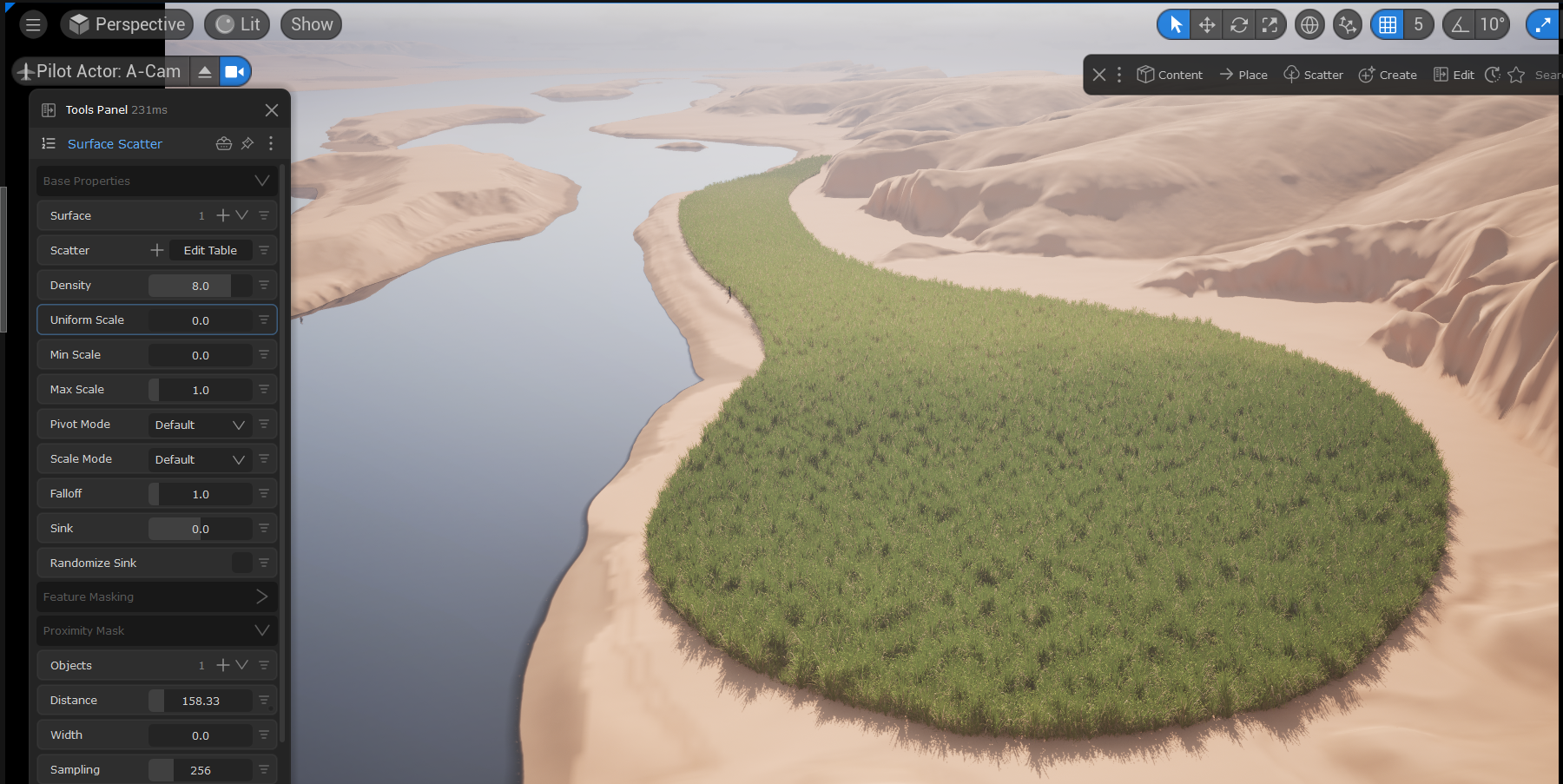
The dither patterns still seem to be contained by the spline curve... but this isn't helping me achieve the effect I'd like, which is to remove the feeling of a hard edge altogether.
Hey @Ko Tenshi 🙂
Sadly it is very hard to get a proper full understanding of everything based on your messages and pictures, a video would be much much easier. But if you can't record your screen, I wanted to suggest if we maybe should do a video call and you can then share your screen and we can talk through your issues. What do you think of that?
I'm available next week Tuesday, Wednesday and Thursday. Preferably 8AM - 5PM CET. Would anytime there work for you?
I'm currently on location in the US. (LA/Seattle) but will be back in the EU soon. After this weekend, I'll know more about next weeks schedule. I can also try to get OBS or something like that on the laptop. I'm starting to get an idea of what's going on under the hood... let me get back to you Monday?
Just wrapping up my day here! Lucky timing.
Sounds good!
I'm going to be in the US until mid-next week, then I could try to hook up over this issue. I've worked around it for now, but it would be good to get your insight on things. I do know that I'm working at a different scale thank most examples, but for cinematics, I'd need to bounce back and forth between SuperWide vistas and blurry backgroudns behind closeups and in between. This test of the superwide - with nothing blocking sight is a challenge.
Alrighty, sounds good! 🙌
Hopefully the call will be helpful for you 🤞