Bugged shadows when using Complimentary Unbound and DH 2.3.3-b for 1.21.7
Anyone know what's causing these shadows in the skybox? Turning off Distant Horizons stops the issue. I also noticed turning off "real time shadows" entirely in the Complimentary Shaders settings also stops the issue. Neither of these are obviously ideal solutions as dynamic shadows and distant LODs are both main reasons to use these mods together in the first place.
Both Complimentary and DH were playing nice together for as long as I could remember, until now. This is 1.21.7.
95 Replies
It also seems like my Distant Horizons isn't even rendering chunks anymore, I can't see past vanilla render distance when leaving an area I just rendered.
Even with shaders disabled DH isn't working in general it seems.
!logs
You should send your
latest.log file to provide additional useful information.
Logs are usually located in the .minecraft/logs directory.
On Windows: %appdata%\.minecraft\logs
On Linux: ~/.minecraft/logs
On Mac: ~/Library/Application Support/minecraft/logs
Please upload the file to mclo.gs instead of sending the raw file. This makes reading the contents of the file a lot easier and improves the chances of you getting the help needed.
After uploading the file, click on Save and send the link.Does DH work when it’s the only mod? (+ Iris and its dependencies)
https://mclo.gs/TeApt8I - With all mods enabled
https://mclo.gs/6BZmyFy - with only DH and iris/sodium
Same issue, I also tried turning on Real Time Shadows in the Complimentary shaders again with only DH + Iris/Sodium installed and nothing else and still got the same shadow artifacts in the sky as in the first clip. In every occasion DH is still not rendering chunks.
with only DH + iris dependencies (real time shadows turned off in shaders)
also getting this chatbox dump when I log in on the server
That log dump is concerning.
On the second log, Distant Horizons failed to change the old server data location to a new one, it seems. You may have to manually set that.
Same case in the first log as well.
Might not be related to your situation. The next error to it is definitely is, the renderer (Iris) failed to create a context for Distant Horizons. For sanity check, see if downgrading Iris does anything.
Sorry to interrupt, but I've got this exact same artifacting, lods not rendering, and log dump, https://discord.com/channels/881614130614767666/1399728774689456149 I made a bug report earlier.
For me this happens whenever switching dimensions?
I have this effect on my sky with comp shaders
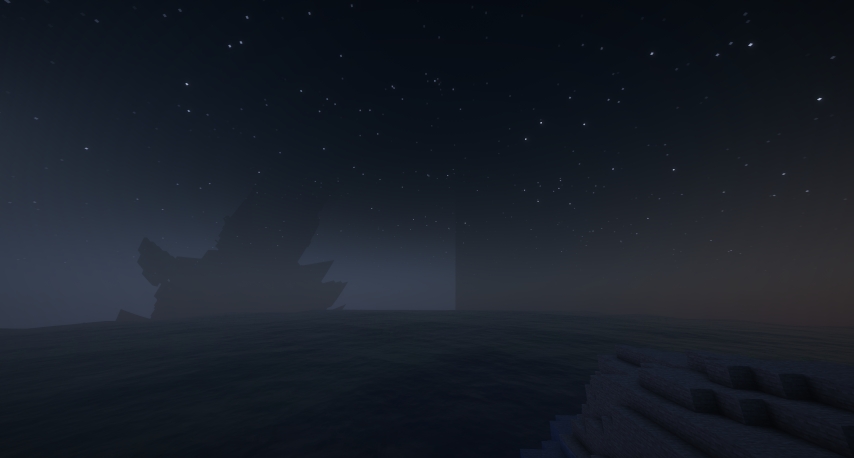
Switching dimensions do seem to cause issues, had it 2 times on my system, only that it causes a driver crash. I'm using AMD GPU, probably yours is Nvidia's behavior to that?
Sorry? I don't understand your question
Sorry to butt in here as well but im having a similar problem using sodium, iris, and dh on a server. If I looked at the original video correctly i am having much the same problem
Ooh 3 people. How lovely
getting a screen recording now
When does this bug happen for you? For me it's when changing dimensions, but I'm curious for your situation
always
might be seeing something slightly different; will open another thread if so
Maybe just send the screen recording?
Which Shader are you using? (if any)
was getting a new one cuz discord said the file was 9 mb too big
I'm guessing this isn't complementary right?
No; BSL
Me and violeNt were using complementary so it'll naturally look different
I'm like 99% sure that's the same bug
ohhh I did not realize it was a different shader
Looks identical to when I look aorund
Yea that's the thing so it must be a general DH bug
I'm guessing you've got no Loads rendering right? It's tricky to tell sorry
you said it happens when you change dimensions?
For me yes essentially 100% of the time. I also have 2 friends who use it who have identical problems when using shaders.
I don't think so? Another issue is while the shader is on, there are no lods showing up
Yeah same here
Both are forward rendered packs and shares similar tech (Complementary used to be a BSL edit), so both may suffer similar issue if not the same.
When you exit and enter the world, does it fix?
(at least for some time)
No; I have tried restarting, reloading, deleting config to repair, checking dhs on server side
tunring LOD renders completely off fixes it
but then I don't have lods
Hm,
For me: disabling LOD rendering fixes it (like you), but when I relog Into the server, it's fixed for at least until I switch dimensions. Then it's broken until I relog again.
I have not tried disabling before leaving, and since most of my stuff I need to do rn is overworld, i could try that? Also I say "if i turn off rendering i don't have lods" like the bug also didn't affect lods
Sorry I don't really understand what you mean in that last sentence?
Yea, that was confusing. I meant like- I said that disabling LOD rendering fixed the issue, but it meant I didn't have LODs anymore. I said that as if the bug didn't already cause LODs to not render
Let me just check if I understand: Are you saying that disabling LOD rendering fixes the issue, at the cost of having no more LODs, While also saying that There weren't LODs in the first place, due to the bug.
Am I understanding?
yes
Ok
I have the same thing then
I am terrible at my own first language sometimes lmao
Lol this is confusing no worries
I am curious to see if this issue will start to increase in commonality over time or not. Three people starting to have the same issue around the same time is interesting
Do you have anything equivalent to this?
The big chat dump
I'm just trying to find any common ground while we wait until Hardester comes back since he's really the only one who can fix this lol
yes but I always disable update logs in chat
makes sense
Hm
there must be a setting somewhere in all of this that is causing it
I have neither the patience nor will to find it though
I hope so lol.
But 3 people with the same issue (+2 of my friends makes 5), none of us have found any setting to fix it yet, maybe this is a bigger issue?
possibly
I do not know what i pressed
but somewhere in the debug settings I pressed something that I though got rid of it but now LODs aren't loading at all but the "render LODs" setting is on.
Im gonna try to relog
nope
nvm
this has been my experience every time I try play with DH for the past week lol ):
still failed
F
honestly rlly annoyed cuz I've gotten so used to this look
As in with distant horizons and shaders?
yea
SAME
Hoenstly i can't go back to vanilla Minecraft without distantant horizons.
The view on my server is truly stunning with it and it's so fast.
Yea and same with shaders. I sometimes look at my friends' screen and am like "is it that bad normally?"
Yep

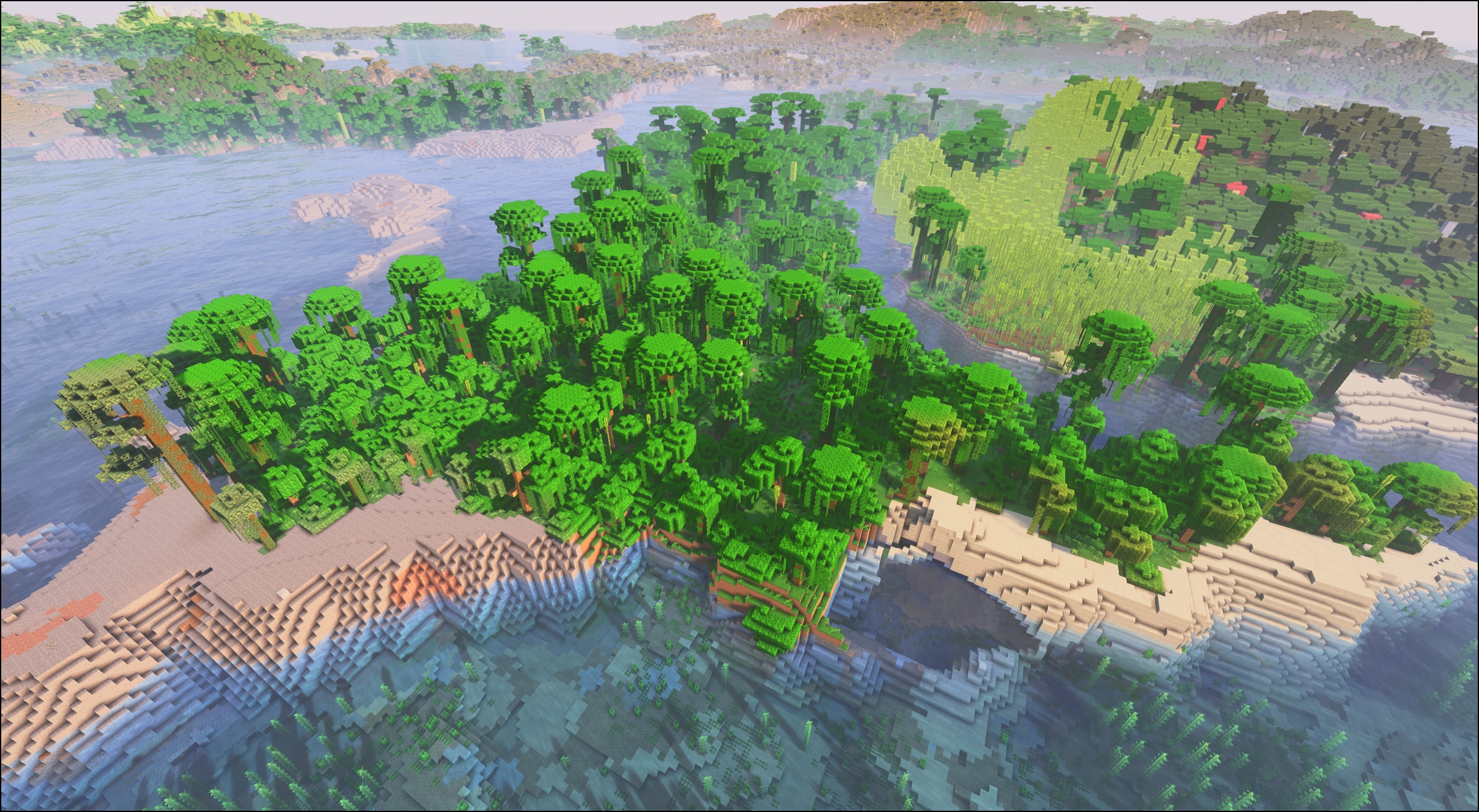
So sad it's broken 😢
yea
what file are ss in?
found it

Screenshots lol
i meant in game ss through minecraft lmao
Sick. That bridge is Rly cool
Thanks! I chose anvil/couldron for the lightpoles so I used like an ungodly amount of iron
Maybe we shouldn't be sending screenshots in this help me thread now that I think about It 🧐
Eh who cares
yea lmao
idt they care tbh
Lol
Speaking of insane amounts of iron, when my server started I made a little iron farm, and always though it was broken since it had ver little iron in it.
Turns out it sinsanley fast and produces thousands of iron, but my friends keep taking it and I never realised it worked that well 💀
Looks good though
Yea same. I have a tiny iron farm but since it's on a spawn chunk it's always loaded lmao



current views (without DH my beloved mod)

Gosh your server seems so tame in comparison to ours lmao.
These are literally the districts of our town
you'd be surprised lmao. We are college students so our activity comes and goes in waves but we are also like two very good builders (plus two who more recently joined) and the rest who casually play for fun
I have a massive sorter about to be built under my base with a smelter above it
My latest achievement was building a rail 🥀 hahha
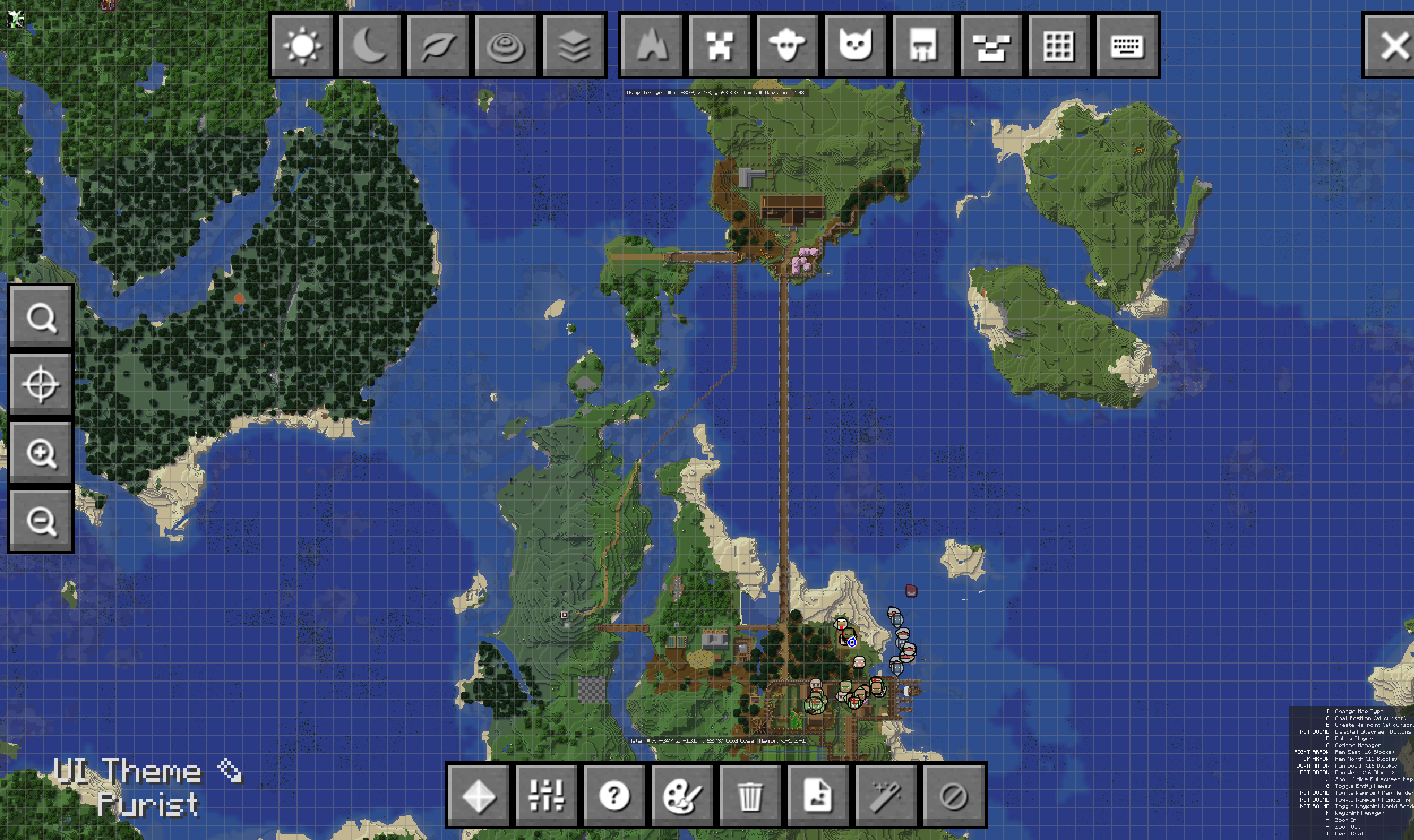
current map
there is one player who is a couple thousand blocks away
and some on another coast on the main island
I also have three farms visible from the map but not in frame rn
Cool
ill try this tomorrow
Anything new on this?
Tried this. I downgraded Iris to 1.21.6 and it just had the exact same issues as 1.21.7, same shadow bug as in the first clip and also Distant Horizons just not rendering chunks past vanilla render distance, same as the other clips.
from that test
Seems like you got the same error as before. In that case, I'll have to lead you to doing binary split searching for mod incompatibility.
Busy doing work right now. If you need help on how to do it, see
!binary command.Try a binary search and figure out which mod is causing it.
So disable half of the mods, see if issue is still there, if yes disable half again etc etc until you find the mod that's causing the issue.
:cou:
Any updates here?
Not for me
Update on this: I no longer have the issue. I fully deleted my prism profile and reinstalled everything I use from scratch and now no longer have the issue, not sure what exactly was the problem but it's fixed.
Currently having this exact issue when switching dimensions.