Need css help with "growing" div upwards.
The goal is having #body push the rest of the content upwards. Is this even possible without js?https://codepen.io/KB04/pen/EaVZgoG
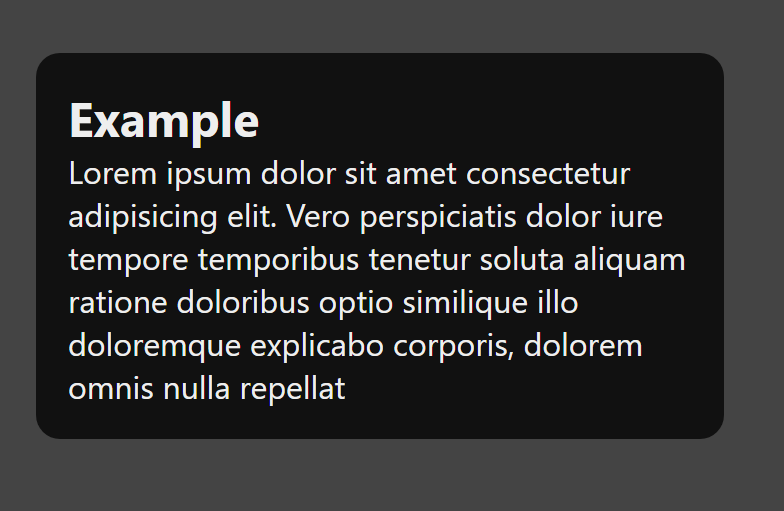
2 Replies
In your #overlay selector, try swapping
position: relative; for this:
...
im ashamed
I've tried so many things (very over-complicated things) and that was the solution 😂
Thank you! ❤️