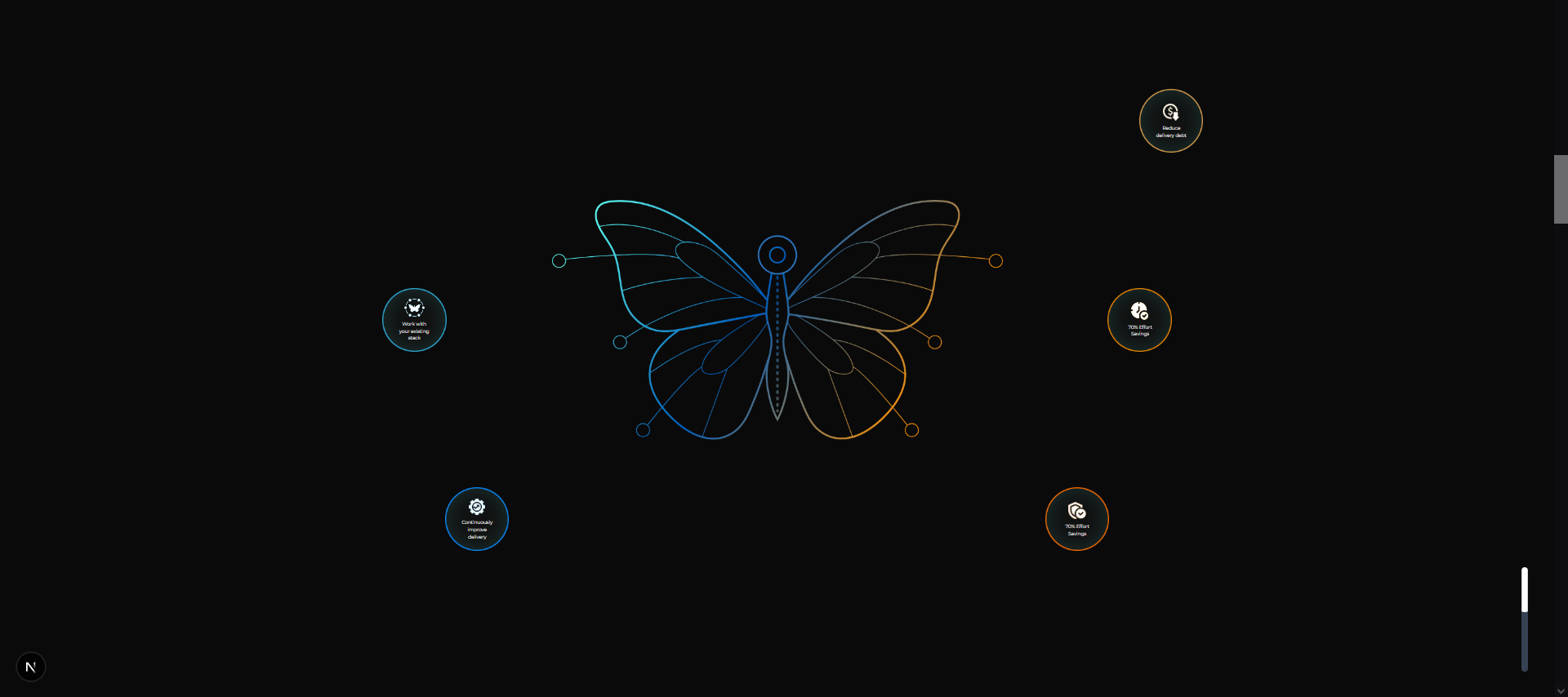Scrolling animation using motion.dev
I want the outer circles to shrink & merge into the butterfly's circle from sideways as I scroll down. The butterfly is a svg tag and I have all the IDs for the butterfly's circle. I am using motion.dev with react. I've got most logic correct but not sure how exactly I would bring the circle right into butterfly precisely using x,y co-ordinates
More context: As I scroll down the butterfly scales up from 0 to 1.
More context: As I scroll down the butterfly scales up from 0 to 1.