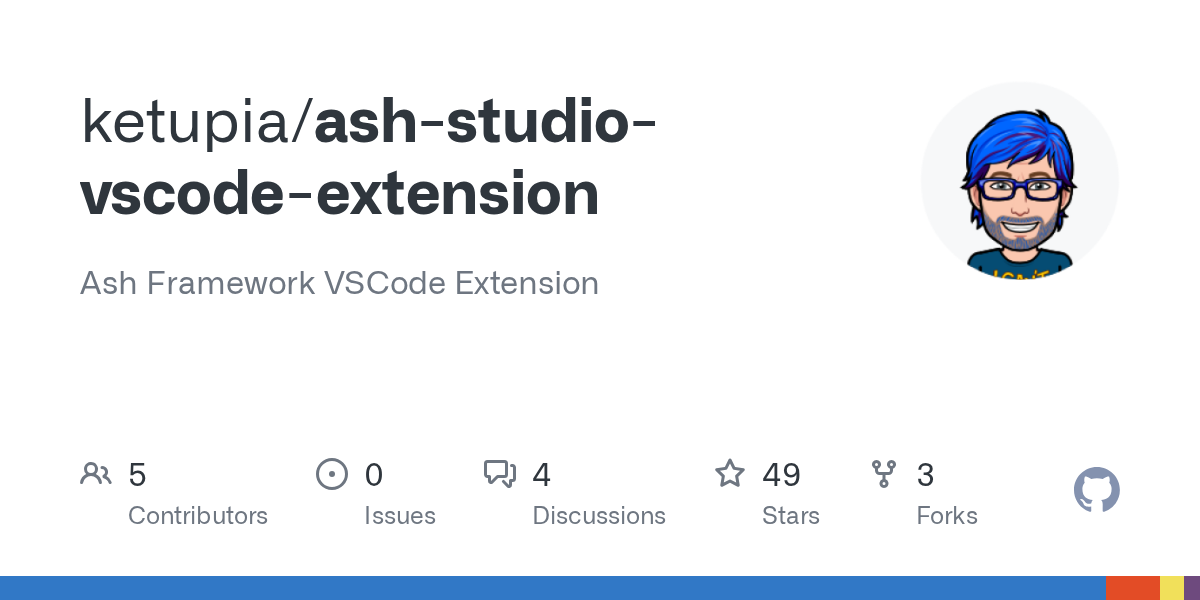Ash VS Code Extension!
* DSL Block Navigation - Go To command, Breadcrumbs, Sidebar
* Mermaid Diagram Visualization
You can find Ash Studio on the VS Code Marketplace, Open VSX or download it from GitHub
I'm really keen to hear your thoughts, feedback, and suggestions for future features. Feel free to drop them here or open an issue on the GitHub repo if you find any bugs or have ideas!
* Mermaid Diagram Visualization
You can find Ash Studio on the VS Code Marketplace, Open VSX or download it from GitHub
I'm really keen to hear your thoughts, feedback, and suggestions for future features. Feel free to drop them here or open an issue on the GitHub repo if you find any bugs or have ideas!
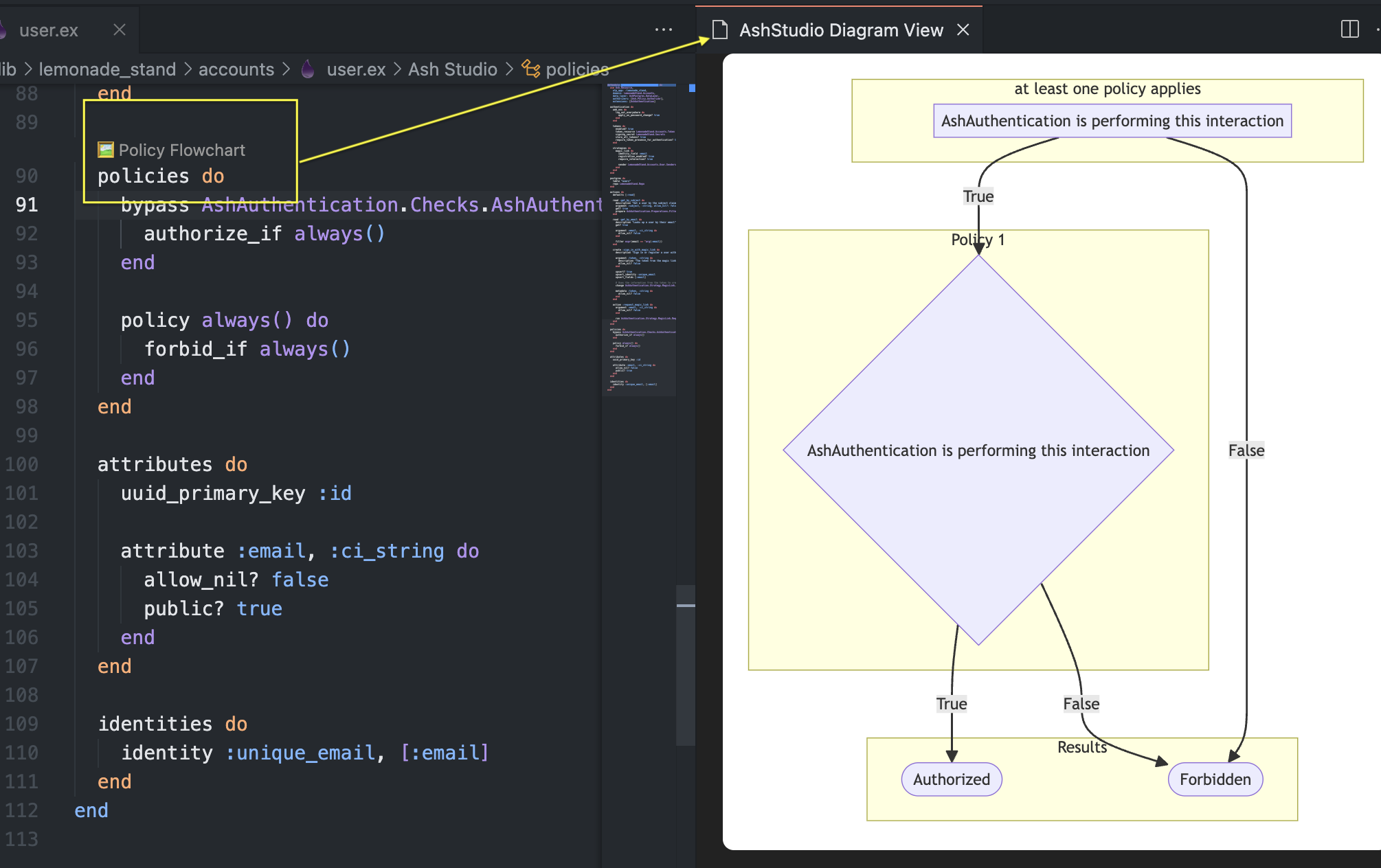
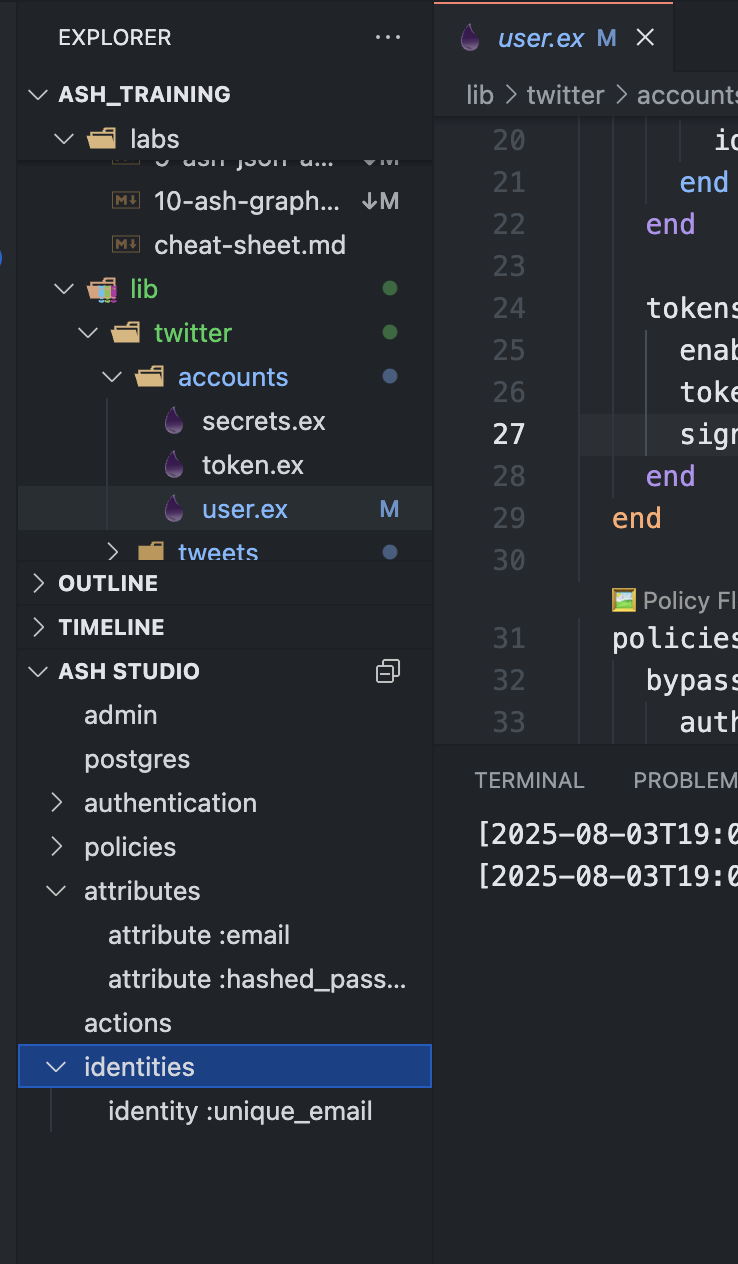
GitHub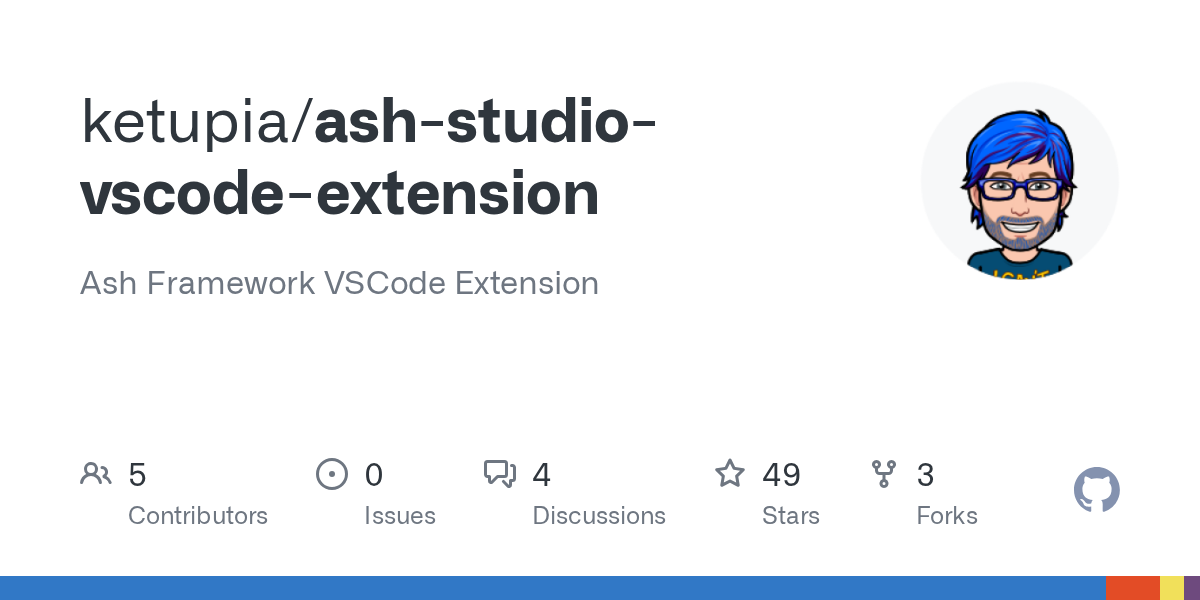
Ash Framework VSCode Extension. Contribute to ketupia/ash-studio-vscode-extension development by creating an account on GitHub.