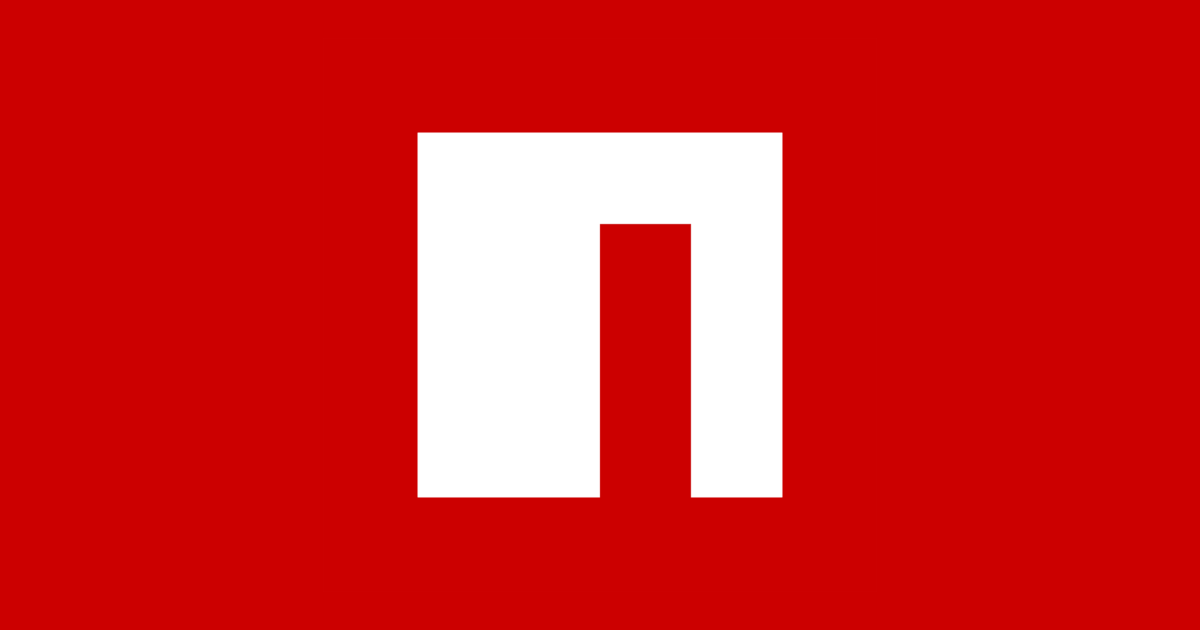Migrate from react-native-sdk to expo sdk
Hi is it possible to migrate existing users who are logged in on our app using the react native sdk (https://www.npmjs.com/package/@kinde-oss/react-native-sdk-0-7x) to the expo sdk? We want to keep the users logged in - can't seem to figure o ut how. to do this, any help would be appreciated! (We don't use Expo Go so lmk if that makes things easier) thank. you!
npm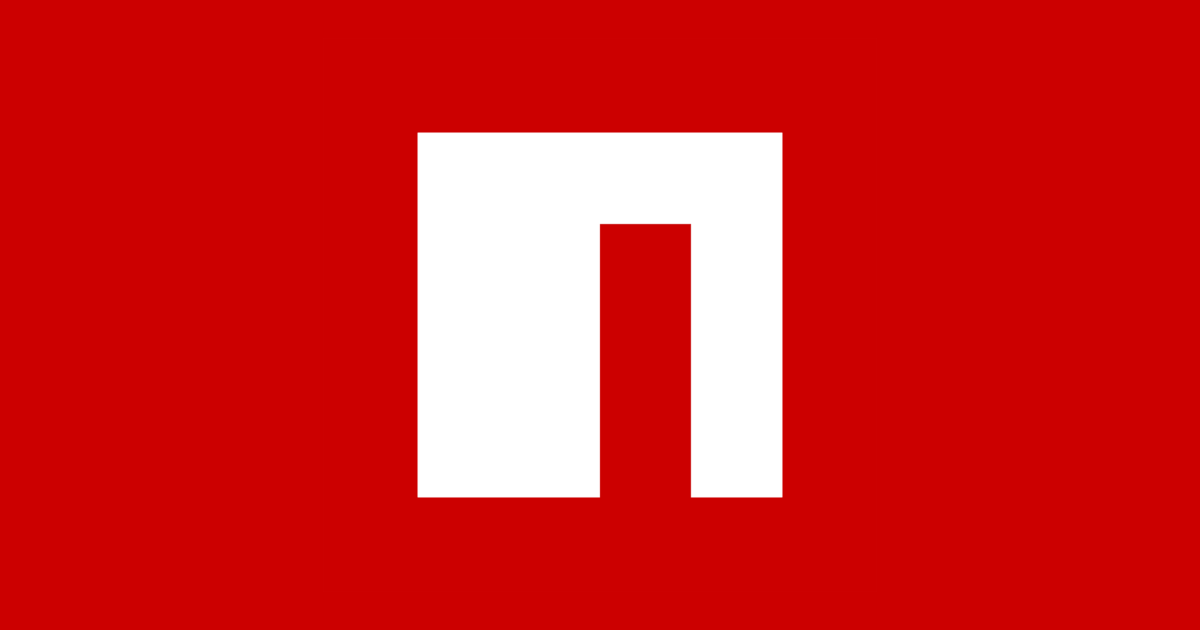
Kinde React Native SDK for authentication. Latest version: 2.0.2, last published: 5 months ago. Start using @kinde-oss/react-native-sdk-0-7x in your project by running
npm i @kinde-oss/react-native-sdk-0-7x. There are no other projects in the npm registry using @kinde-oss/react-native-sdk-0-7x.