DH renders properly only with gameplay paused (+ other question)
Hello,
I'm playing in a Singleplayer world. I've been using DH for a month and noticed some issues. The issues with distance rendering are random to me. While I manage to recognize certain pattern, some issues are unpredictable.
First, is basically the title of the topic. When I am actively playing the game, the mod seems unable to render outside of vanilla's render distance. When I leave my game paused for some time, it does manage to render islands beyond my scope, even if it takes a while. I'm unsure if this issue I'm having as of now is the same old issue I had in the early days of using the mod. I've recently updated my mod from
2.3.2 to 2.3.4-b, and reset my DH config file in attempt to fix this issue. One time, I joined my world as usual with ETA display on. After doing my daily stuff in a small region for few minutes, the ETA says that the render would take 2 days and more. I never had this ETA display during my use of 2.3.2, but here I am. Now, I leave my game paused for a while again, and it appears that the rendering works, though, again, it does take some time. My question is, is this just performance issues with my computer? I'm using 8th gen Core i3 and 4 + 8 GB of RAM.
Second. When I switched to 2.3.4-b, I find that DH seems to override cloud rendering. When I first used this mod, which is 2.3.2, I find myself having 2 layers of clouds, which are 2D, being the vanilla's fast-mode cloud, and an unusual 3D one, the one I find out later to be DH's. I disabled cloud rendering in the DH settings, and I get to enjoy only my vanilla cloud. Now in the latest version, I couldn't seem to find my regular cloud other than DH's 3D clouds. I disabled DH's cloud rendering, in hope to retrieve my vanilla clouds, turns out the sky goes blank. Does the latest version (2.3.4-b) of DH override vanilla clouds?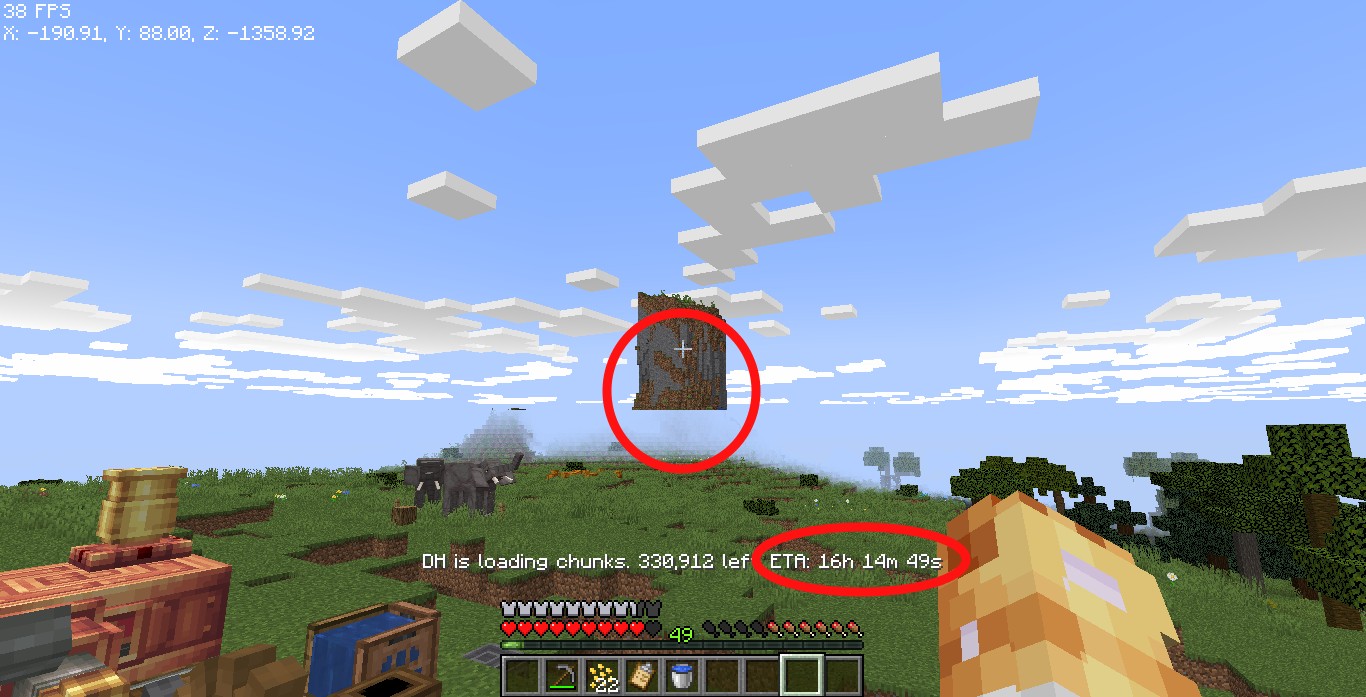
11 Replies
Besides of this unefficient pausing technique, crossing already-existing chunks seems to help with rendering them, but sometimes fails, resulting in spaces between vanilla-rendered chunks and certain crossed chunks. It also causes block 'backfaces', or something like that.
How many lods are you trying to generate?
the chunk render distance radius? 256, I've halved it to 128
What is your DH quality preset?
low
Well, 8th gen Core i3 is a slow processor...
No idea it this slow though
You can try speeding the loading up by increasing the CPU load in DH settings
You can also install C2ME if you don't have it already
Try max
As for vanilla clouds, DH does not touch them
They should appear according to your vanilla video settings
Honestly I think it all started when I switched my CPU load to low
I tried balanced mode again and it renders fast enough for me
Don't know why the gap is that big..
Your CPU has 4 threads
Balanced uses half of the threads to 2
Anything lower then balanced can't use 1.x threads so it has to use 1 thread, being half as fast / twice as slow
That is my theory
DH can use a thread partially with the run_time ratio
Though I think it tries to avoid that
And I'm not surprised it does so
Okay, I launched without DH and apparently my vanilla clouds are gone
It happened when I migrated DH to 2.3.4. I deleted some files, which I believe are only DH-related and does not affect the game itself
Seems to be not DH-related, but do you mind helping?
Nevermind,
It's because I use Embeddium extra, and have my
worldfolder.data.DistantHorizons.sqlite
worldfolder.DIM1.data.DistantHorizons.sqlite
worldfolder.DIM-1.data.DistantHorizons.sqlite
config.DistantHorizons.toml
I created a new world to see if the bug only happens in my previous world, however, the issue still persists
I never changed anything in Embeddium either, and if I did, that would be the clouds settings, which should reappear once I reenable the settings
Render > Single Fog set to OFF
I did this in attempt to fix the vanilla fog from obstructing the LOD
even with balanced mode of CPU load, it still manages to break the mod and prevent it from regenerating LOD@DanishTheHave you solved it? Now I'm also encountering the same problem. The world only renders dh when it's paused
@Brave New World I did, for me it's the matter of CPU load. Balanced (3) works most of the time. If not, I force it to using Aggressive (4) and switch it back.