Coder Workspace Metadata Display
localsDocs: https://coder.com/docs/admin/templates/extending-templates/resource-metadata
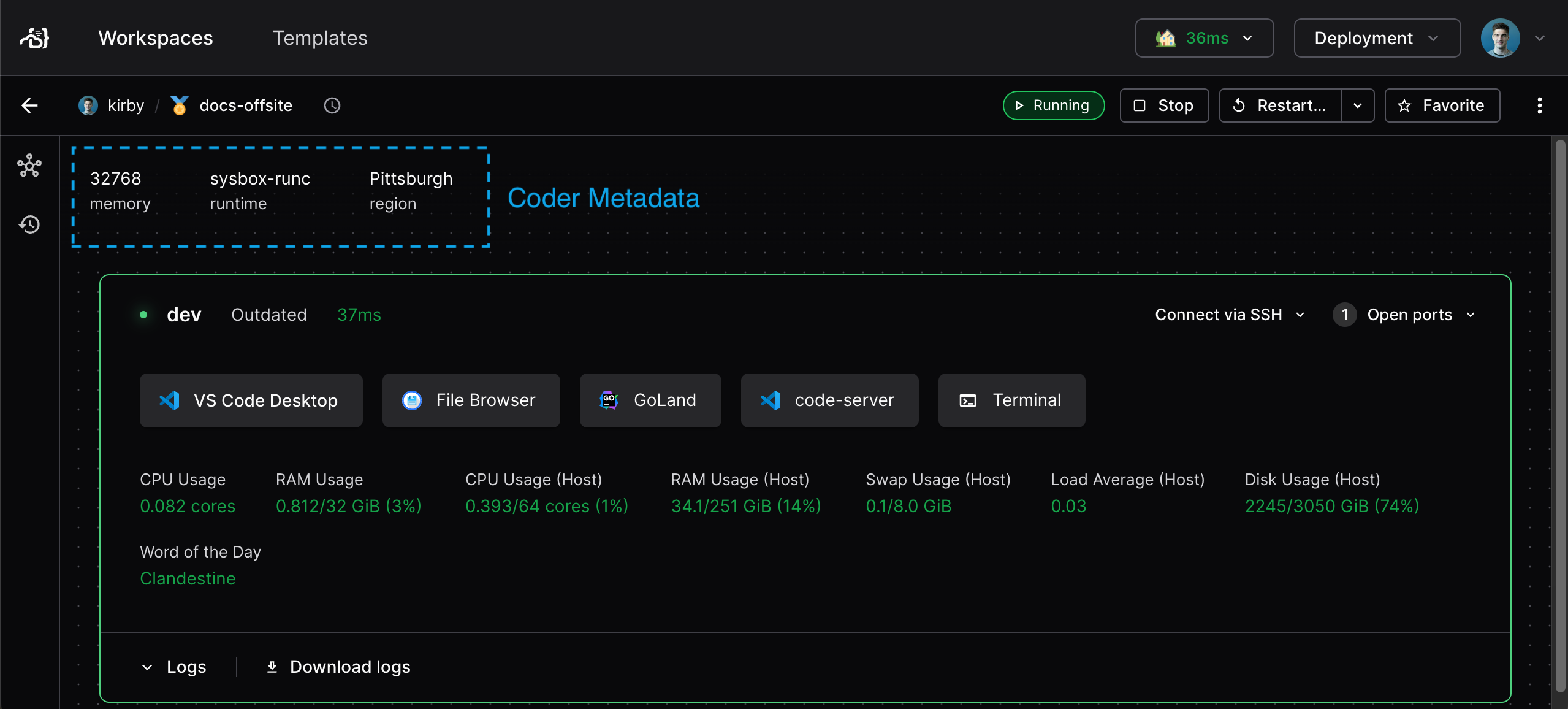
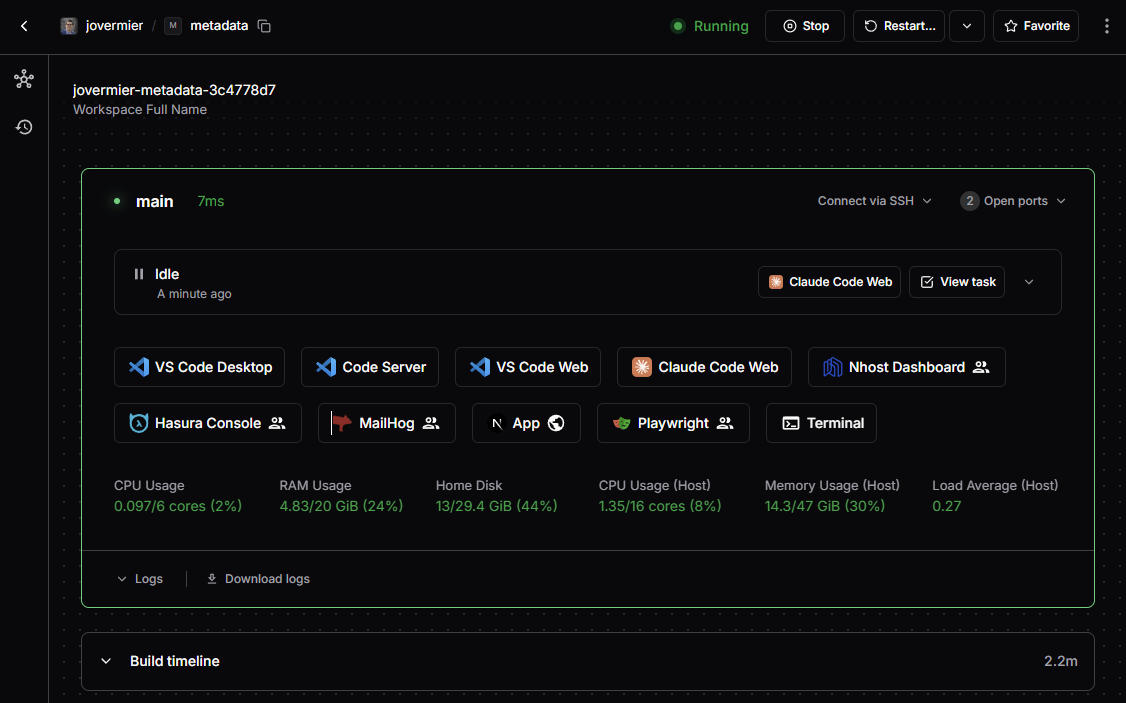
localslocals {
workspace_id = "${data.coder_workspace_owner.me.name}-${data.coder_workspace.me.name}-${local.short_workspace_id}"
}
resource "coder_metadata" "workspace_info" {
resource_id = coder_agent.main.id
item {
key = "WorkspaceID"
value = local.workspace_id
}
}locals {
workspace_full_name = "${data.coder_workspace_owner.me.name}-${data.coder_workspace.me.name}-${local.short_workspace_id}"
}
# Clone Information Metadata
resource "coder_metadata" "workspace_full_name" {
count = data.coder_workspace.me.start_count
resource_id = kubernetes_deployment.coder[0].id
item {
key = "Workspace Full Name"
value = local.workspace_full_name
}
}Happy New Year everyone! We have an exciting AWS AI Builder Lab we want to share with you. Feb 13, 8:00 AM PST Mission Bay Conference Center, 1675 Owens St, San Francisco Build. Compete. Win. The AWS AI Builder Lab is where developers master production-grade multi-agent AI systems in one intensive day. Limited to 250 developers. In collaboration with LlamaIndex, Arize, Coder, Nirmata, LaunchDarkly, Pulumi, LangChain, and Lyzr, this immersive lab is designed to transform how developers architect and deploy agentic AI applications. We're moving beyond basic chatbots into the world of sophisticated, multi-agent AI systems. This is not a lecture or networking event—it's an interactive, hands-on experience crafted for developers, engineers, builders, and tech leads looking to integrate AI into real workflows. You'll coordinate intelligent systems to tackle dynamic, real-world challenges in a gamified environment with prizes for top performers. Competition Format: Compete in real-time as you build and deploy multi-agent AI systems. Earn points across partner-specific challenges, climb the live leaderboard, and demonstrate your AI engineering skills. Individual scoring with prizes for overall winners and category champions. Competition Prizes: 🏆 Grand Prize and Top Finishers: Exclusive AWS AI Builder Lab swag bundle 🎮 Partner Challenge Winners: Premium developer tools and exclusive swags 👕 All Participants: Free trial access to enterprise AI tools and swags Register to participate here: http://cdr.co/5NTI4NQ
Marco (Coder Community Manager) · 6d ago
If your team has been fighting to keep AI coding tools unblocked, this one is a good read. Security teams are shutting down tools like Cursor, Claude Code, and Copilot Workspace because local laptops can’t give them the visibility, boundaries, or audit trails they need. Devs lose access. Innovation slows down. No one wins. The blog breaks down: - Why local AI agents are a governance nightmare - What’s actually causing tools to get blocked - The hidden costs companies are ignoring - Why remote, self-hosted development is becoming mandatory - How teams are using Coder to run AI tools safely without slowing developers down If you’re building agents, shipping real AI workflows, or pushing for better infra inside your company, give it a read. Link: https://coder.com/blog/every-cursor-needs-a-coder
Marco (Coder Community Manager) · 2mo ago
Marco (Coder Community Manager) · 2mo ago