Hiya Gang!
Hiya Gang!
I don't seem to have access to "Blend Material" in either the drop down or the search bar.
Sophon sez:
Yes, you can constrain a texture blend material to specific areas of a terrain using Dash.
- Go to Create -> Material Tools -> Blend Material.
- Select the terrain object where you want to apply the material.
- Customize the blend material layers and adjust their properties.
- Use vertex painting to define areas of the terrain for specific material layers.
- Apply the blend material to the terrain.
... but I don't see "blend" anywhere:
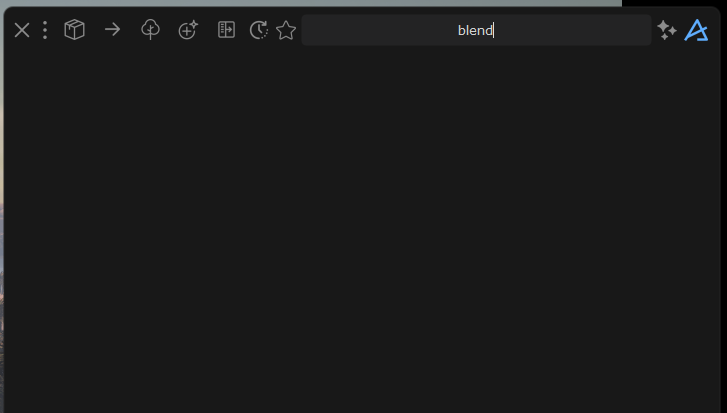
6 Replies
Unknown User•5mo ago
Message Not Public
Sign In & Join Server To View
Maybe I'm confused by the suggestion that I need to creat it with "Create>Material Tools>Blend Materis". Do I need to have pre-created a material to blend? Currently I don't have anything in my Content Browser as I'm having difficulty getting Dash to Recognize my content.
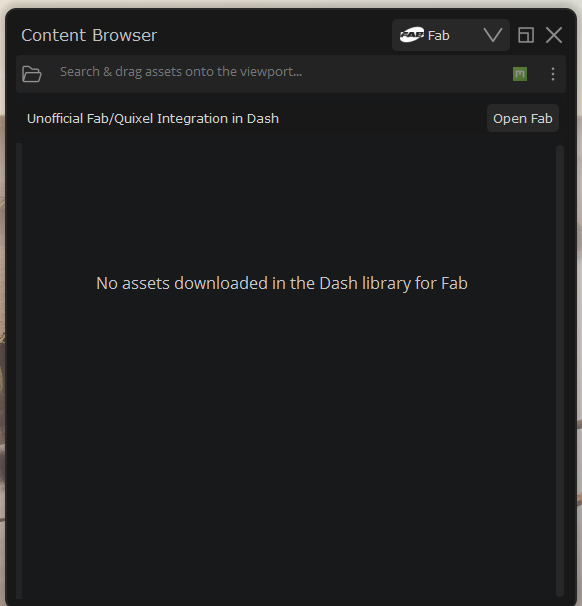
This is lower priority, as I just made blends directly in the landscape material and moved on, but it would be niec to know what the intent is with Dash.
Unknown User•5mo ago
Message Not Public
Sign In & Join Server To View
Hello folks 🙂
@ShadowRenders is correct. This is because to create blend material we have to know exact structure of selected materials, and for custom materials it is not possible
(to show drop context menu, hold CTRL while dropping)