Firmware installation problem
I'm hoping for some help with troubleshooting my RatRig v300.
I have a Pi 4 controlling a BTT Octopus v1.1, running RatOS with klipper.
After good operation for about 18 months I recently had issues where I felt the MCB was failing (motors seemed to loose power) so I got a replacement and decided to update everything. The Pi updated well, and all Ratos modules updated but I can't get the MCB to flash automatically. I've tried SD flash also, but I keep getting back to the 'board detected but unresponsive' message.
I tried the original board again and same thing. Great care taken will all jumpers etc, and the fact that the old board is behaving similar to the new one suggests I'm doing something dumb when I try flashing, rather than it being a hardware issue. I reformatted the SD card fully, got the firmware binary from Mainsail (firmwar-btt-octopus-11.bin) and it turns into FIRMWARE.CUR after my attempts.
Software, firmware is not my strong suit so any suggestions what could be going on would be much appreciated.
#ratos-support
#klipper
#fix-my-printer
I have a Pi 4 controlling a BTT Octopus v1.1, running RatOS with klipper.
After good operation for about 18 months I recently had issues where I felt the MCB was failing (motors seemed to loose power) so I got a replacement and decided to update everything. The Pi updated well, and all Ratos modules updated but I can't get the MCB to flash automatically. I've tried SD flash also, but I keep getting back to the 'board detected but unresponsive' message.
I tried the original board again and same thing. Great care taken will all jumpers etc, and the fact that the old board is behaving similar to the new one suggests I'm doing something dumb when I try flashing, rather than it being a hardware issue. I reformatted the SD card fully, got the firmware binary from Mainsail (firmwar-btt-octopus-11.bin) and it turns into FIRMWARE.CUR after my attempts.
Software, firmware is not my strong suit so any suggestions what could be going on would be much appreciated.
#ratos-support
#klipper
#fix-my-printer
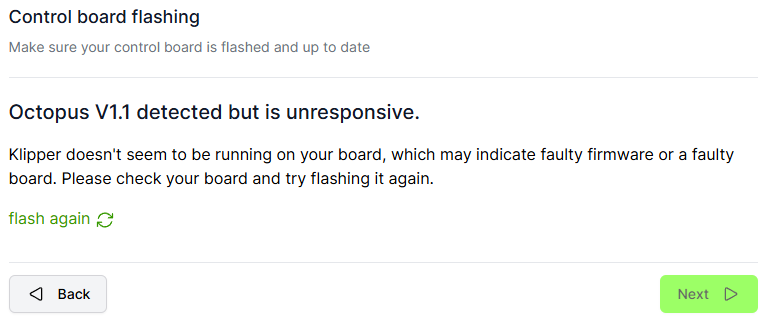
![Rat Rig Community [Unofficial] banner](https://cdn.discordapp.com/banners/582187371529764864/4ee3e42e227d6aac26f048a3e69d5924.webp?size=480)