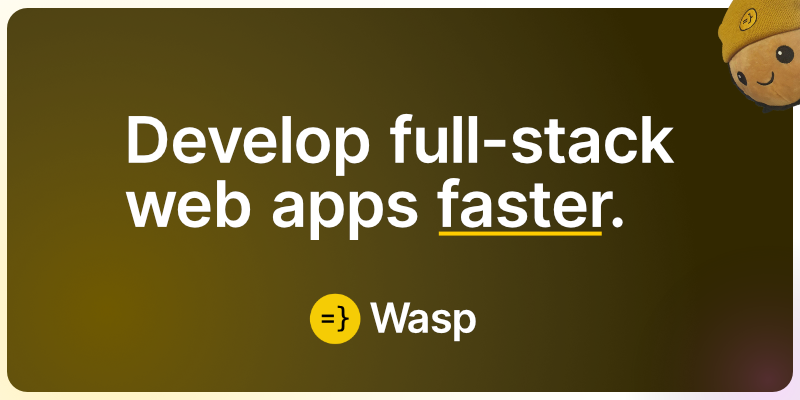update to 0.17.1 with already TS migrated project
If I have already converted over to the main.wasp.ts, what are the steps needed to migrate to 0.17.1? I've been able to follow everything except #2 and #3,
https://wasp.sh/docs/migration-guides/migrate-from-0-16-to-0-17#2-update-your-tsconfigjson
https://wasp.sh/docs/migration-guides/migrate-from-0-16-to-0-17#3-tell-wasp-about-jest-dom-types
I also never had express installed on my dependencies. Should it be installed for 0.17?
Also, the only api endpoint that may be affected for me is the paymentsWebhook, as it came with the SasS template. I'm not sure what would need to be changed though.
https://wasp.sh/docs/migration-guides/migrate-from-0-16-to-0-17#2-update-your-tsconfigjson
https://wasp.sh/docs/migration-guides/migrate-from-0-16-to-0-17#3-tell-wasp-about-jest-dom-types
I also never had express installed on my dependencies. Should it be installed for 0.17?
"express": "~5.1.0"Also, the only api endpoint that may be affected for me is the paymentsWebhook, as it came with the SasS template. I'm not sure what would need to be changed though.