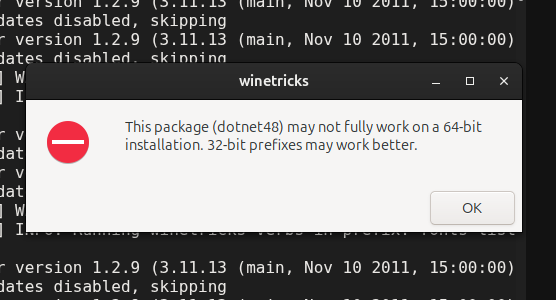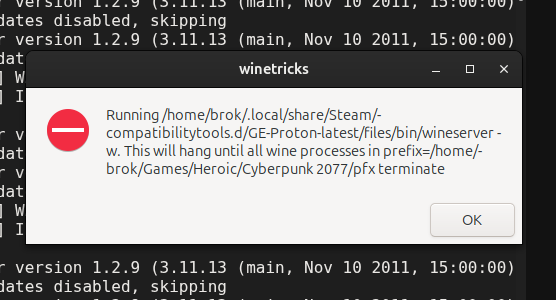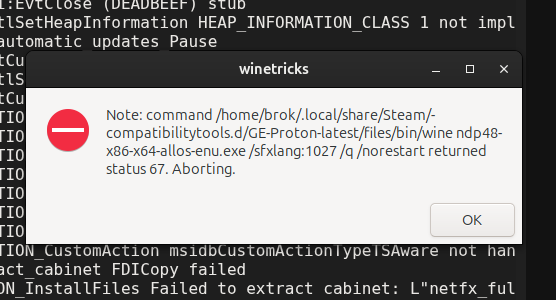HGL
national-gold
Cyberpunk 2077 worked fine. I installed Redmod and it died.
Hello people.
I apology if this subject was already presented, i didn't find it...
On Heroic Games Launcher, i downloaded Cyberpunk 2077 and the DLC Phantom Liberty. It worked fine, no lag, really no problems.
So i installed the DLC Redmod, and now... i can't play.
Is someone here, a good soul, that could help a poor gamer?
Thanks for your attention.
25 Replies
Pretty sure that extension should be supported? Perhaps update to Nvidia 575?
national-goldOP•4mo ago
I tried with the tested version for Nvidia 575, and nothing changed.
Did you run
flatpak update after installing the driver? Seems like your card is no longer detected at all
You're also on an ancient version of Wine, but that should still work. Ideally use GE-Proton thoughPlease follow these instructions on using GE-Proton:
1. Head to the Wine Manager in Heroic, click the "GE-Proton" tab, and install "GE-Proton-Latest"
2. Head to the settings for your game(s) (icon on game card in library). In the "Wine Version" dropdown, select "Proton - GE-Proton-latest"
3. Rename your Wineprefix (path is shown in game settings), e.g. from
current-name to current-name_bak. To clarify: Rename the actual folder on your hard drive, do not change the option in the game settings.
Note: This will make game-specific configuration data (e.g. in-game settings or save files) unavailable. If this is an issue, let us know & we'll help you restore them.national-goldOP•4mo ago
Okay i've done everything you said, i've just one problem: i've downloaded GE-Proton-Latest, as in the screenshot. But it doesn't appear in the wine options... How can i fix that?

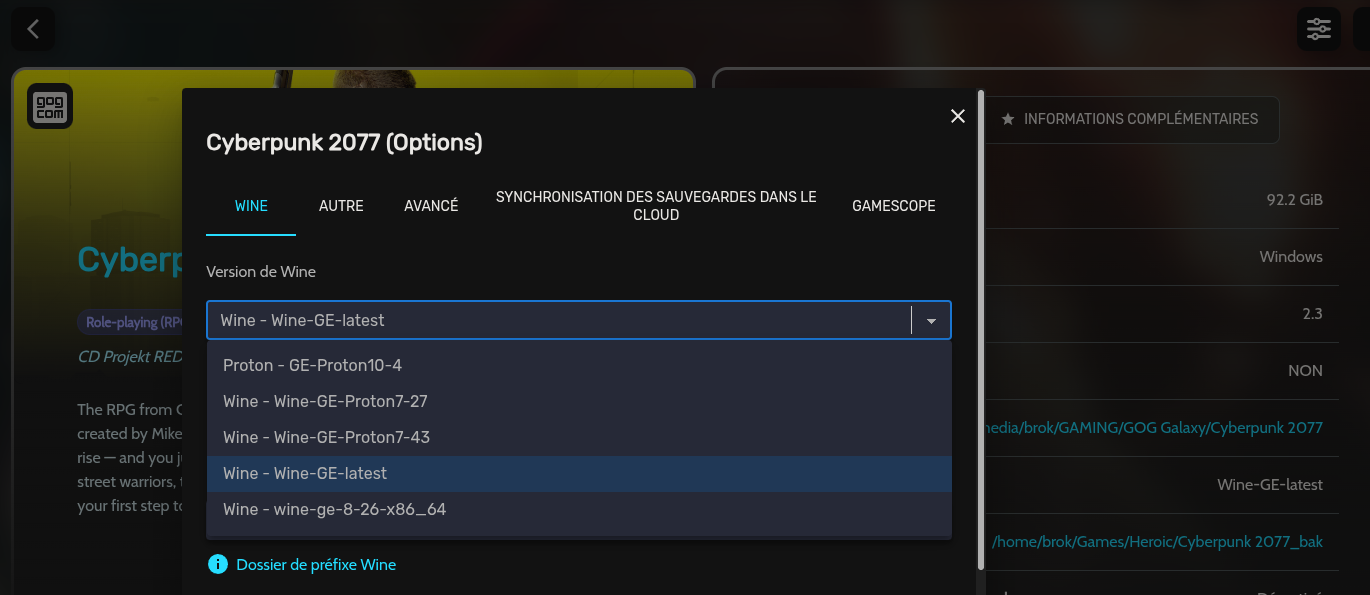
Huh that's odd, have you restarted Heroic?
national-goldOP•4mo ago
Okay, I did everyting and try to start with GE-Proton-Latest.
It seems that it tried to dispay the Launcher, but it's buggy, and the launcher doesn't appear clearly.
Maybe should i try with another Proton?
"winePrefix": "/home/brok/Games/Heroic/Cyberpunk 2077_bak",
Rename the actual folder on your hard drive, do not change the option in the game settings
"disableUMU": true,
national-goldOP•4mo ago
Oh, my bad, i renamed the folder.
I don't know how to turn umu off? It does'nt appear in my settings
Oh i found it! Let's try...
Game settings -> Advanced
You don't want to turn umu off
national-goldOP•4mo ago
Ok, i renamed the folder.
I turned umu ON
Install
dotnet48 using the Winetricks button in the game settingsnational-goldOP•4mo ago
dotnet48 encount an error
national-goldOP•4mo ago
i can't install dotnet48
Seems like your download is corrupted. Try removing
/home/brok/.var/app/com.heroicgameslauncher.hgl/cache/winetricks/ and re-installing itnational-goldOP•4mo ago
i removed the folder and retried to dl but dotnet48 refuse to be installed
national-goldOP•4mo ago
maybe is there a problem with my architecture 64-bit?
Yeah still the same error in there. Not sure what's going on
Why would that be an issue?
national-goldOP•4mo ago
Because of it
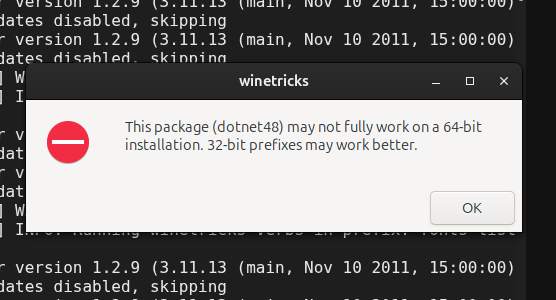
national-goldOP•4mo ago
but doesn't wine run by default with a 32-bits architecture?
That warning was added 6 years ago, it's no longer accurate
national-goldOP•4mo ago
Oh ok.
national-goldOP•4mo ago
I repost the log.
If someone has an idea.
useful-bronze•4mo ago
disable the
Use dedicated graphics card setting and try againnational-goldOP•4mo ago
Incredible, it works!
Thank you very much everybody!