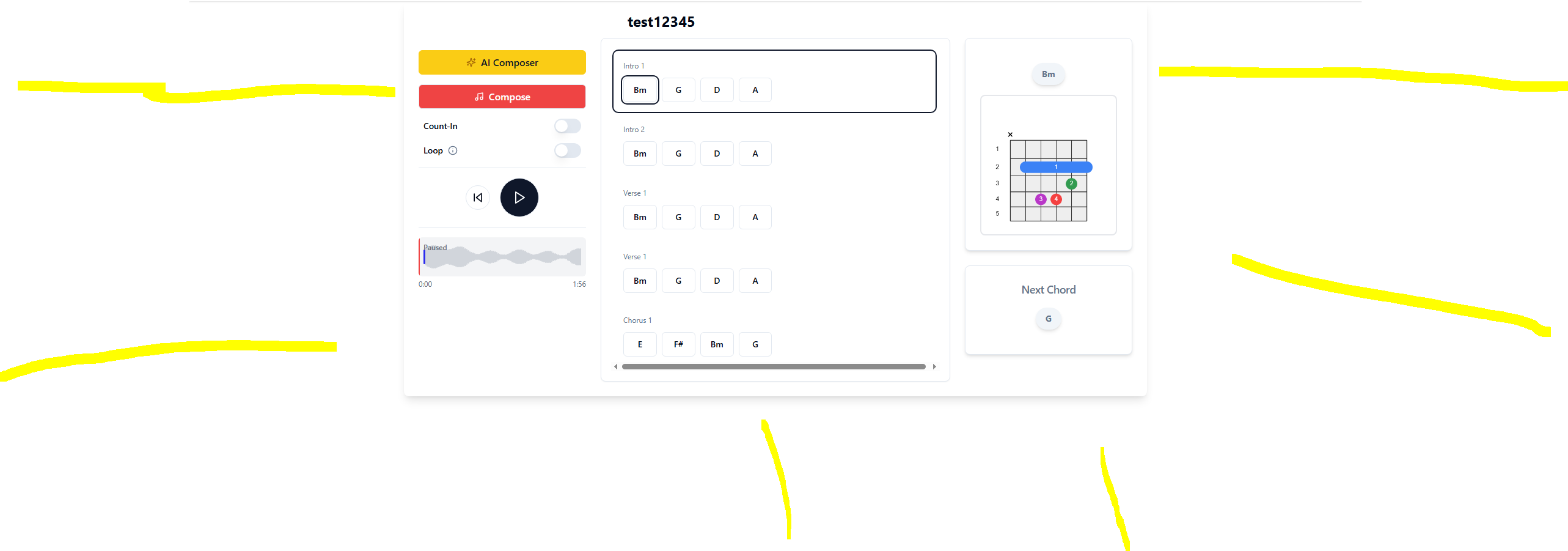Layout
I would like to remove this constraint but not sure how to safely remove it. I have this screen but it seems that it is constrained to a container and I'm unable to utilize the whole screen. See screenshot and highlights.
What do I need to overwrite so I can utilize max width and height.
What do I need to overwrite so I can utilize max width and height.