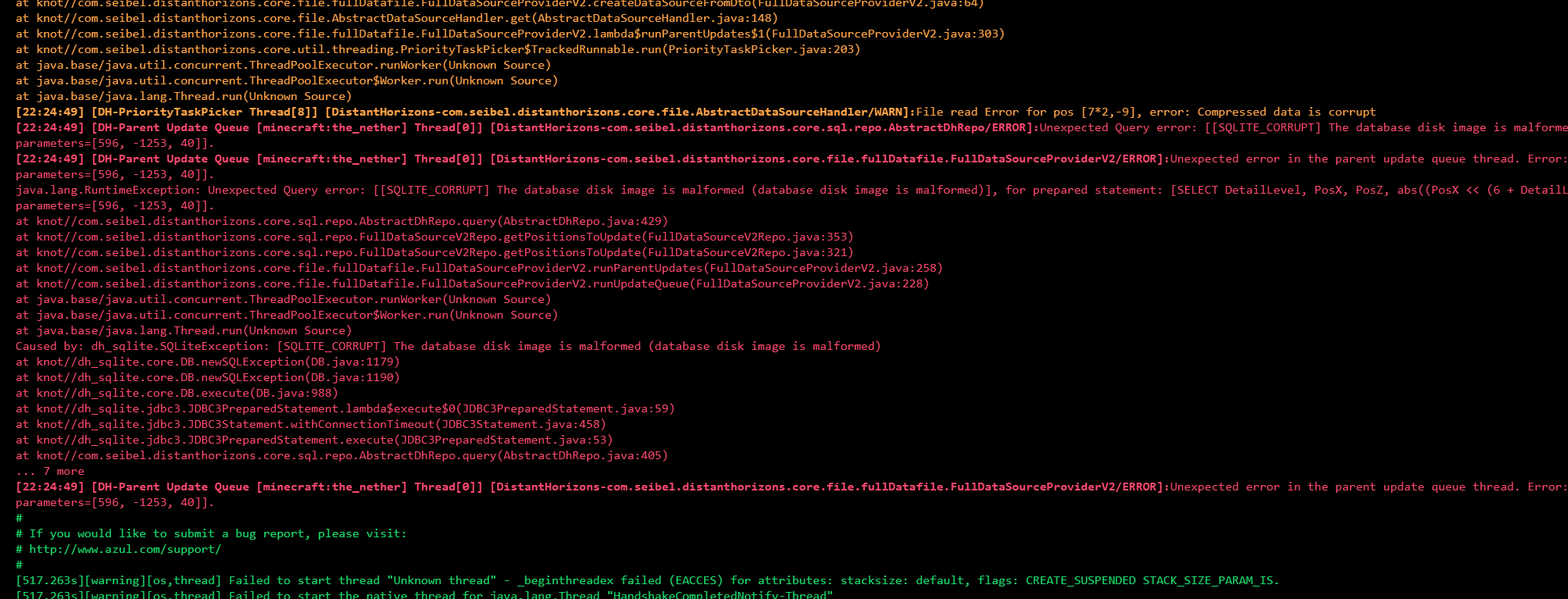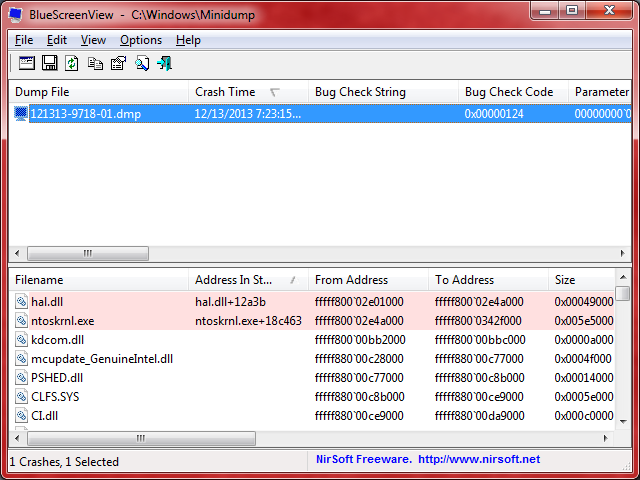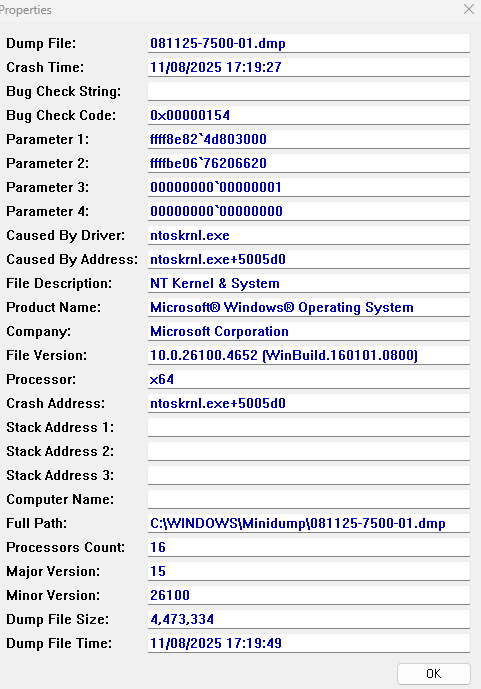My SQLITE file is forever corrupt,
Ive done ram tests, hard drive tests and so many tests on my pc with no issues, ive repaird anything that was wrong and everything is fine, my game constally crashes when using DH and its the only mod where it happens, it sometimes even blue screens when its running, I have a ryzen 7 5700x and a RTX 4070, 32GB of DDR4 and im playing on 1.21.1 with modrinths fabulously optimized, this is genuinly driving me insane, please can someone help me