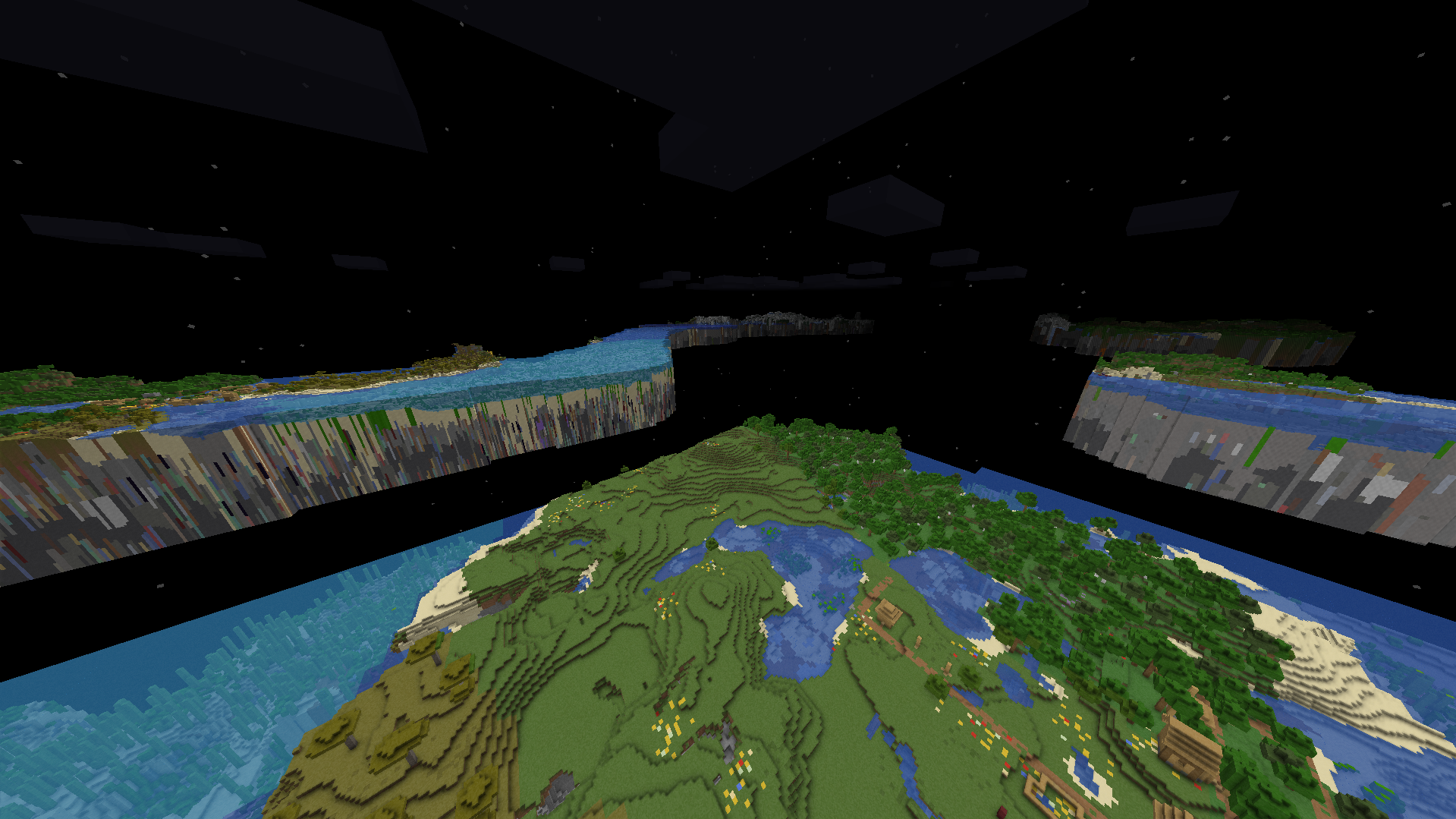33 Replies
!server
DH won't be able to generate LODs for chunks outside the vanilla render distance unless DH is installed on the server (DH 2.3.0+). Instead, as you travel around the world, LODs will be generated for areas you've visited.
If DH is installed on the server, it will work just like in singleplayer, gradually pregenerating chunks around the player. The server also has access to the
/dh pregen start <dimension> <origin> <chunkRadius> command, useful when you want to pregen without anyone online.
For more information about serverside support, click hereGitLab
Server Owners · Wiki · Distant-Horizons-Team / Distant Horizons ...
This is a mod that adds a Level Of Detail (LOD) system to Minecraft. This implementation renders simplified chunks outside of the normal render distance allowing for an...
distant horizon mode is not on my server
yes, thats what the first part of the message is for
Do I have to upload it to my server to fix it?
Instead, as you travel around the world, LODs will be generated for areas you've visited.
No, move around to the areas DH doesn't render and it should remember the terrain. You can turn up cpu load in dh's settings for it to remember faster.
How can I reset the mode?
What mode?
To reset distant horizons to default settings, you can delete the .toml file located at .minecraft/config/distanthorizons.toml
Any kind of mode is not relevant to this problem
and did you mean mod?
!config
To edit the config, press the button next to the FOV slider.
The config file found in .minecraft/config/DistantHorizons.toml
ok
What should the CPU load be?
leave it at the default
Whatever you want
if its too slow, increase it. If you get stutters, decrease it
Do I need to change the Overdraw Prevention setting?
If you have overdraw problems - yes
If you don’t - no
Instead of loading distant places, it only loads the places I've visited. Is this normal?
Yes
If you want it to load distant places, add DH to the server
okay
Is there an add-on because my server does not support mods?
Yes, there is a plugin too, if you're running Bukkit/Spigot/Paper/Purpur/Folia
paper/bukkit
name?
GitLab
Distant-Horizons-Team / Distant Horizons server plugin · GitLab
Add support for Distant Horizons to your Bukkit server.
The links are also in #links-n-downloads
Can it be added to Aternos servers?
Ask Aternos. I know nothing about them
ok
I can't add it to Aternosa because it's not on bukkit.org.
How can I close the request?
I can upload it on Bukkit.org if that helps.
yes
It looks like Bukkit.org just links to CurseForge, so I have now created projects on CurseForge and Modrinth for the plugin. They are pending review by CF and MR staff.
ok
Approved on CurseForge
ok, thanks