Search in submenu not clickable
When I open the menu in mobile, there is a search input it works in the first menu but when I open submenu "Hombres" I can't click on it to search, here is a preview link
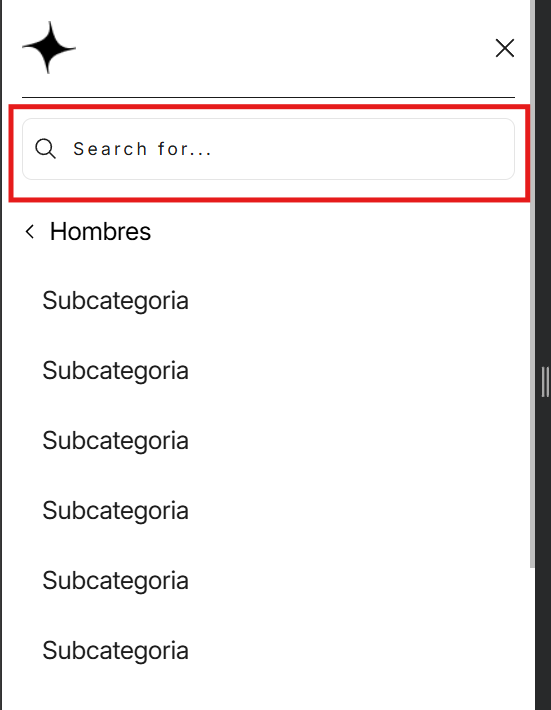
20 Replies
your link requires a login.
sorry, the password is:
In the CSS the selector
.header-searchhas z-index: -1 this is pushing it behind something else (the mainelement I think).
I don't know anything about Shopify, is this your own styling or the default styling (or a template)?default styling from a template, the search isn't usually in the sidebar but I tweak it a bit so it shows on top of it
ok, so then you may also be able to tweak the z-index for when it is within the sidenbar
You already have a
header-search.header-search selector defined so you can use that to add a higher z-index:
did that made it work in your end?
yes, when testing via dev tools with the mobile (iPhone, I don't have Android to test)
well I've been losing my mind over this and it just doesn't work on desktop with mobile view, tested it with my phone (android) and it just worked perfectly
thanks!
I've added directly as an inline style and it doesn't actually work lol I don't know what it was that I saw but is not working for me on android 😔
have you updated the live site with that? I can't see that defined anywhere inline or otherwise
it does update as soon as I made changes in my ide
possibly the cache on the mobile is working against you.
I can see the inline z-index when checking on the desktop browser but not when checking on the mobile (despite several reloads)
mmmm tried in different phone with incognito, how do you check the styles in your phone?
I can't say how it can be done with an Android but with an iPhone, you connect the phone to the computer and from withing Safari dev tools you can choose to access the phone rather than the desktop browser
just tested it in incognito on the iPhone however again, no sign of the inline z-index
lol
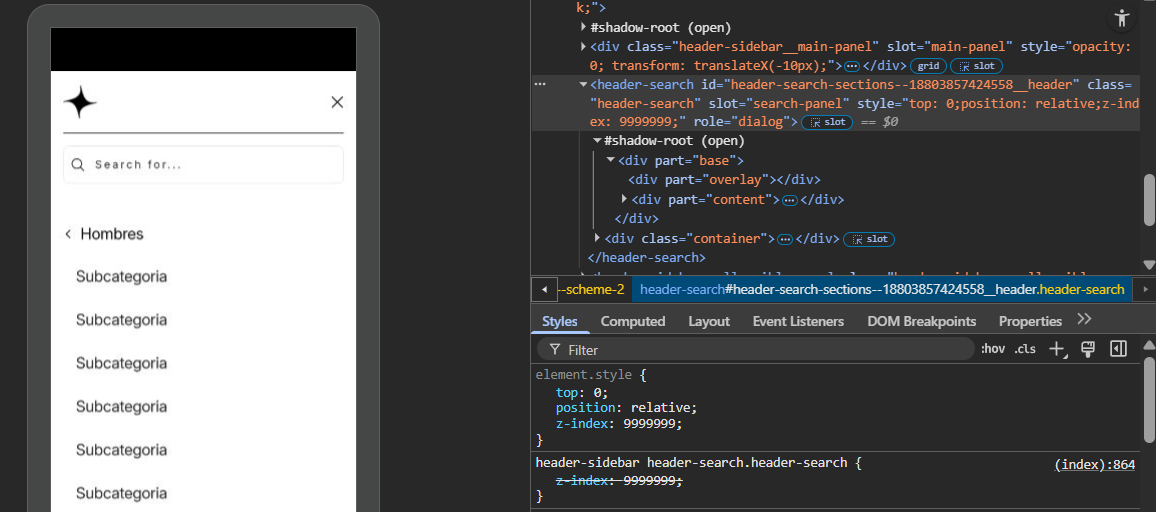
incognito, android
and it still can't get focus?
nop
I honestly don't know how to help you. That does work when adding it via dev tools on the iPhone so I don't know why it won't work on the Android not can I work out why I am not seeing your changes on the iphone.
Thank you for your effort anyways! I will let you know how to solve it!