Immich go upload fails after a few uploads
Hello,
I have a google fotos file (takeout) that i'm trying to upload to my new immich server. I'm using immich go to upload them, but when a few photos and videos (aprox 13174 from 34000 photos) has been uploaded, it fails. I'm looking for something in the log file but I didn't find something.
I have a google fotos file (takeout) that i'm trying to upload to my new immich server. I'm using immich go to upload them, but when a few photos and videos (aprox 13174 from 34000 photos) has been uploaded, it fails. I'm looking for something in the log file but I didn't find something.
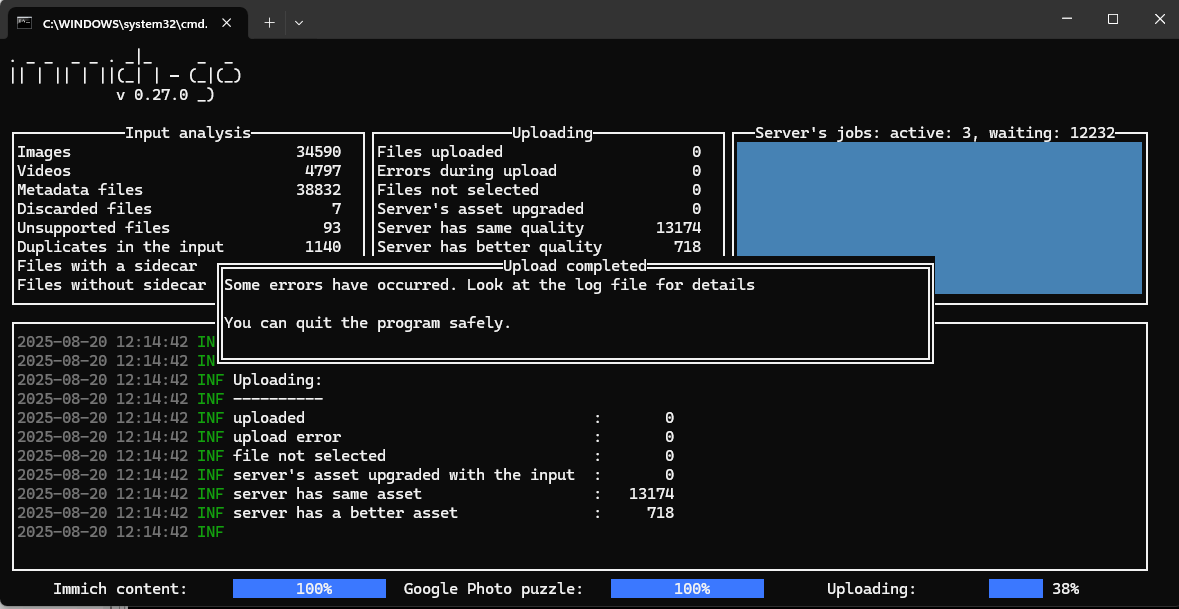
log.txt53.88MB