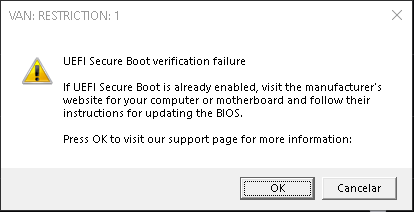VAN RESTRICTION - 1
I've been getting the VAN restriction 1 error ever since the Act updated. I've already contacted support, and I'm running in UEFI mode, Secure Boot is enabled, TPM 2.0 is active, and everything else that's required is properly set up. My BIOS is fully updated and everything is in order. Support told me I’d need to wait 30 days for the restriction to be lifted from my account. However, I logged into an alternate account and I'm experiencing the same issue. Is it really just a matter of waiting, or is there anything else that can be done?