HGL
correct-apricot
Cant use the Nvidia GPU
I have a laptop, with a integrated GPU (intel UHD) and the nvidia gtx 1650
I play genshin, but it keeps using the intel GPU instead of the nividia one, i tried to change some options in the launcher like adding some arguments to force nvidia gpu but ig it didnt go well or i did it wrong coz the game didnt open after that,
Ubuntu 24.04 LTS
38 Replies
To help you, we need a game log. Please see the following images on how to get it.

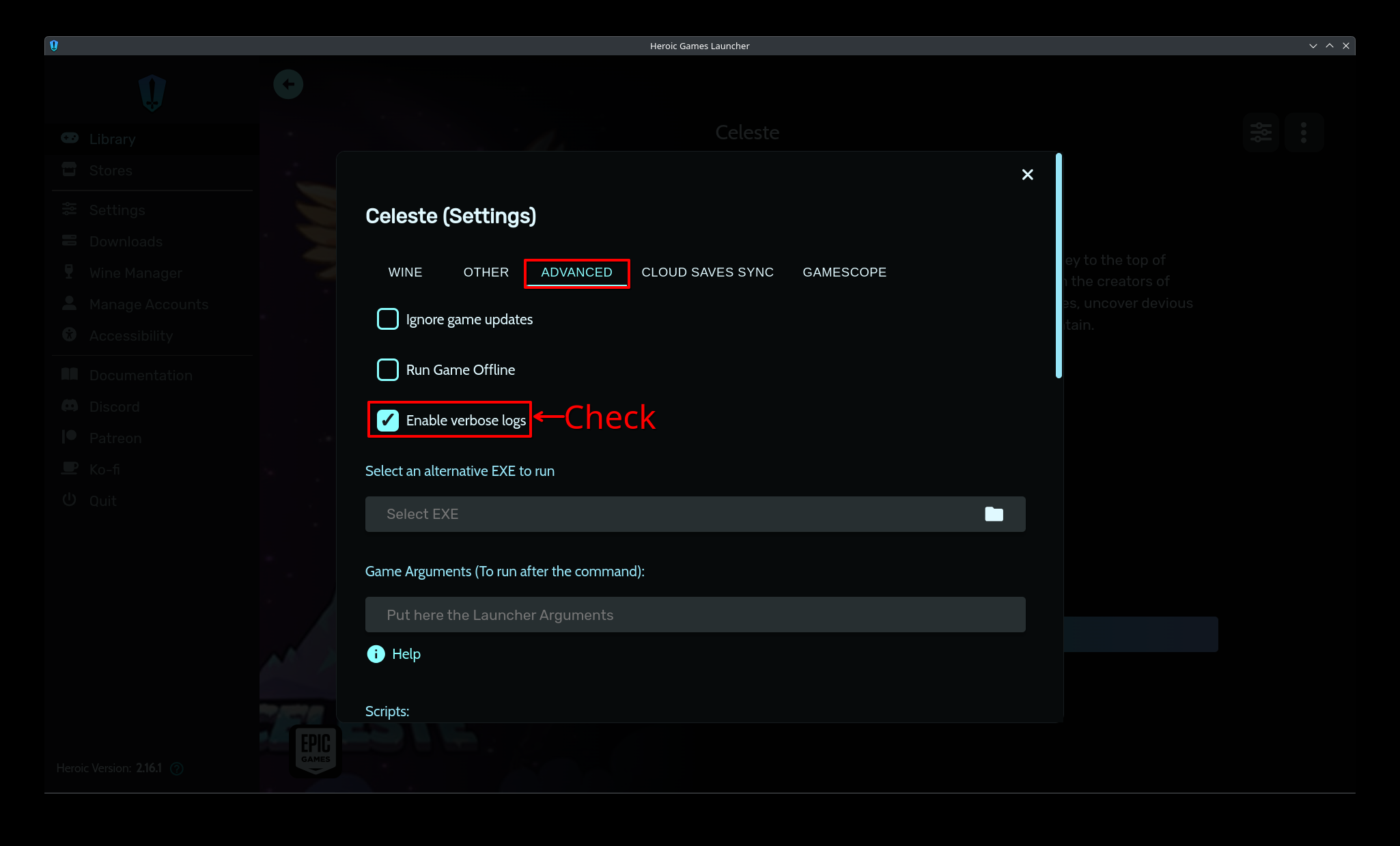
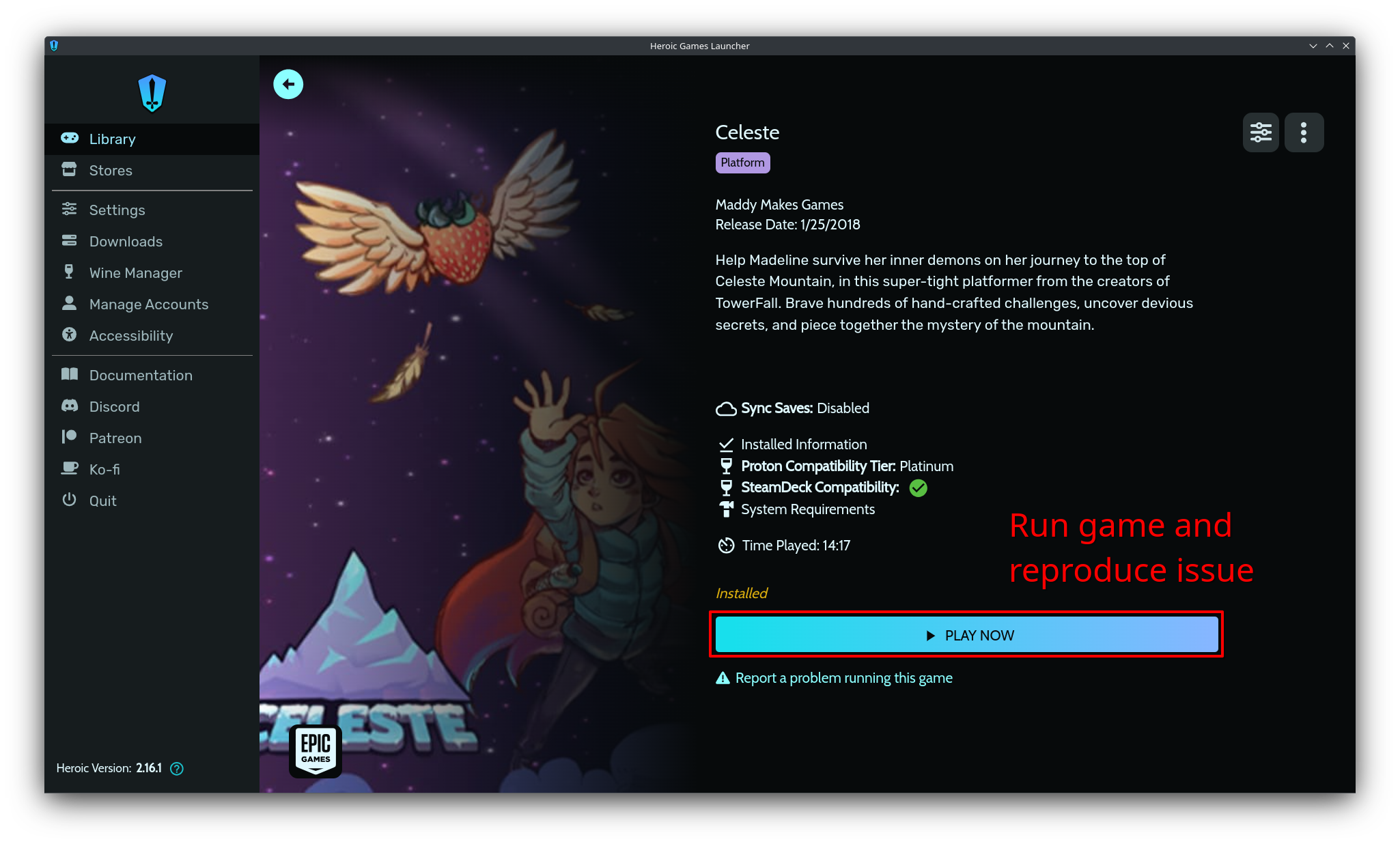

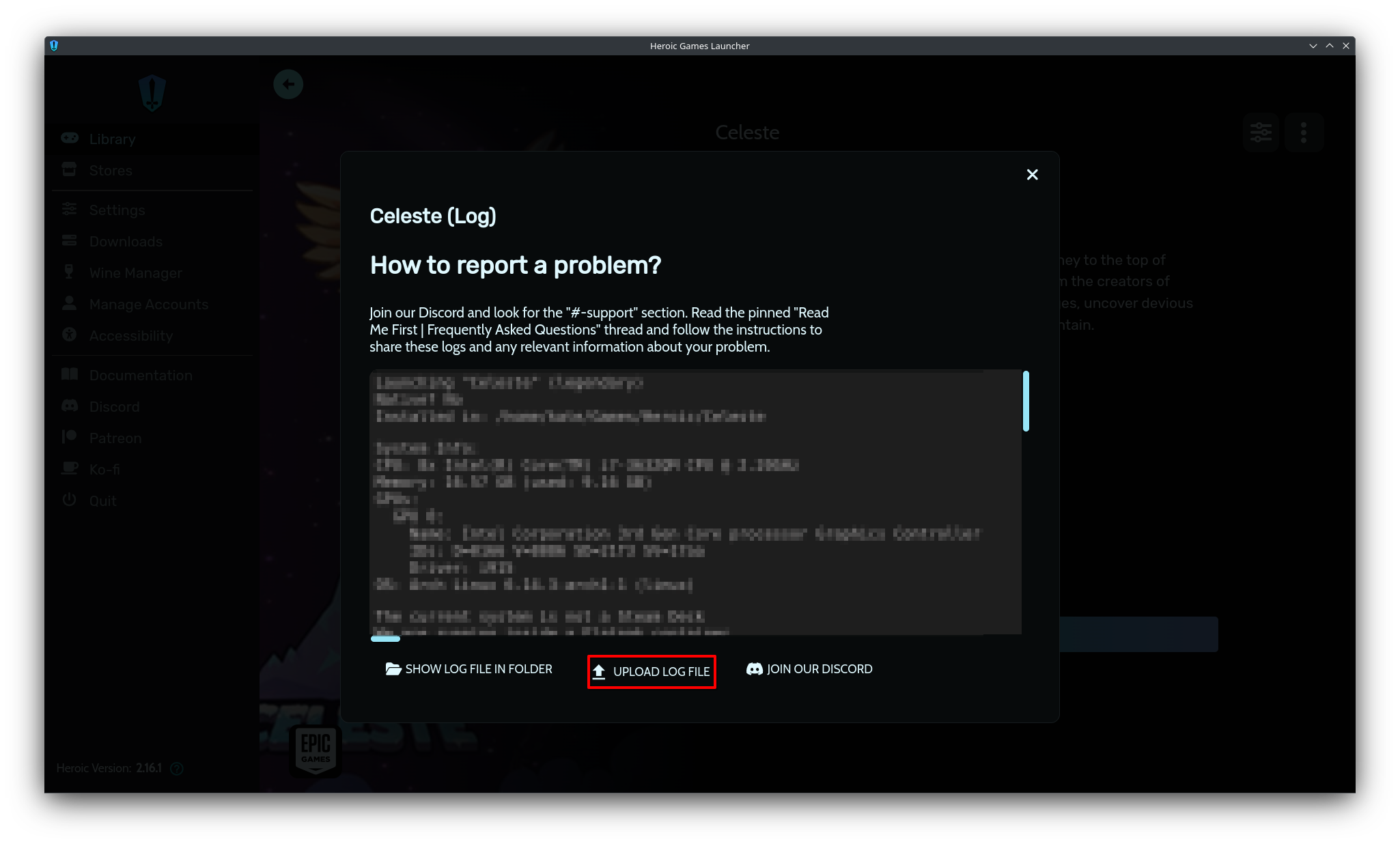

correct-apricotOP•3mo ago
https://0x0.st/KiIo.log
everything works fine but its just the gpu
Please send the following into this channel:
- A recent game log (with verbose logging enabled), if not sent already
- The output of the following commands:
-
flatpak run --command=vulkaninfo com.heroicgameslauncher.hgl --summary
- flatpak run --command=vkcube com.heroicgameslauncher.hgl
- nvidia-smi
- flatpak list --runtime -v(no need to run the vkcube one really)
fair-rose•3mo ago
That log indicates flatpak nv driver is missing so wouldnt
flatpak update just resolve it?Assuming their host driver is working correctly, yes
fair-rose•3mo ago
But ofc it depends on nvidia-smi
Ye
correct-apricotOP•3mo ago
That's why I like to confirm that is the issue before trying to resolve it like that
Yup, that's the issue
Run
flatpak update
That should make you install org.freedesktop.Platform.GL.nvidia-575-64-03 and org.freedesktop.Platform.GL32.nvidia-575-64-03 and remove org.freedesktop.Platform.GL.nvidia-535-247-01 and org.freedesktop.Platform.GL32.nvidia-535-247-01correct-apricotOP•3mo ago
is a reboot needed?
No
You will have to restart any Flatpak apps though
Also, you can now manually remove the old drivers with
to save a bit of disk space
fair-rose•3mo ago
Imo a better way to handle it
In my experience that just ends up doing nothing sometimes, even if an older driver is installed
fair-rose•3mo ago
It has this kind of catch ( from my experience ) once every flatpak app is launched with new runtime that command works 🐸
Odd but it worked that way for me
correct-apricotOP•3mo ago
hmmm
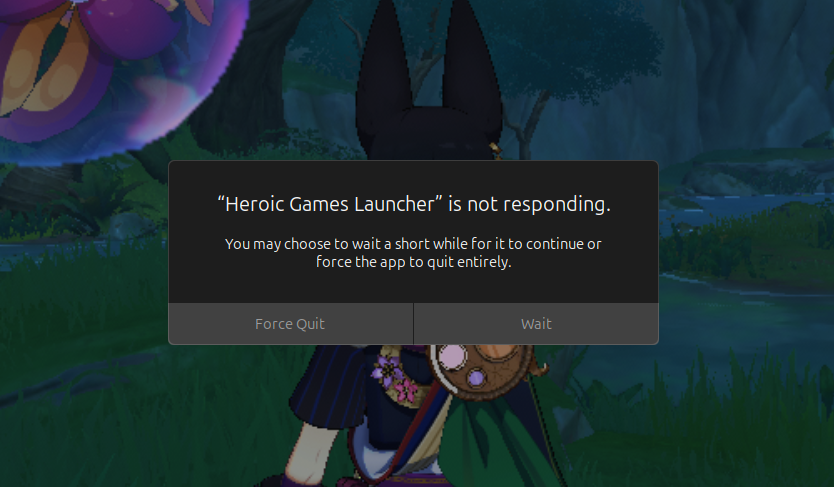
correct-apricotOP•3mo ago
ill send logs
https://0x0.st/KiIA.log
fair-rose•3mo ago
info: Presenter: Got VK_ERROR_OUT_OF_DATE_KHR, recreating swapchainNow your NV driver works but it seems it has some problems on wsi side
correct-apricotOP•3mo ago
hm:thonk:
fair-rose•3mo ago
Basically not something any human being here can resolve, only can offer workarounds. It is a windowing problem i think, you got in game, it resized window and boom
@CommandMC What was the flatpak command to install gamescope?
correct-apricotOP•3mo ago
oh ye it gone boom black flashed a bit then crashed
fair-rose•3mo ago
Do you play game in fullscreen?
Or windowed mode?
correct-apricotOP•3mo ago
full screen
fair-rose•3mo ago
Try windowed mode first
correct-apricotOP•3mo ago
okay
I tried borderless the same happened, I'll restart the game and try windowed
correct-apricotOP•3mo ago
same
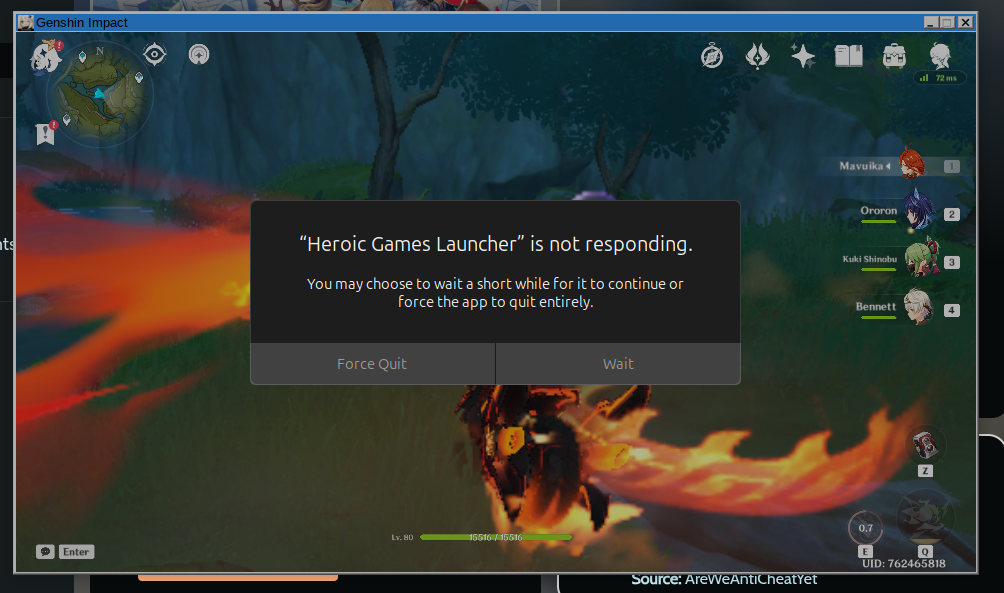
fair-rose•3mo ago
Then wait for commandmc to return so you can try with gamescope
correct-apricotOP•3mo ago
okie
fair-rose•3mo ago
Until then
DXVK_FILTER_DEVICE_NAME="630"
Should make the game run on intel onecorrect-apricotOP•3mo ago
argument to put in the game settings?
the laucher settings
fair-rose•3mo ago
Game setting page in heroic, advanced
Environment variables
DXVK_FILTER_DEVICE_NAME is key , "630" is valuefair-rose•3mo ago
@termnh ^
Do this
Restart heroic
After that you should have toggle to turn on/off gamescope visible/interactable
correct-apricotOP•3mo ago
okay
correct-apricotOP•3mo ago
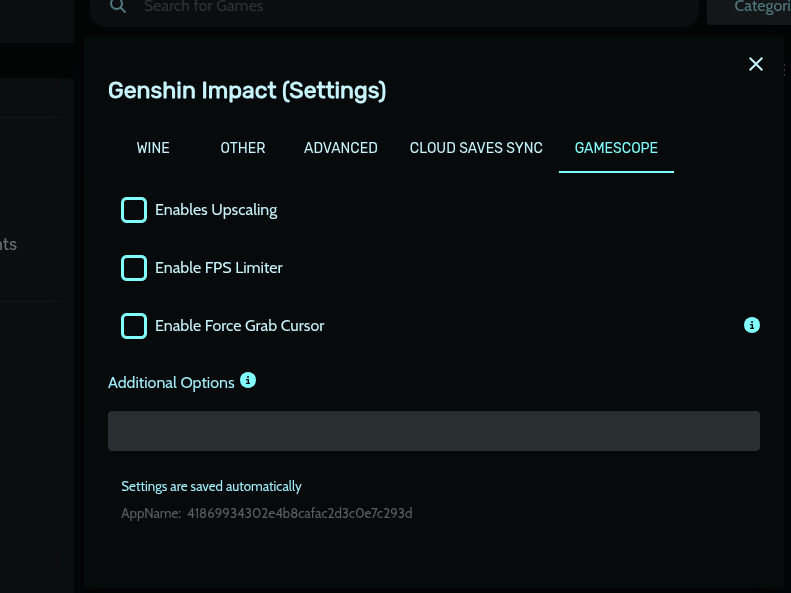
correct-apricotOP•3mo ago
It works so finee
Thanks
fair-rose•3mo ago
You removed dxvk filter env right?
correct-apricotOP•3mo ago
yes
fair-rose•3mo ago
👍