30 Replies
What
?
What map are you talking about?
a instance in modrinth
Is it crashing?
yeah
How to find crash reports and logs
If your issue involves a game crash, please locate the crash-reports folder in your .minecraft directory and drag the relevant crash report into Discord.
If your issue does NOT involve a crash, or there is otherwise no available crash report, please locate the logs folder in your .minecraft directory and drag the file named latest.log into Discord.
Please click yes when the Allium bot asks if you want to upload the file to mclo.gs
Tag requested by spinz7424
the last crash, in modrinth, was in 06/28
and i can't find the .minecraft in modrinth
i did that
What do you see currently?
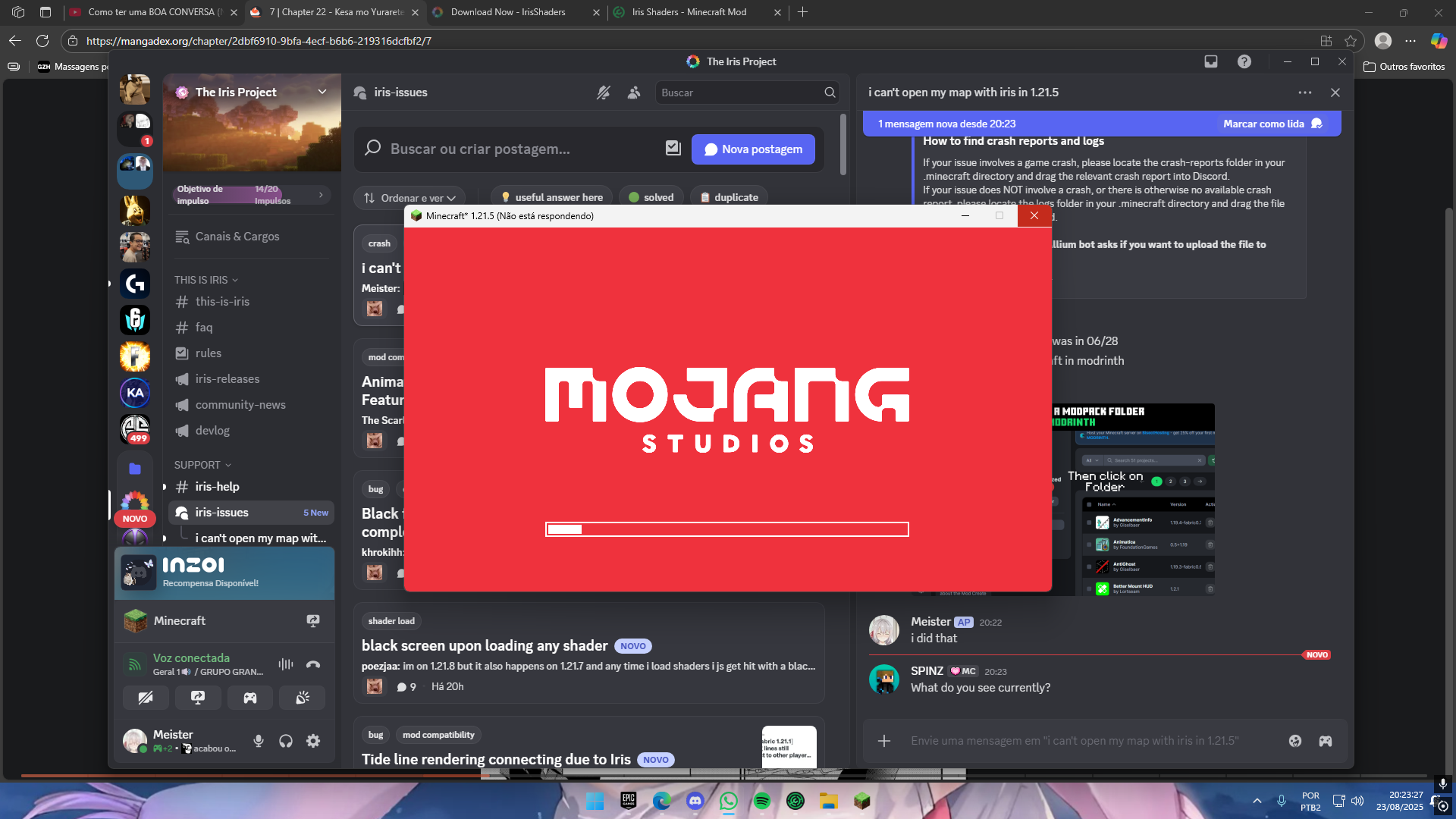
it's says " is not responding"
Force close it then open the modpack folder and go to the logs folder
And upload the latest.log
this one?
launcher_log.txt uploaded to mclo.gsUploaded by me1ster
Yes
Brb
okay
Looks like it’s running out of memory, how much did you allocate and how much is available on your system?
16 gb
and i put 10 gb for the map, but didn't work
i tried again, and nothing
i would do 4-6gb, weird issues can happen when going much higher
im using 4gb, i tried to use 10gb to see if it would get resolved
is your graphics driver up to date? if so, try reinstalling it
i tried that too
i change my driver to a old one, and nothing
real quick can you test with just sodium and iris, just to make sure it's not a mod conflict
ok
crashed again:whatthefuck:
only other thing i can find is check if the paging file is disabled
advanced system settings > advanced > settings button under performance > change button under virtual memory > top check box i believe
what this do?
something memory management
did not work
i think i go update the instance
to 1.21.6 or 7