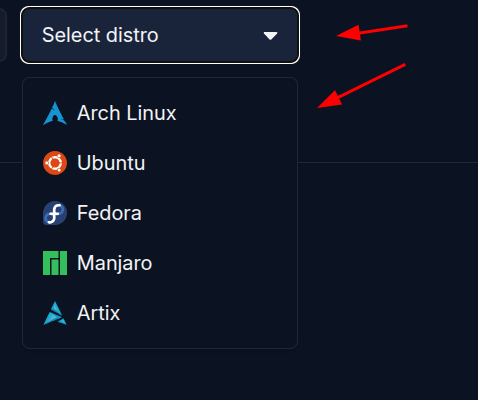is it possible to align div below other div even if they arent under same parent?
I'd like to know if its possible with css, I dont think so. but just in case asking here!
for example in the select component, the dropdown will be in a
for example in the select component, the dropdown will be in a
portal so not under the same parent, so I think ive to get the trigger button's position and then make the dropdown aligned below it using top