Only changes to RatOS make changes.
The documentation clearly says "You should never edit the RatOS.cfg file, as this will be overwritten when you update RatOS".
However there is two RatOS.cfg. One called RatOS.cfg and the other called RatOS-20250823_035757.cfg. This obviously is a date. So I assume the documentation wants me to make changes to the file with the date and not the RatOS.cfg file.
However, when I make changed nothing happens. It's only when I make changed to RatOS.cfg is make changes.
Example. I wanted to change the velocity of the Z travel speed to 5.
Thanks for your help. I don't want to brick my printer..
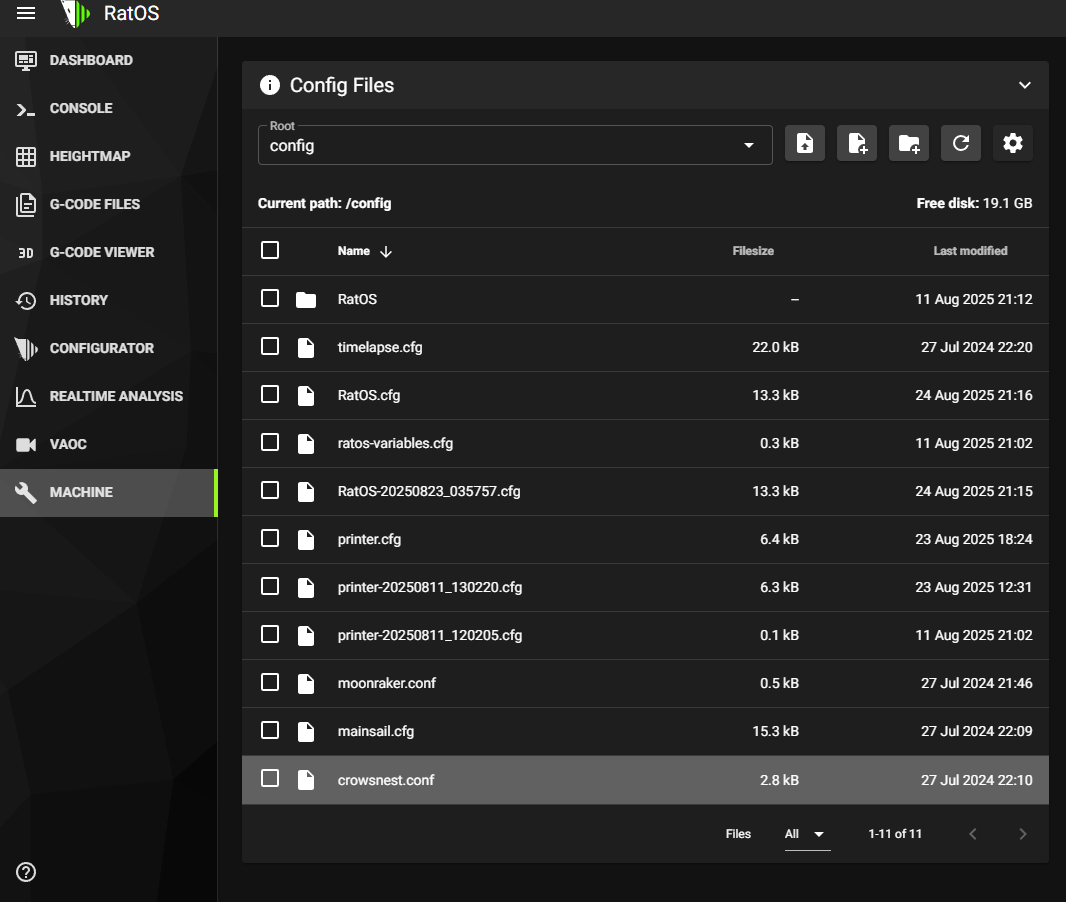
3 Replies
You don't want to touch ratos.cfg. The file with the date is a backup, won't do anything.
Any changes should go in the printer.cfg file - it loads ratos.cfg first, then printer.cfg overrides anything as you specify.
But in my case, rat OS and printer.cfg list vastly different things. Z travel velocity is not listed in printer.CFG.
My old RatOS everything was in printer.CFG.
But with the latest rat OS, it’s all completely different .
correct. You need to add the section and variables to your printer.cfg in order to override.
For instance, if ratos.cfg had
and printer.cfg had
Then the result is that the extruder pin will be set to
PA27