Help, everything is just yellow/white with Distant Horizons
Help, I don’t even know what is happening. 😅
I only use Create and some addons, I don’t have any world gen mods.
I’m using Kappa shaders, but when I load into a world with Distant Horizons, the whole screen just turns super bright yellow/white and I can’t see anything.
It also keeps saying “DH is loading chunks” and sometimes I see OpenGL Error 1282 (Invalid operation) in chat.
Does anyone know how to fix this?
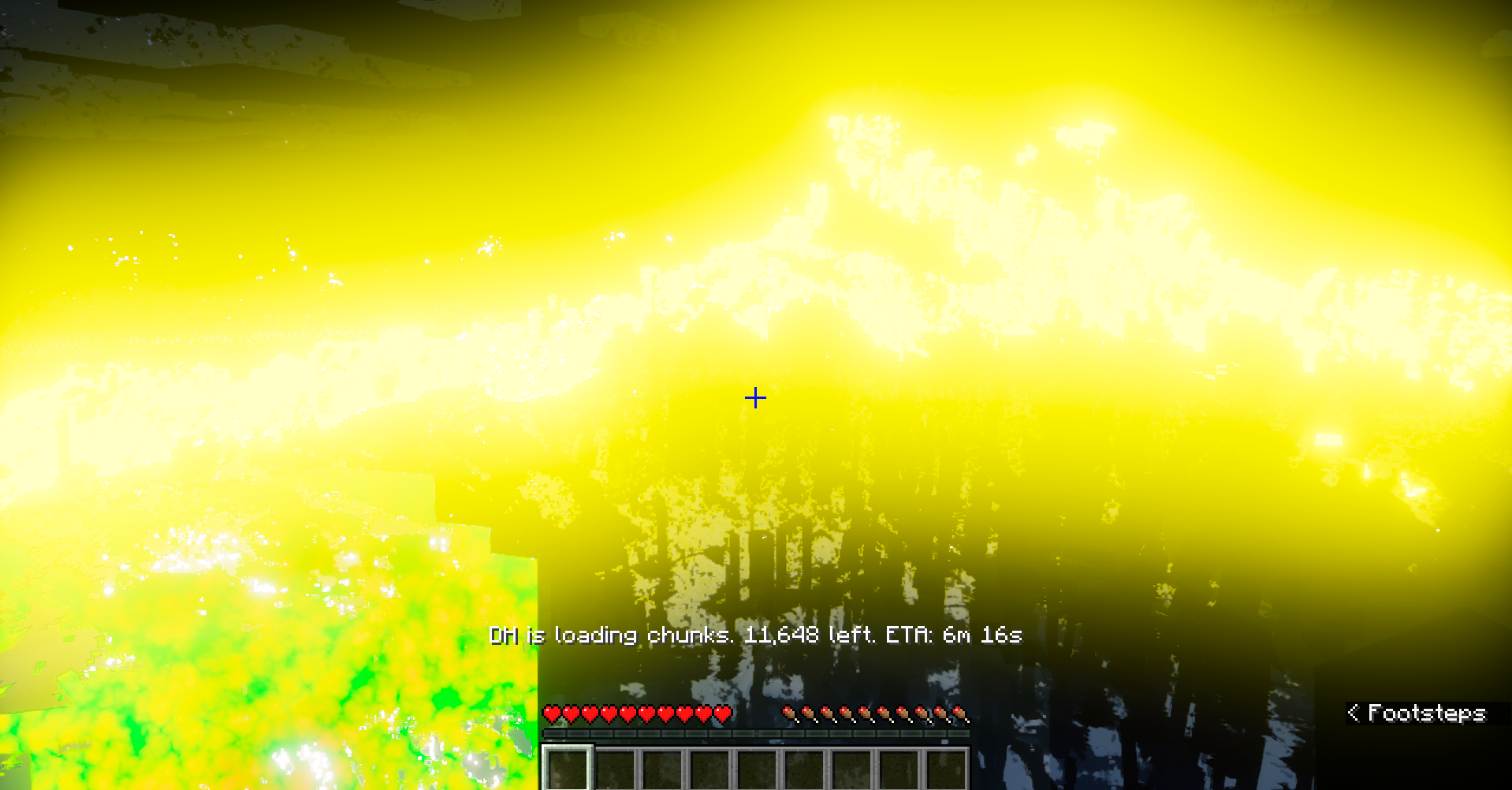

18 Replies
I don't think kappa has DH support
You can find a supported shader here:
https://gist.github.com/Steveplays28/52db568f297ded527da56dbe6deeec0e
Gist
Distant Horizons shader compatibility info
Distant Horizons shader compatibility info. GitHub Gist: instantly share code, notes, and snippets.
i think its worse now i use solas shader from the list
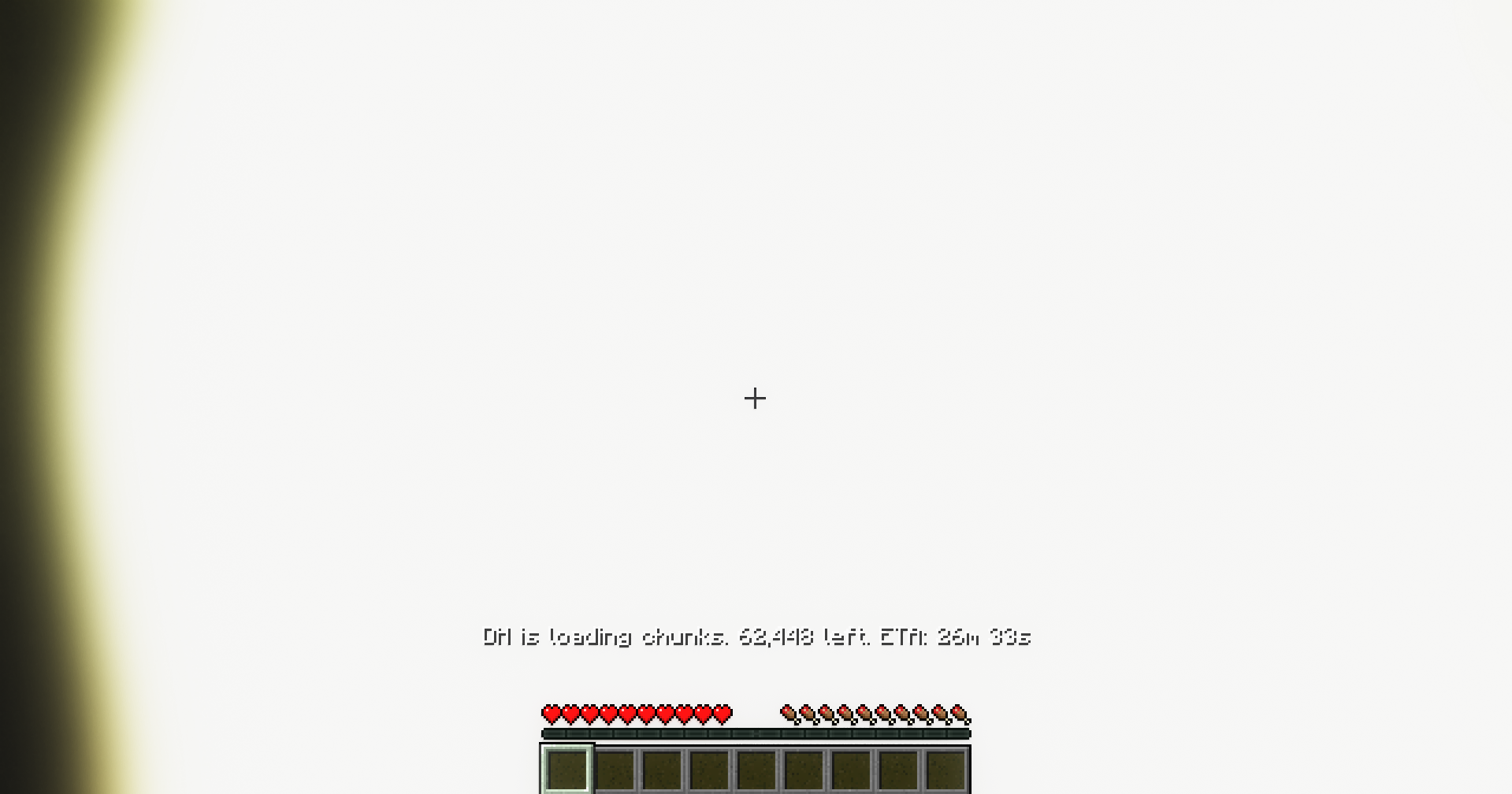
!logs
You should send your
latest.log file to provide additional useful information.
Logs are usually located in the .minecraft/logs directory.
On Windows: %appdata%\.minecraft\logs
On Linux: ~/.minecraft/logs
On Mac: ~/Library/Application Support/minecraft/logs
Please upload the file to mclo.gs instead of sending the raw file. This makes reading the contents of the file a lot easier and improves the chances of you getting the help needed.
After uploading the file, click on Save and send the link.oh
optifine
don't use optifine
You should be using iris and sodium
for real?
optifine is terrible out of date
can i use oculus instead?
use xenon and oculus
xenon being a forge port of sodium
and oculus is a forge port of iris
on modern versions you should never use optifine
thanks I'll give it a try
oh
tlauncher
@FortyActor please stop using tlauncher, its piracy and the launcher is malware, you won't get support with it
i know im planning to buy the games tomorrow
then you should still not use tlauncher
oh and it works very well thanks i apreciate it
you are using malware
I see, that’s new to me. I’ll remove it as soon as possible then.