15 Replies
Press windows key + r
Type msinfo32
Show ss
Yepp on it I was on bios
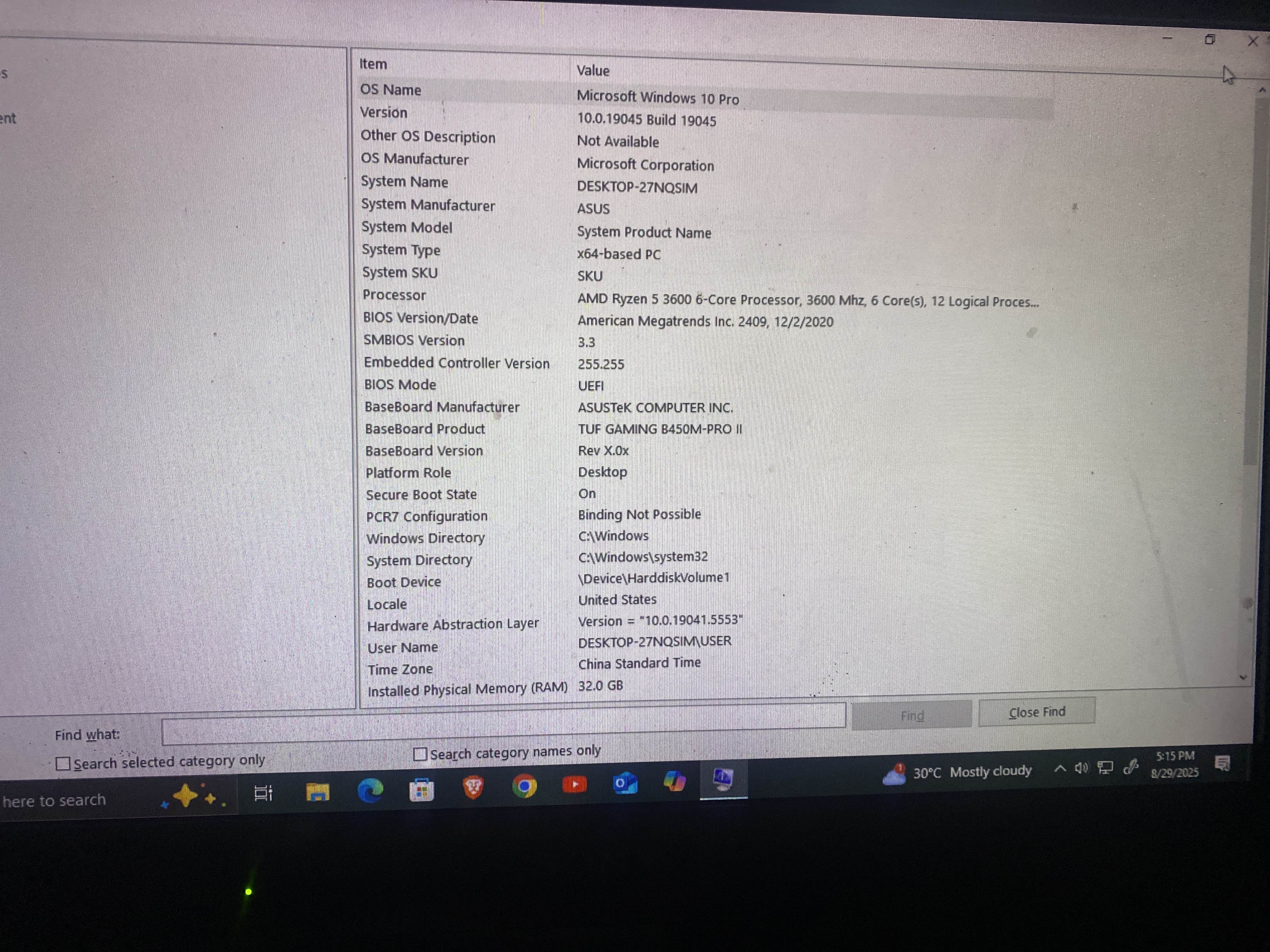
Tysm for replying
Alright go back to bios
Advanced tab > PCH-FW
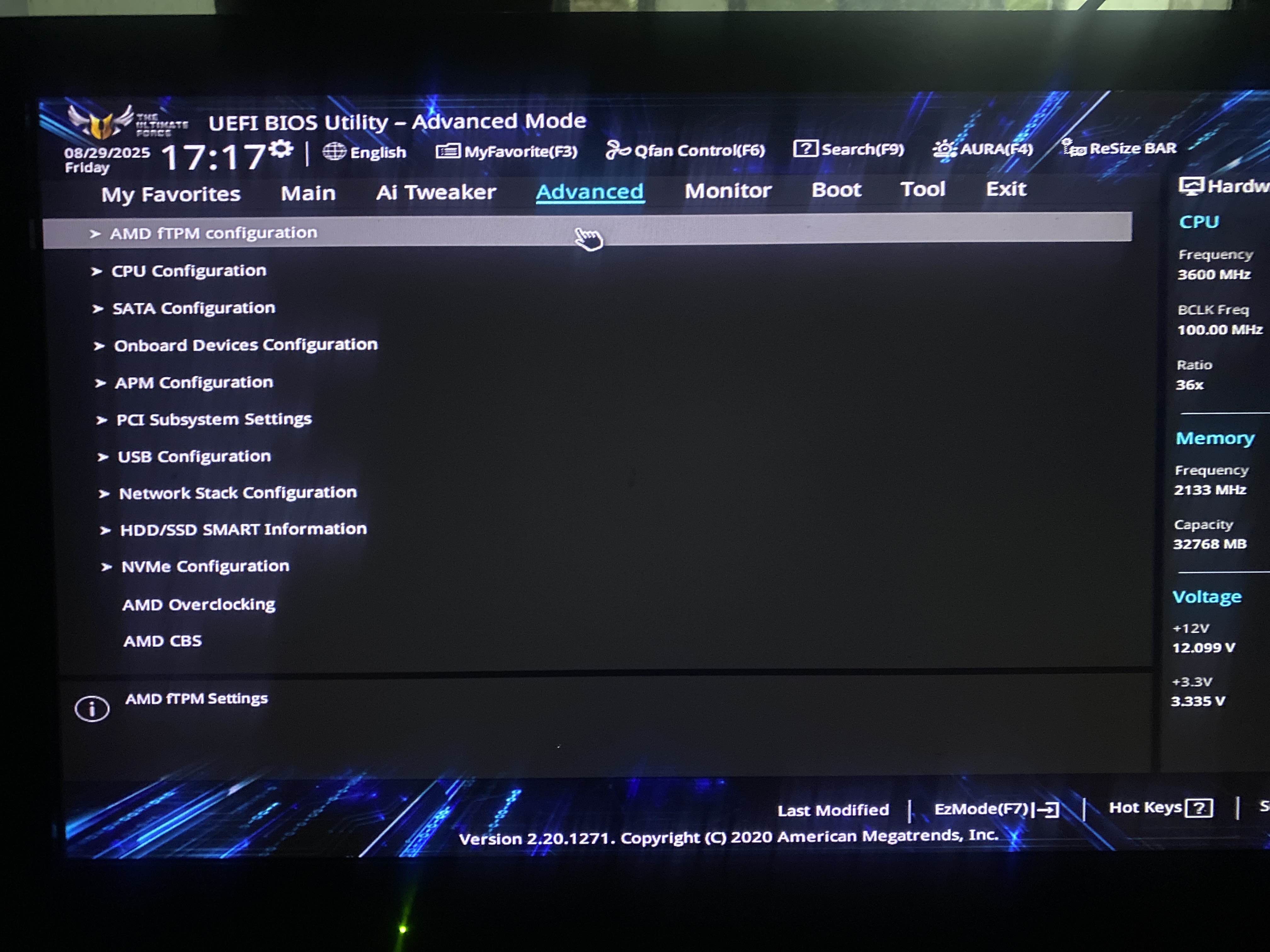
Amd ftpm configuration
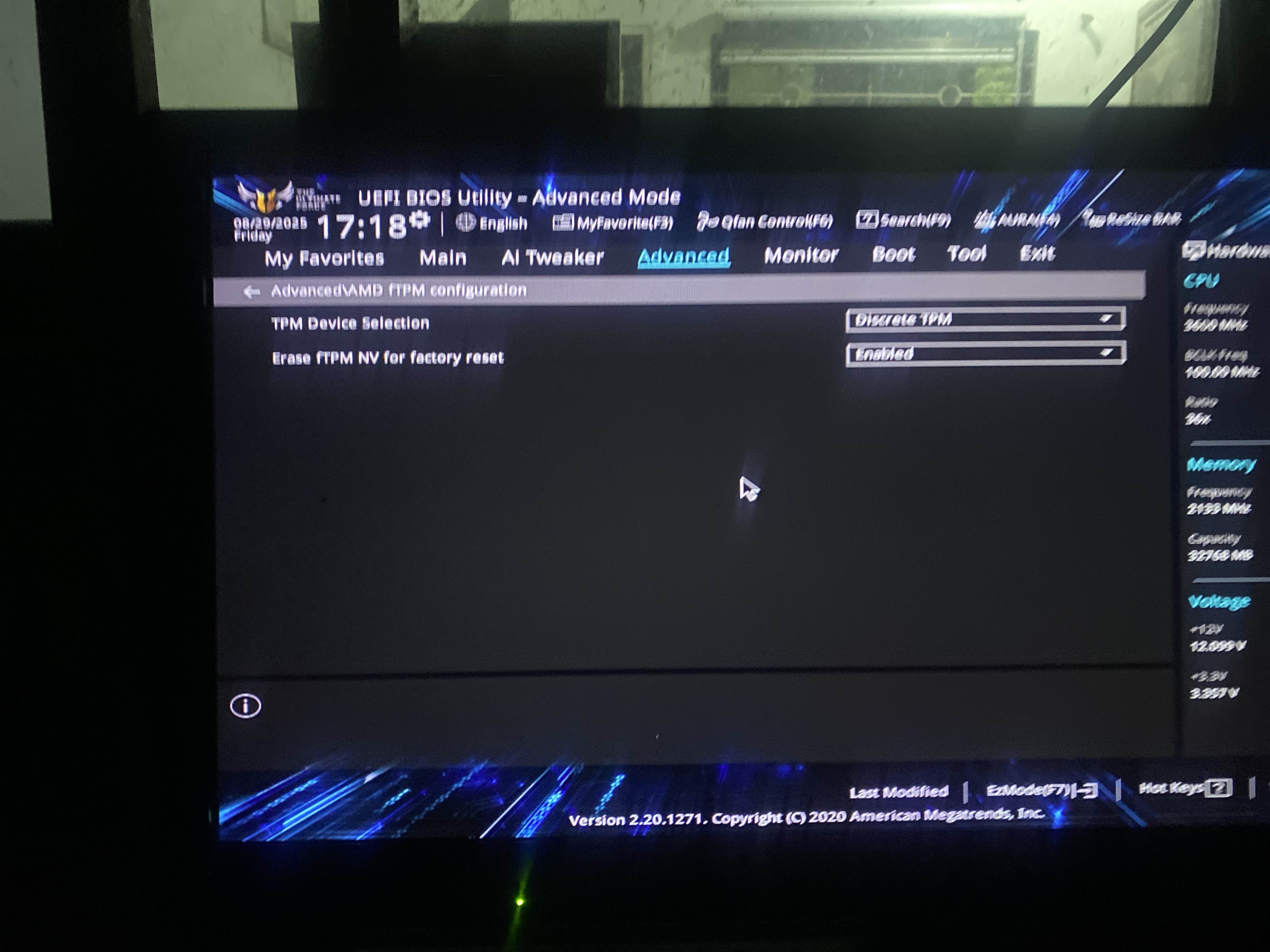
Change the TPM device selection to Firnware TPM
Done
Exit tab
And Save and exit bios
Then press windows key + r
Type TPM.msc
Show ss
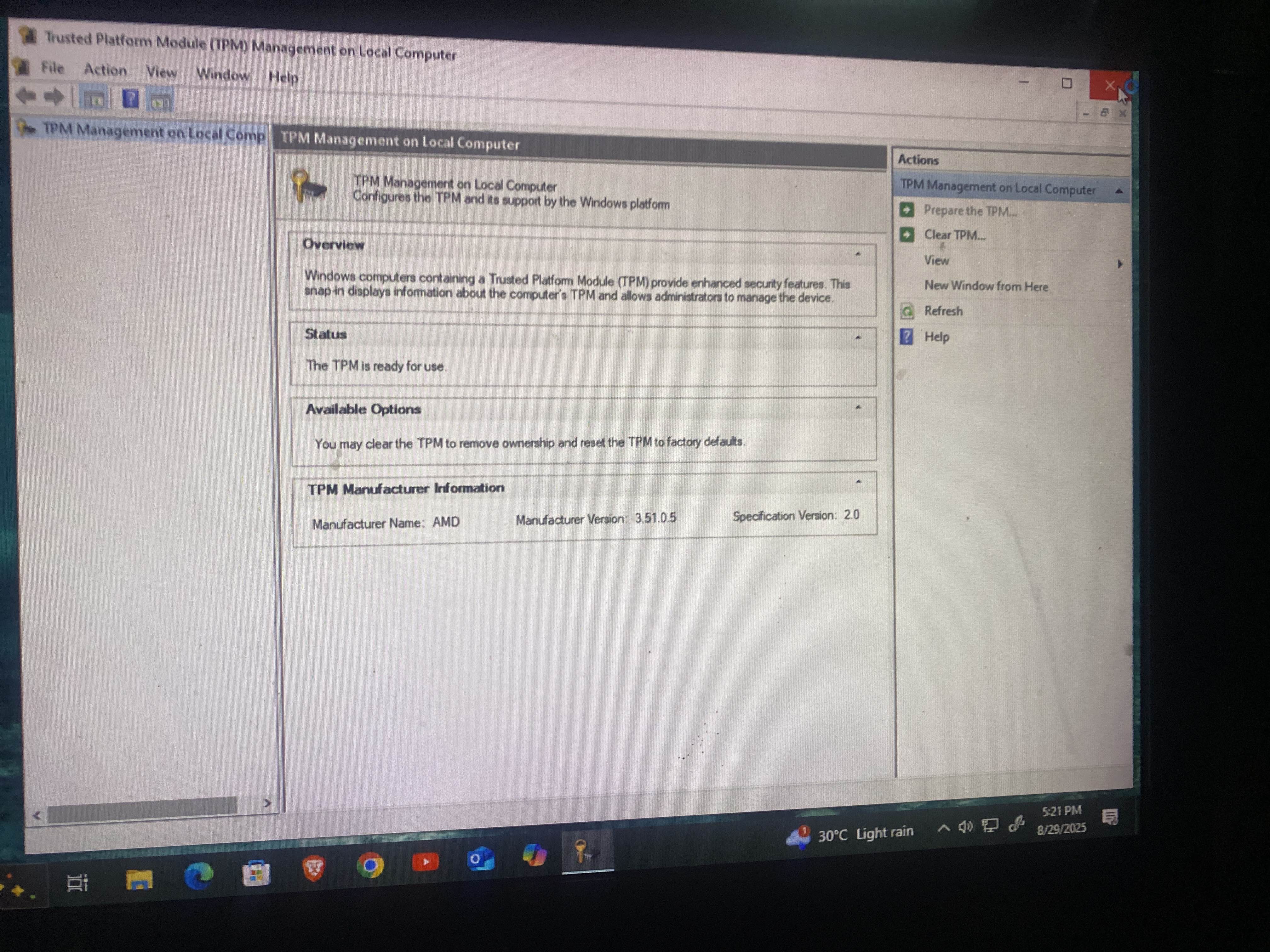
Alright
Try the game now
Alr
Thankyou so much its working properly now
Hope u have a nice day
No problem, enjoy your games :val_Prayge: