12 Replies
Go back to bios
Change secure boot mode to custom
And click on restore factory keys
Click yes for install
Click no for reset without saving
Then save and exit bios
ok let me try
I can't go on it
disable csm support and then go to secure boot
Where
Where
Enter bios
Show pic
Ok
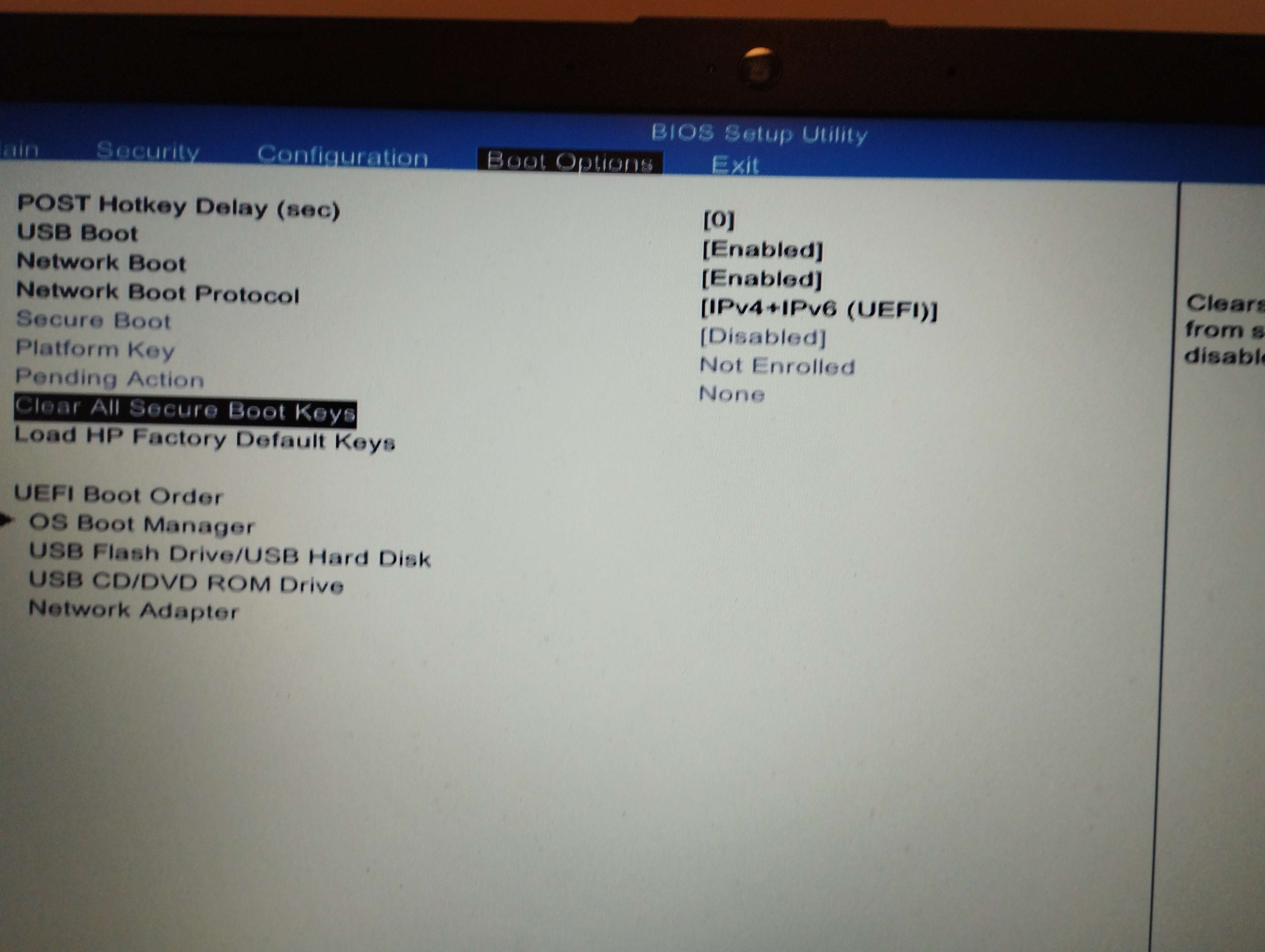
@Rachel
Load hp factory defaults
Then enable secure boot
And save and exit
Then check msinfo32 page if it’s enabled
But keys
The option you are hovering over rn is clear keys
Meaning it deletes them
You gotta click on load keys
Thanks a lot