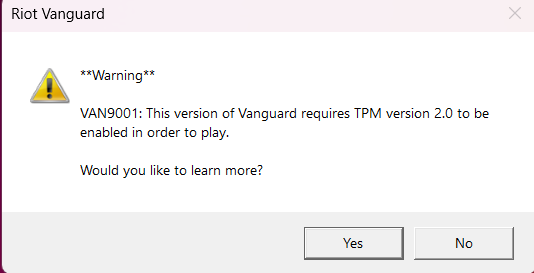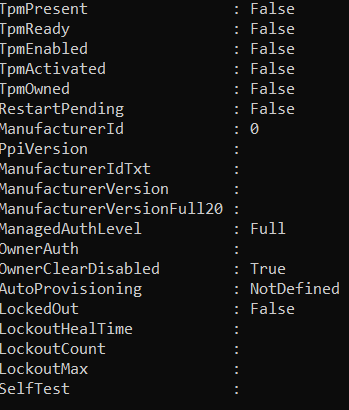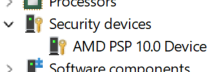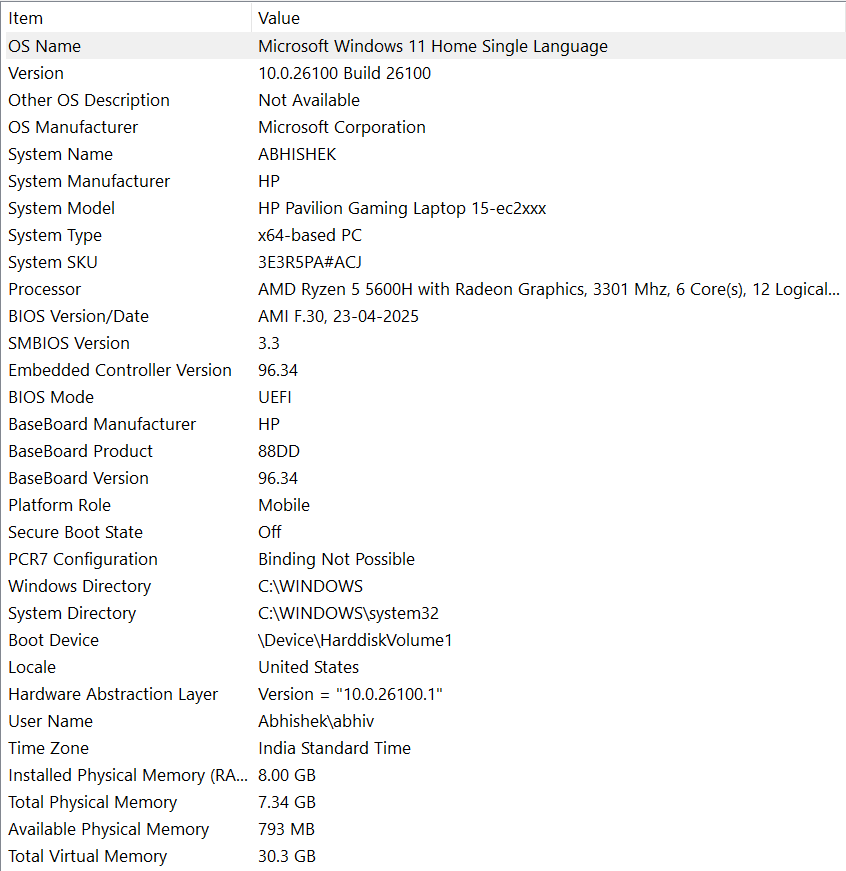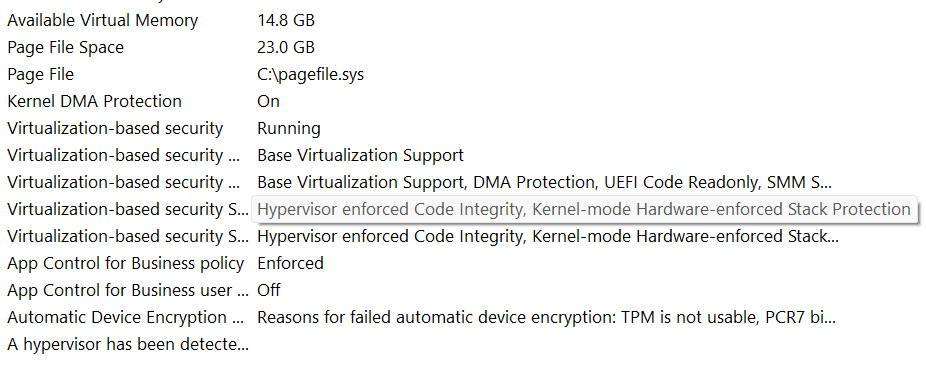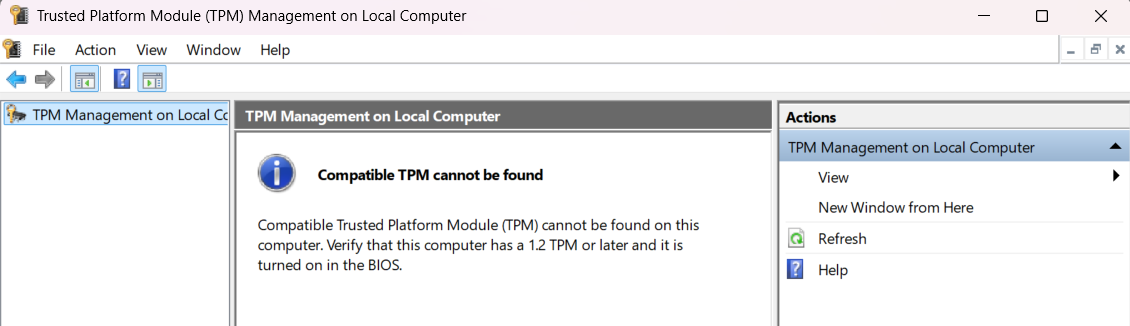Valorant TPM 2.0 issue
Problem Summary
The system reports that no Trusted Platform Module (TPM) is available, and the message suggests checking BIOS settings. The Security Processor Details page indicates:
Attestation: Not ready
Storage: Not ready
As a result, security features that require TPM (e.g., BitLocker, device encryption, Windows Hello) are currently unavailable.
Although TPM and Secureboot is enabled in BIOS.
I have tried adding TPM 2.0 manually from the device manager but it goes hidden.
System Details
Device Model: HP Pavilion Gaming Laptop 15-ec2xxx
OS: Microsoft Windows 11 Home Single Language (Version 10.0.26100, Build 26100)
Processor: AMD Ryzen 5 5600H with Radeon Graphics, 6 cores / 12 threads, 3.30 GHz
GPU: NVIDIA GeForce GTX 1650
RAM: 8 GB Installed Physical Memory
Storage: 512 GB SSD (approx.)
BIOS Version/Date: AMI F.30, 23-Apr-2025
BIOS Mode: UEFI
Secure Boot: On
#community-help
The system reports that no Trusted Platform Module (TPM) is available, and the message suggests checking BIOS settings. The Security Processor Details page indicates:
Attestation: Not ready
Storage: Not ready
As a result, security features that require TPM (e.g., BitLocker, device encryption, Windows Hello) are currently unavailable.
Although TPM and Secureboot is enabled in BIOS.
I have tried adding TPM 2.0 manually from the device manager but it goes hidden.
System Details
Device Model: HP Pavilion Gaming Laptop 15-ec2xxx
OS: Microsoft Windows 11 Home Single Language (Version 10.0.26100, Build 26100)
Processor: AMD Ryzen 5 5600H with Radeon Graphics, 6 cores / 12 threads, 3.30 GHz
GPU: NVIDIA GeForce GTX 1650
RAM: 8 GB Installed Physical Memory
Storage: 512 GB SSD (approx.)
BIOS Version/Date: AMI F.30, 23-Apr-2025
BIOS Mode: UEFI
Secure Boot: On
#community-help