Valorant Freeze 10-15 secs everytime i do 1 click on mouse
Hi guys, may I ask, has anyone experienced the same thing as me? When I open Valorant, it takes a long time, and when I'm in the main menu, if I click the mouse once, it freezes for 10-15 seconds. When it's running smoothly, I click again and it freezes again. Is there a solution?
30 Replies
For additional info, Valorant only use below 100 mb of memory when this problem occurs
Before this problem, Valorant memory usage is normal above 1000mb
Already do:
1. reinstall
2. update & rollback driver
3. graphic (windows) using high performance
4. disable hardware acceleration
5. restart laptop
6. end task valorant
Nothing works
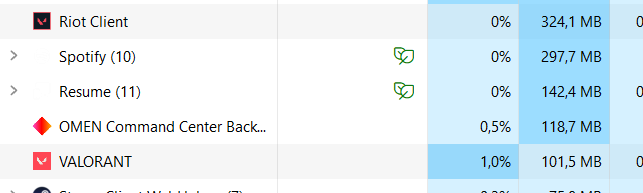
having the same problem
before clicking on the game
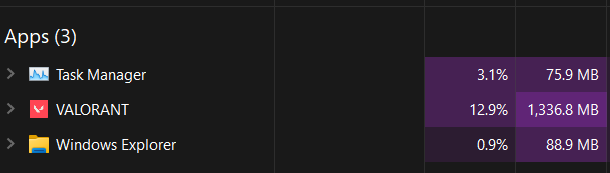
and after it freeze
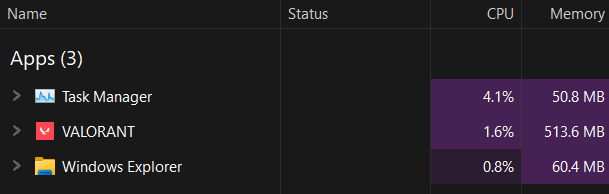
When click something (settings, etc) the video scene on lobby is freezing right? And btw i try to do deathmatch , if i try to shoot and walk it freeze too
you too bro?
yeah
i can't even click on play
LOL
it freeze instantly when i move my mouse
yep same as me
any1 help
please if anyone have experience problem like this, help us
damn.
are you running valorant on administrator?
yes, well i already try both (without admin & admin) still the same
let me try to find a video for you
ok bro
the weird thing is as you said your valorant is running on 100 mb
btw valo support already reply me before and he give me solution about boot clean msconfig > whitelist valorant filepath for inbound outbound rules > run as administrator valorant
I was surprised that the solution was stop the freezing when clicking the mouse, but it still freezes in games like Deathmatch, etc. When shooting or running, it still freezes. And what's even stranger is that if i ends the task and reopens the game, the problem from the beginning reappears (clicking on the main menu = freeze).
yes, very weird
but first time i opne after the solution from valo support run on 2000 mb
hanz
but the freeze occurs in game mode
do you reccommend me contacting valo support cuz my game sometimes freezes up my entire pc?
sure, i believe valo support can give the solution. i still waiting reply from the support too
after this, the second time etc back on 100-200mb only
kind of depressed because i was excited to play valo but have to experience problem like this tho
fyi i play valo again yesterday, last time i played is early 2024
maybe because unreal engine 5 too? idk
the videos i found on youtube are only saying that you need riot and valorant set on high performance mode
@Rachel
already high performance, the problem still occurs
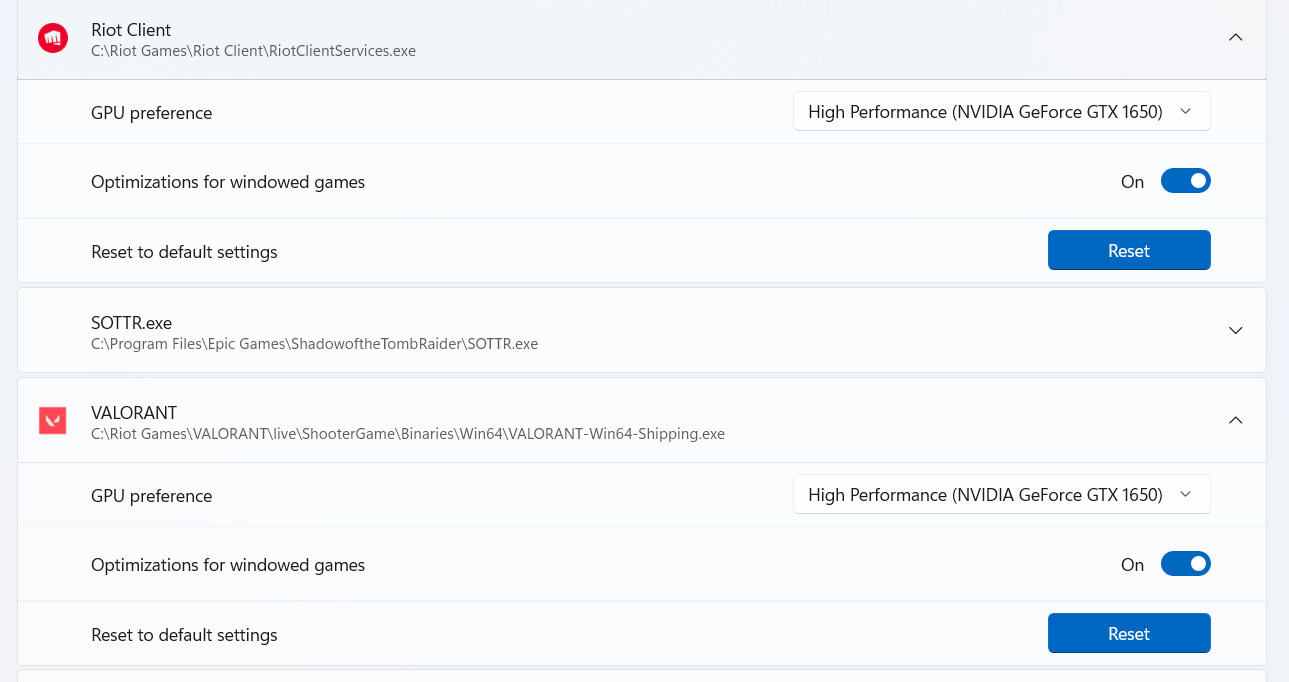
ive got zero idea from now
but im %80 sure that its cuz of something that is capping the memory
YOOO We got same GPU
actually my battery power i set to balance (not high performance because if high performance my cpu temp 100*C because laptop not pc)
dont know if this affects too, but i played AAA games, CS2, others still run smoothly
only on valo i experience this problem
yoo 1650 brother
Ik Lfrn or wtv has 1650 ti
1650 very popular in valorant.
😄
@xiaonai hey i found the solution, idk if this work or not
but valo support reply me and said disable avast antivirus / msi afterburner (i have both, but i try disable msi afterburner) and it works smoothly!