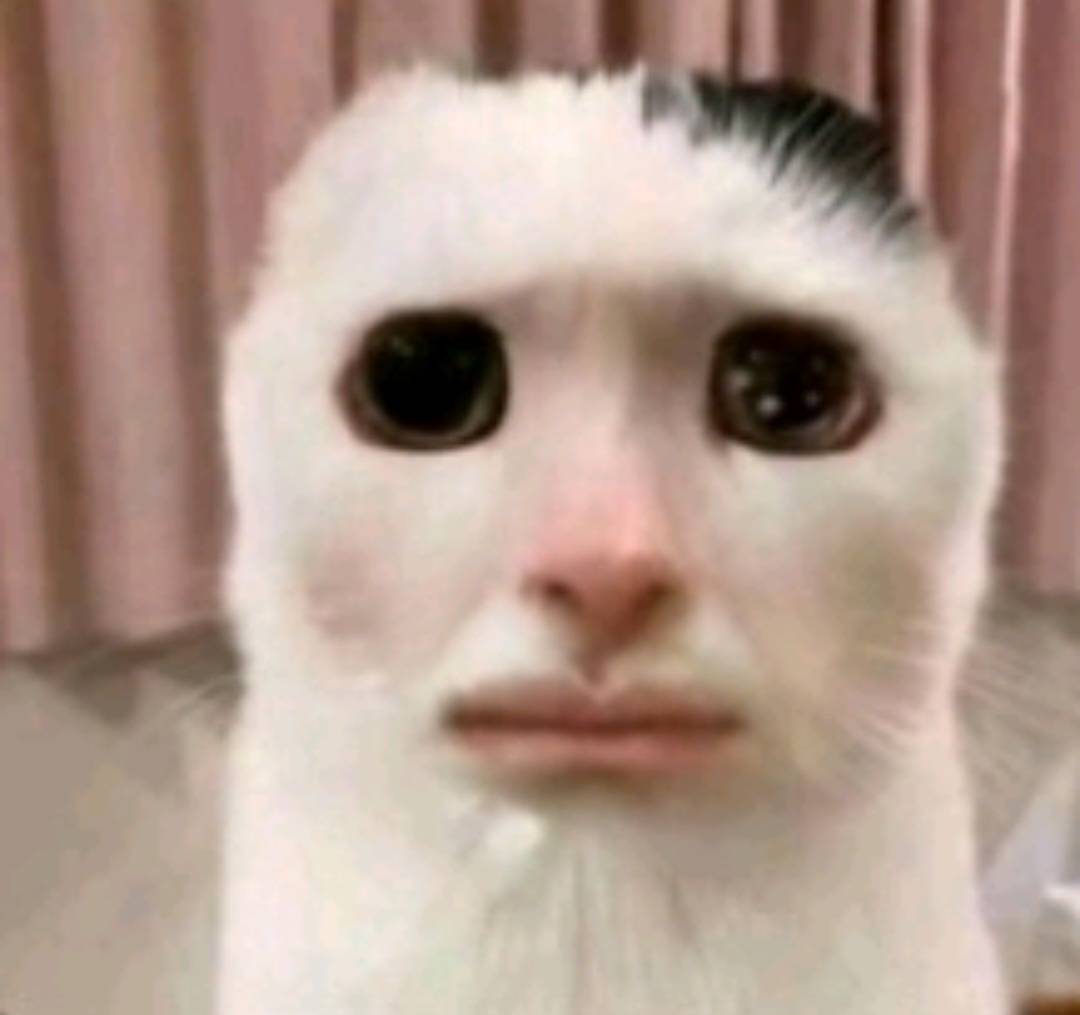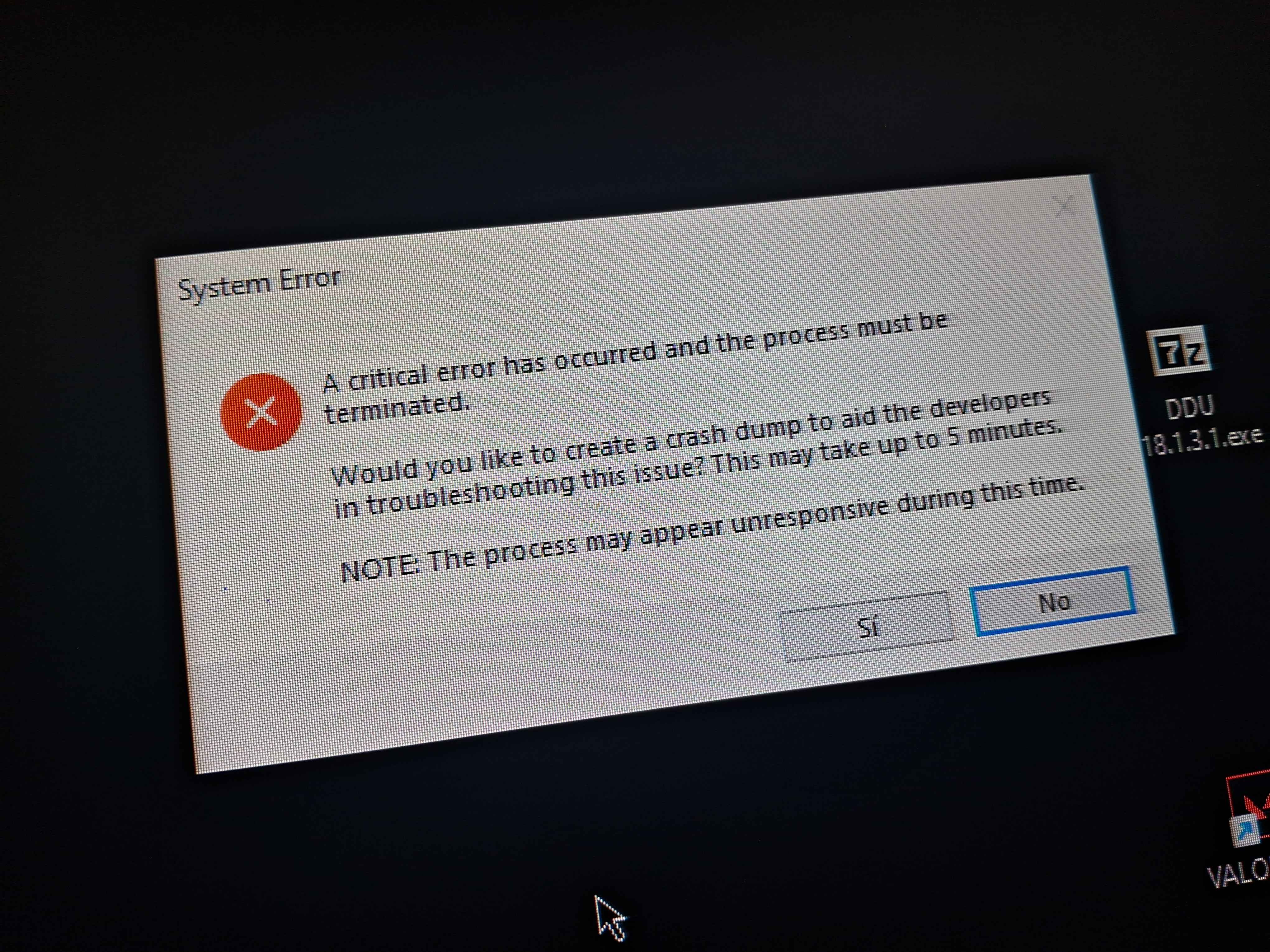16 Replies
Open task manager > performance tab
Show ss in gpu tab
I have an AMD R9 M360 2GB GDDR5
Run valorant on others pc's
Press windows key
Type installed apps and open it
From there look for AMD software and delete it
After that
https://www.amd.com/en/support/download/drivers.html
go here^ and download and install the driver
K ill do
It doesn't work
Press windows key
Type Event Viewer
Then click on Windows logs > Applications
Click on the latest “error” and show ss of that
Valorant error not showing
press windows key + r
Type msinfo32
Show ss
K wait
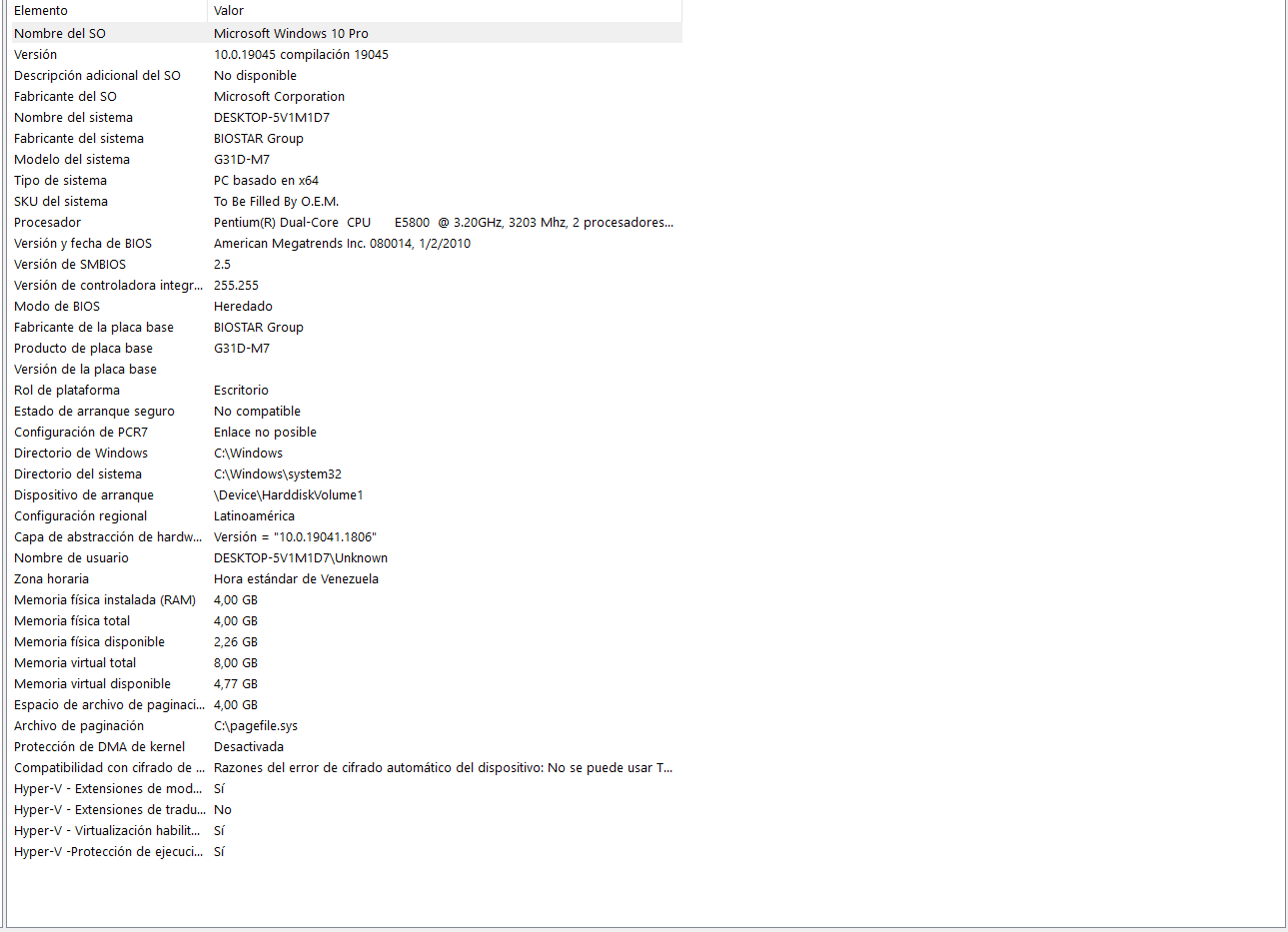
Ahh I see, your CPU doesn’t meet the requirements to run the game
It’s not supported unfortunately
i cant read spanish sorry
Dw she told me i cant run that shi
sad
My cpu dont have the requirements