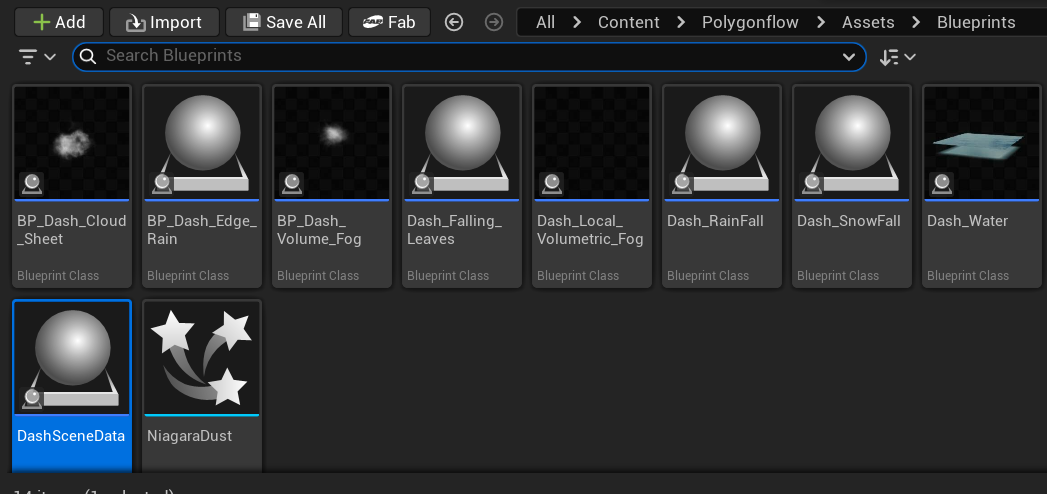World Partition
Thanks Daniel. Darn it - I think it's because my game is World Partition and that falls under level streaming, I assume. (I wondered why I couldn't do something super basic.)
In the documentation it mentions that it's something on the road map. Do you know if this is soon or still far off?
11 Replies
Ahaa yeah maybe!
Are you only using world partition and not level instances/sub levels?
Yeah - just World Partition
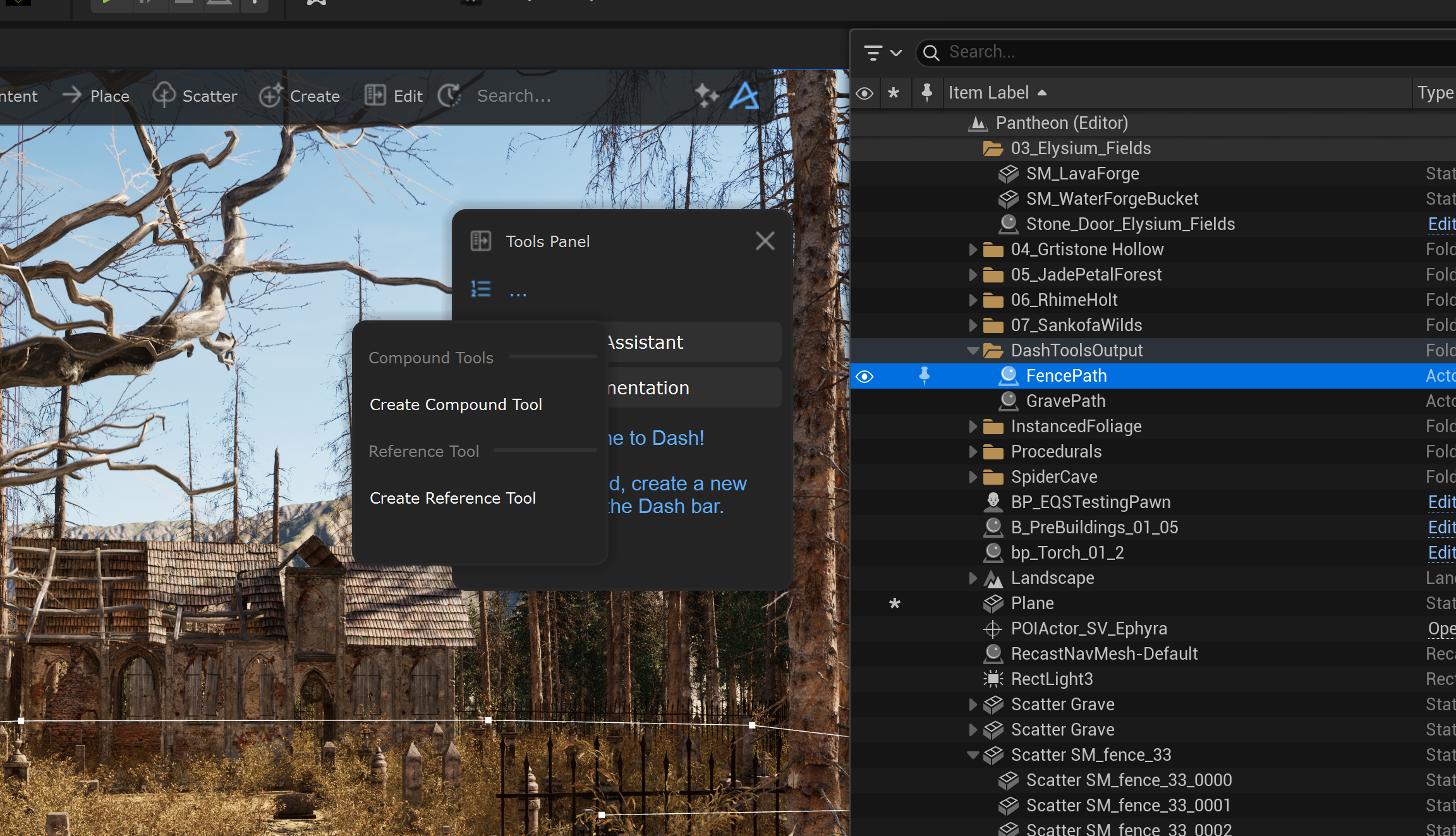
Based on previous experience with users who only used WP, it should work, but with a drawback that the Dash scatters don't respect the WP logic and is visible all the time regardless of partition loaded 🤔
This is what I see when trying to select a tool. I also tried selecting the actual scattered meshes, but no dice.
got it, thanks! Is there a DashSceneData actor in the level still?
It is the one that holds the "connection"
Hmmm. No, I searched but don't see one. (It's very possible I deleted it in all my testing.)
aah that would certainly explain it 😄
Give it a try again and create new tools and keep an eye out for that actor upon saving, so it is created. And let me know if works from now at least
Hey budd - I actually just realized I still don't have DashSceneData in my project. How would I get one back?
Hey hey! It should appear just by creating a tool and then saving the scene🤔
if it does not auto appear, you can try adding it manually from the UE content drawer: /All/Game/Polygonflow/Assets/Blueprints
drag drag it into the scene and then create a tool and save, and check if some data are added in the details panel of the DashSceneData