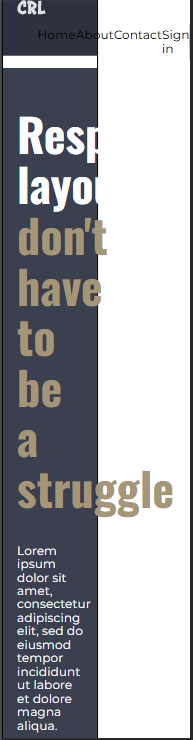Element not taking up full width at lower sizes
How do I fix this. whenever I shrink my page down with the inspect element, instead of taking up the whole viewport everything just completely shrinks down. I've been working nonstop at trying to fix this. At first I thought the layout was the culprit but that doesn't seem to be the cause at all. This has been bugging me for a couple hours now. Does anyone have a solution for this?