Please help me fix uefi secure boot error i’ve done everything to fix it, got a asu’s b450-f
help^
76 Replies
i’ve flashed bios
turned tpm on
CSM off
secure boot on
and either it boots and works
but then when u got to msinfo32
secure boot state says unsupported
you have to clear secure boot keys and install defualt keys
or it dosent load me into windows and i get stuck in a bios loop and then i have to load optimised defaults
i’ve done this so many times
like so so so many times broc
@Rachel final boss can help
i dmd her tbf before making this
…
Mb, I don’t get notifications for dm reqs
let me login discord on my oc
all good
Show msinfo32 page ss
Your bios mode is in legacy
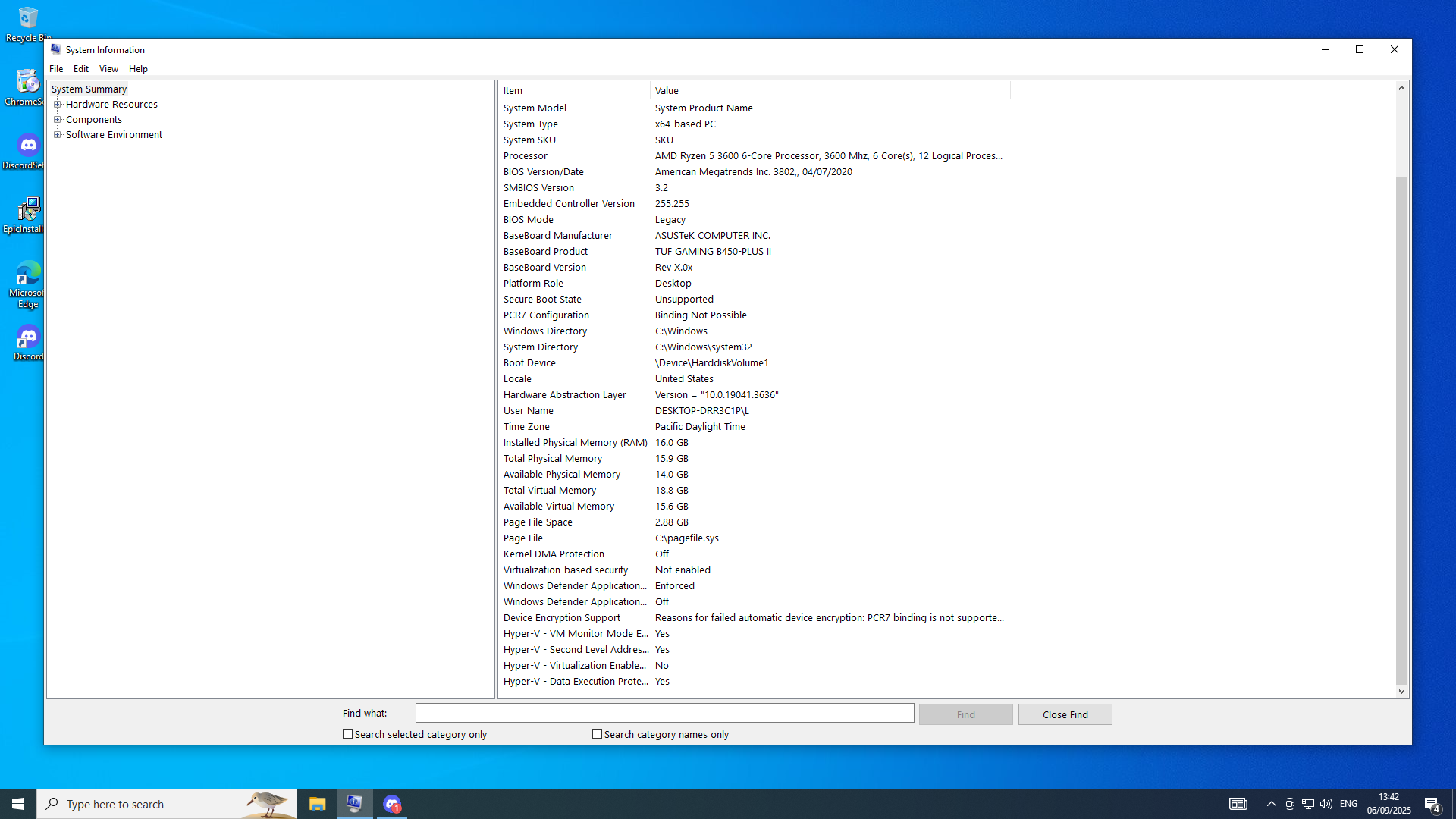
Ok press windows key + x
Open disk management
Show ss
what doesthat mean
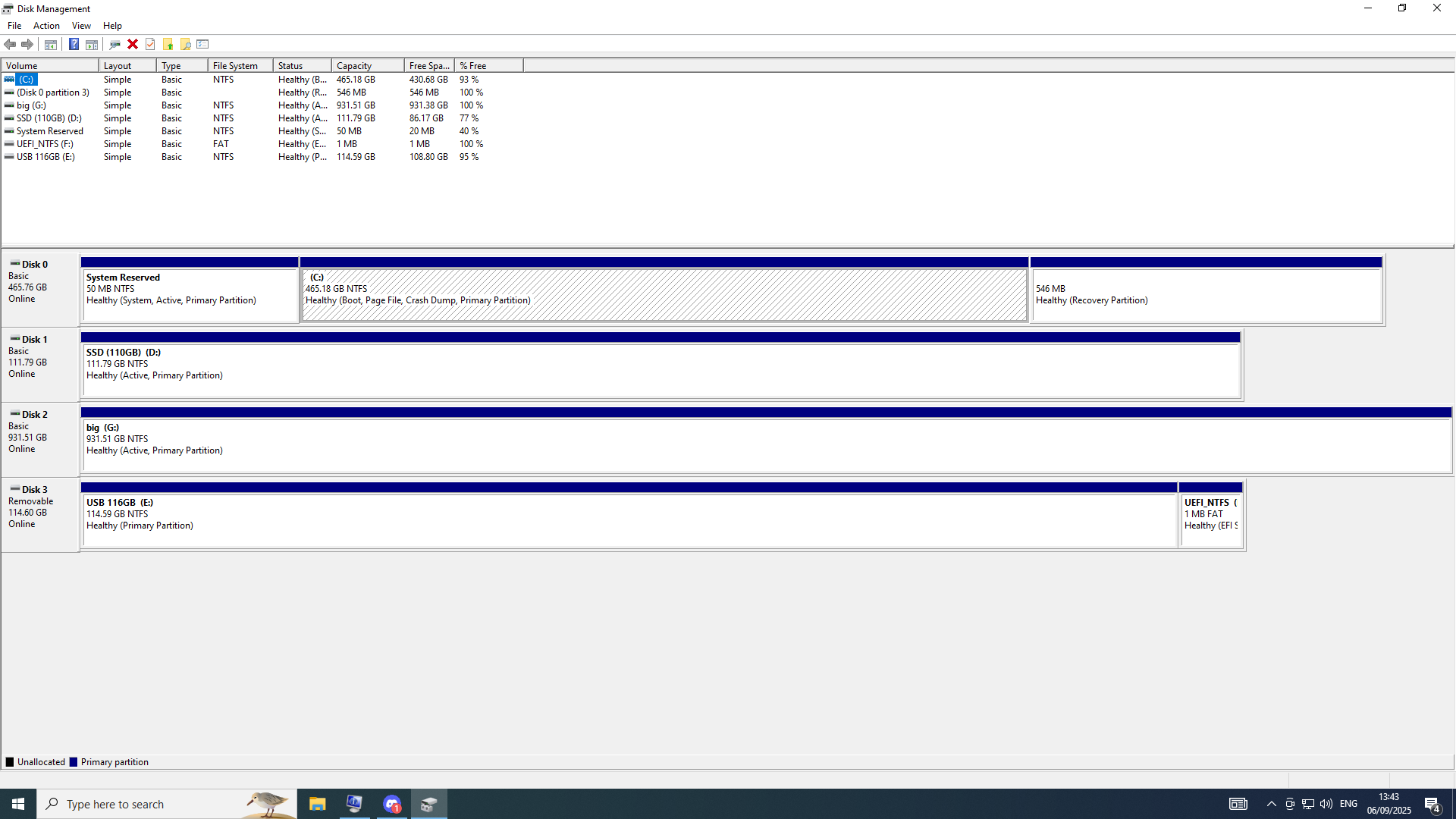
Solution
Older bios mode basically, we can covert to UEFI
Open cmd as admin
i flashed my bios to the latest bios
That’s not the issue here
ah okay
done
Type:
mbr2gpt.exe /convert /disk:0 /allowFullOS
wait for it to complete then show ss
does the disk 0-1
need to be the one with windows on it
Yes the disk 0
i did it tho
its doing things
Yup
Once it’s done show ss
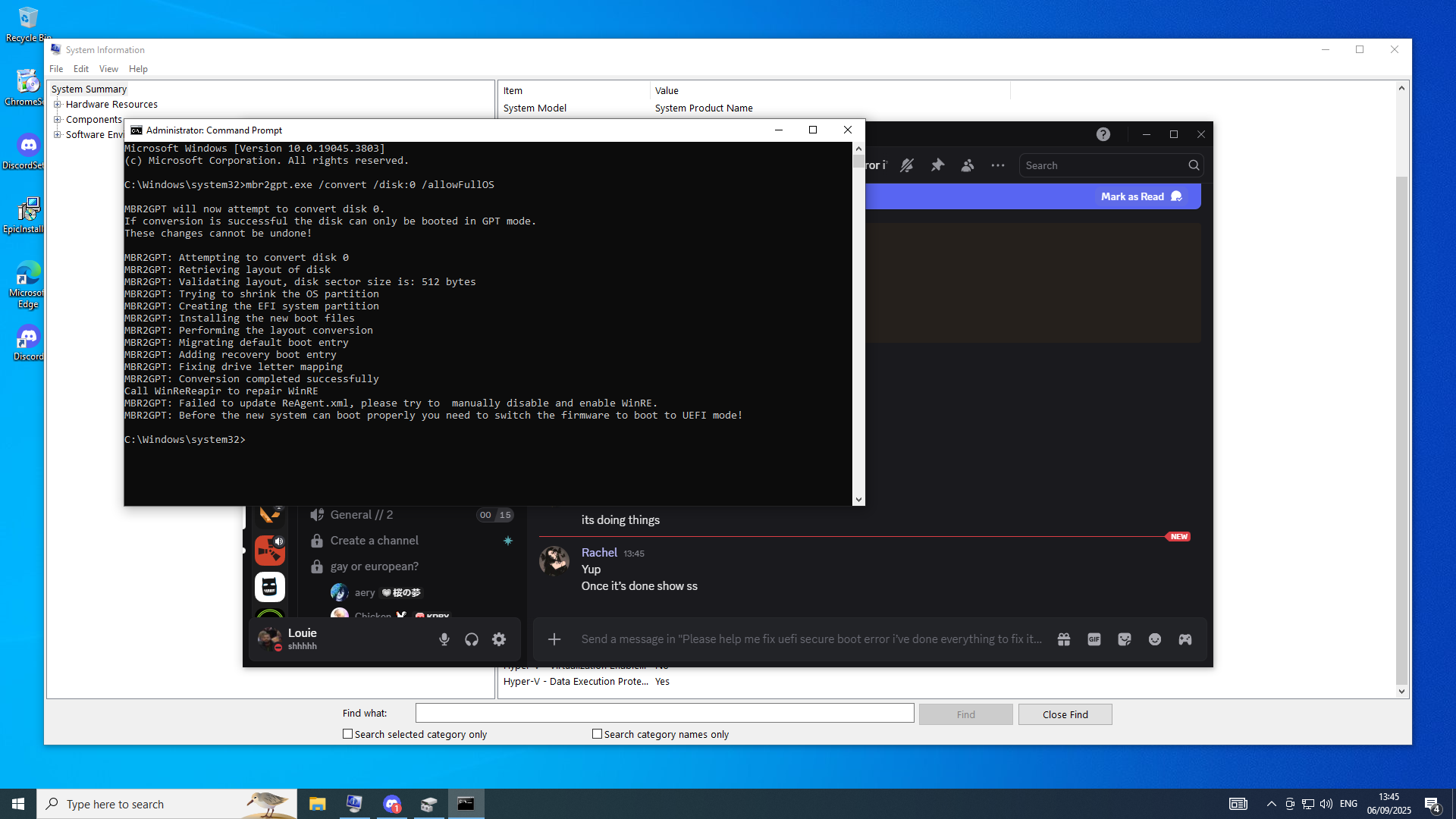
also how do i enable virtulization
i think i need to enable that right for val to work
i did it before but forgot i js reinstalled windows
cause i thought that was the issue
Press windows key
Type core isolation
And enable memory integrity
done that
Restart you pc and enter bios
Boot tab > CSM
Disable CSM
Save and exit
See if you boot into windows
when i try do the core isloation thing
i did it before i was in bios a second ago
now it says
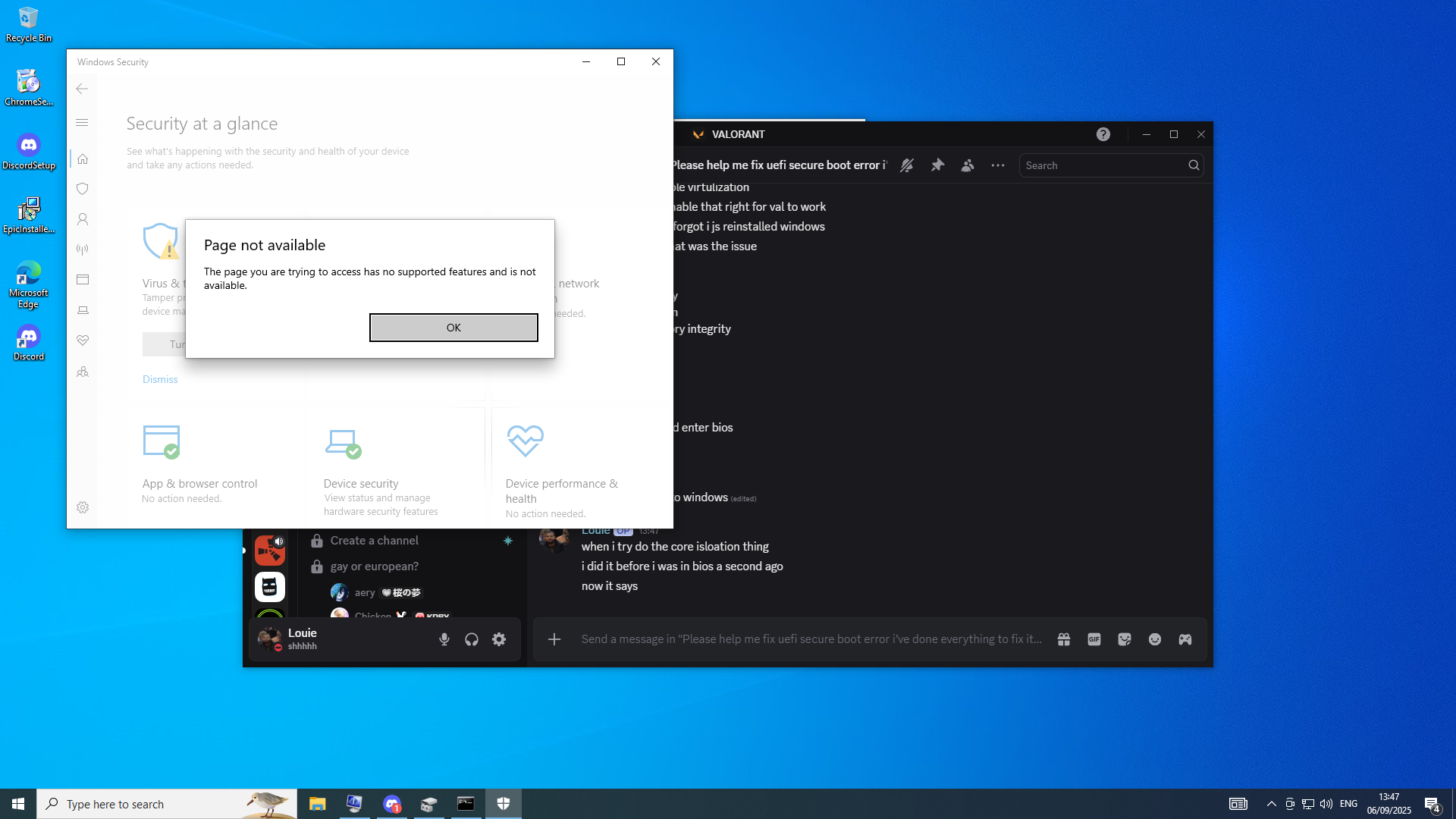
i was just double checking it was on
but now says that
You can enable from bios
okay okay
ye rachel hacked into your pc. you are done lil bro
ill go bios
lmao
1 sec
i feel like i followed every video there is
if you can fix this u lowkey deserve a medal
in bios now
Boot tab > CSM
booting into windows
did that
Alright
let’s me back into windows
wasn’t doing that before
well o think it is pretty sure
give it a sec
okay so i’m back now
in windows
Ok now go back to bios
Advanced tab > CPU Configuration
And enable SVM
Then boot tab > secure boot
Change OS Type to Windows UEFI
Open key management
Click on restore factory keys
Click yes to install
Click no to reset without saving
okay after that’s done go back to windows?
Yes
okay doing all that now one sec
Check msinfo32 if secure boot is enabled
what now
before i do that
or after
After
okay okay
give me a minute
Also memory integrity should be available in settings as well
in bios?
where’s that
Core isolation page
After enabling SVM
Virtualization basically
still loading in bios my of being slow
pc*
okay let me do all that now
okay so
there is no restore
factory keys
just
Install factory defaults
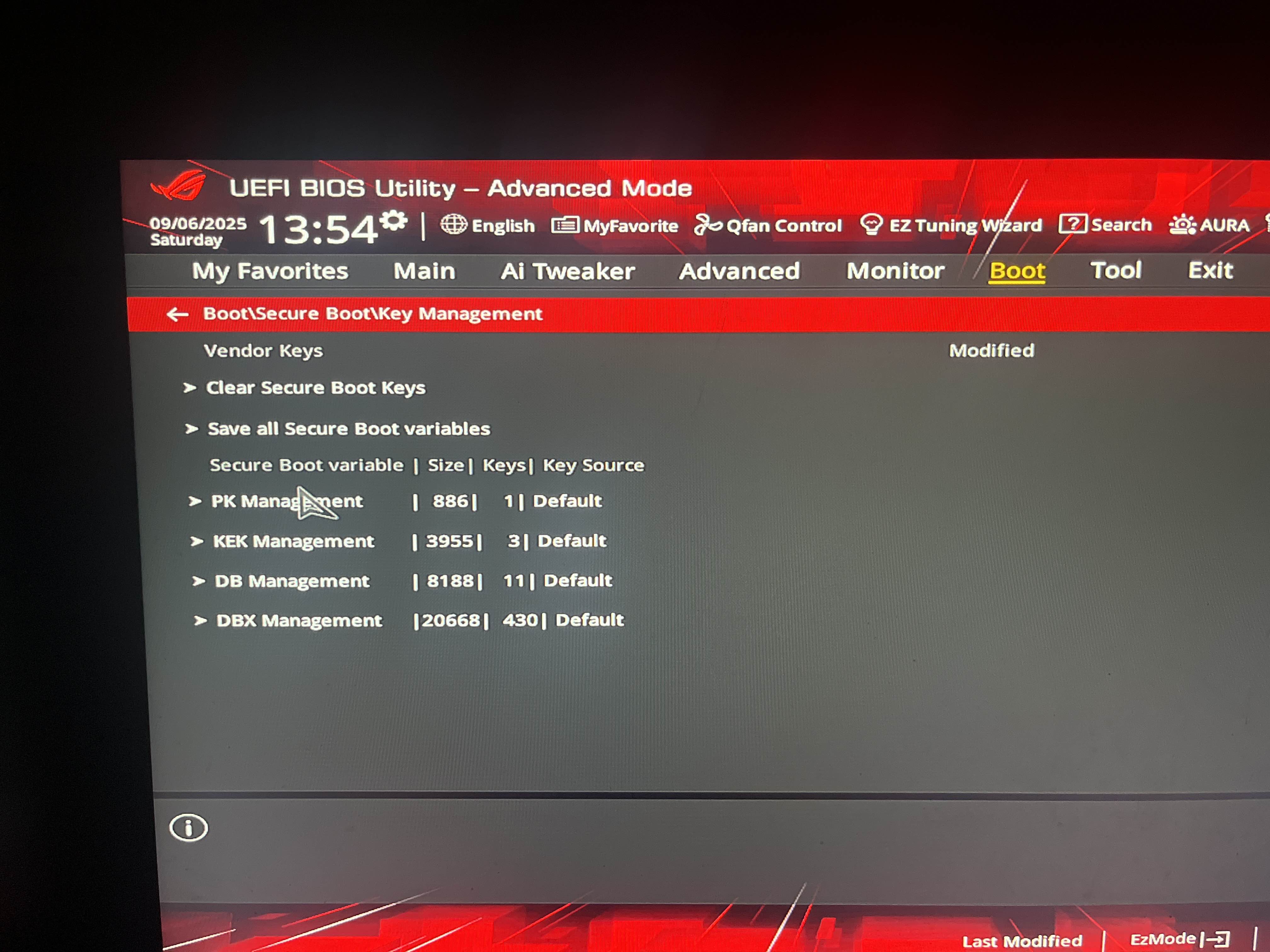
only them 2
Ok so it’s already installed
Save and exit
where’s the core
thing
In windows
oh okay
^ this ss
okay loading to windows
last time i did these steps it just took me back to bios
but seems to be loading me now
yesssss
it’s on
secure boot is in
doing core isolation and restarting
i lied
it’s on already
niiice
okay quick question
i have valorant installed on my ssd
External?
if i download riot now will it recognise that
no internal
What folder is Val installed on
i made one
called valorant
and installed it there
like install path is Valorant/riot games/ VALORANT
If you install client in say C:/riot games
You’ll need to move the game into C:/riot games/VALORANT
And yes it will recognize it
it is in riot games/VALORANT
there is just
a Valorant/
floder before that i made
and then installed valorant too
so will be all good if i just select that file
ill try ina sec anyways
Yes
perfect
thank you so much for your help
i appreciate it so much
No problem
If you get TPM error since you enabled VBS
bios:
Advanced > PCH-FW
And change device selection to firmware
Advanced > trusted computing
And enable security device support
Thank you so much
🐐 🐐 🐐 🐐 🐐 🐐 🐐 🐐 🐐 🐐 🐐 🐐 🐐 🐐 🐐 🐐 🐐 🐐 🐐 🐐 🐐 🐐 🐐 🐐 🐐 🐐 🐐
🥇 🥇 🥇 🥇 🥇 🥇 🥇 🥇 🥇 🥇 🥇 🥇 🥇 🥇 🥇 🥇 🥇 🥇 🥇 🥇 🥇
love u so much
told ya final boss
never doubbted you once
:KittyPats:
@Rachel
mbr2gpt.exe /convert /disk:0 /allowFullOS
this command isnt working
ccan u help me
Why are you trying to run it again?
You system is already converted to UEFI
it was for a friend of mine
we got it to work